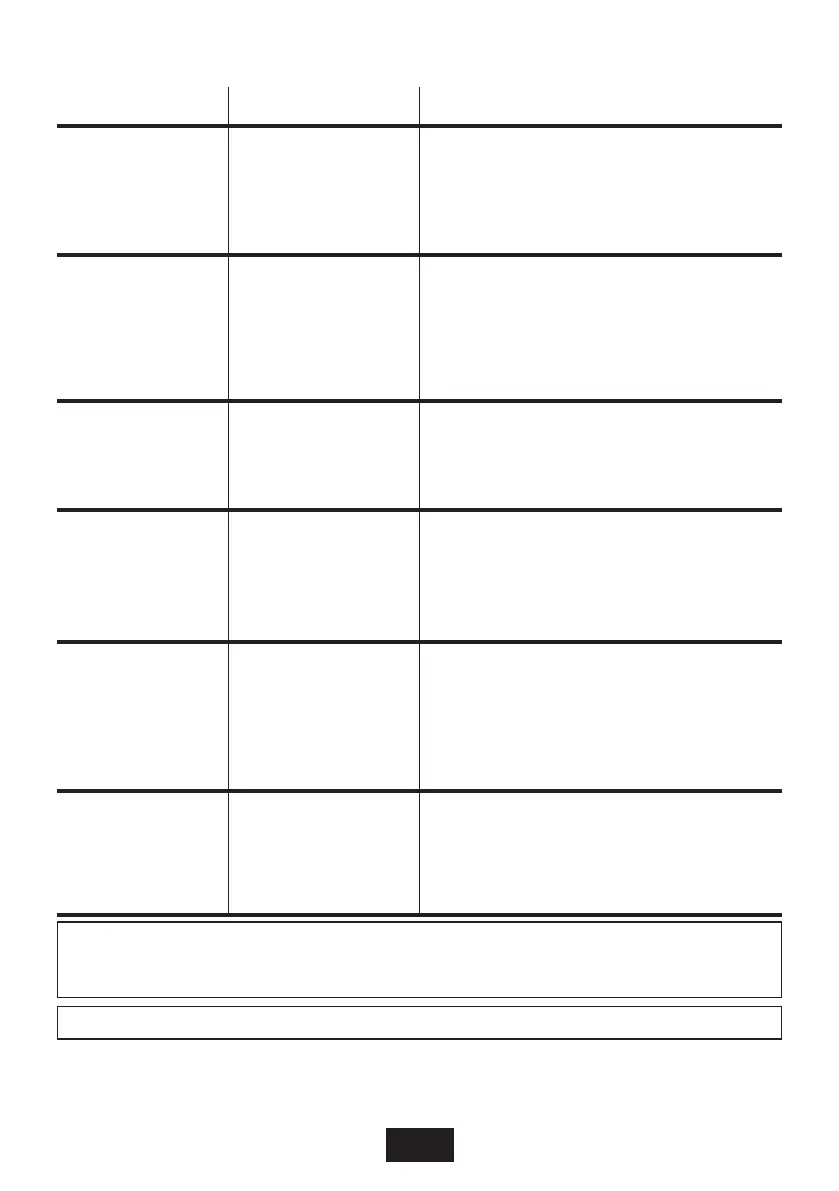FAULT FINDING
Problem/Symptom Cause Action/Cure
6 Low flow LED
permanently on when
start/stop bar pressed.
Shower will not start.
7 Low flow LED comes
on when shower is
running. Shower
switches off.
8 Low flow LED flashes
continuously when
start/stop bar pressed.
Shower will not start.
9 Low flow and shutdown
LED’s alternately
flashing when power
turned on to unit.
Shower will not start.
10 Low flow and
shutdown
LED’S flashing
simultaneously when
start/stop bar pressed.
Shower will not start.
11 Low flow and
shutdown LED’S
permanently on when
power is turned on.
Shower will not start.
6.1 Low flow condition
7.1 Low flow condition
has caused
temperature sensor
in the shower to
operate.
8.1 Flow switch has
failed
9.1 Start/Stop switch
failed
10.1 Outlet thermistor
failed
11.1 Power pcb faulty
6.1.1 Insufficient water flow available.
1. Check showerhead is not blocked
2. Check shower hose is not restricted.
3. Check filter is not blocked.
4. Check water supply to shower is adequate
7.1.1 Shower will not start until water in the unit has
cooled and LED goes off. If problem persists.
1. Check showerhead is not blocked
2. Check shower hose is not restricted.
3. Check filter is not blocked.
4. Check water supply to shower is adequate
8.1.1 Replace flow switch assembly
9.1.1 Replace cover assembly
10.1.1 Replace thermistor
11.1.1 Replace power pcb
FAULT FINDING
Problem/Symptom Cause
Action/Cure
Note: Identify cause of operation before fitting new PRD unit. When fitting a new PRD, follow the commissioning
procedure.
It is advised all electrical maintenance/repairs to the shower should be carried out by a suitably qualified person.
In the unlikely event of unit failure other than detailed in the fault finding page, please contact Customer Service for advice.
