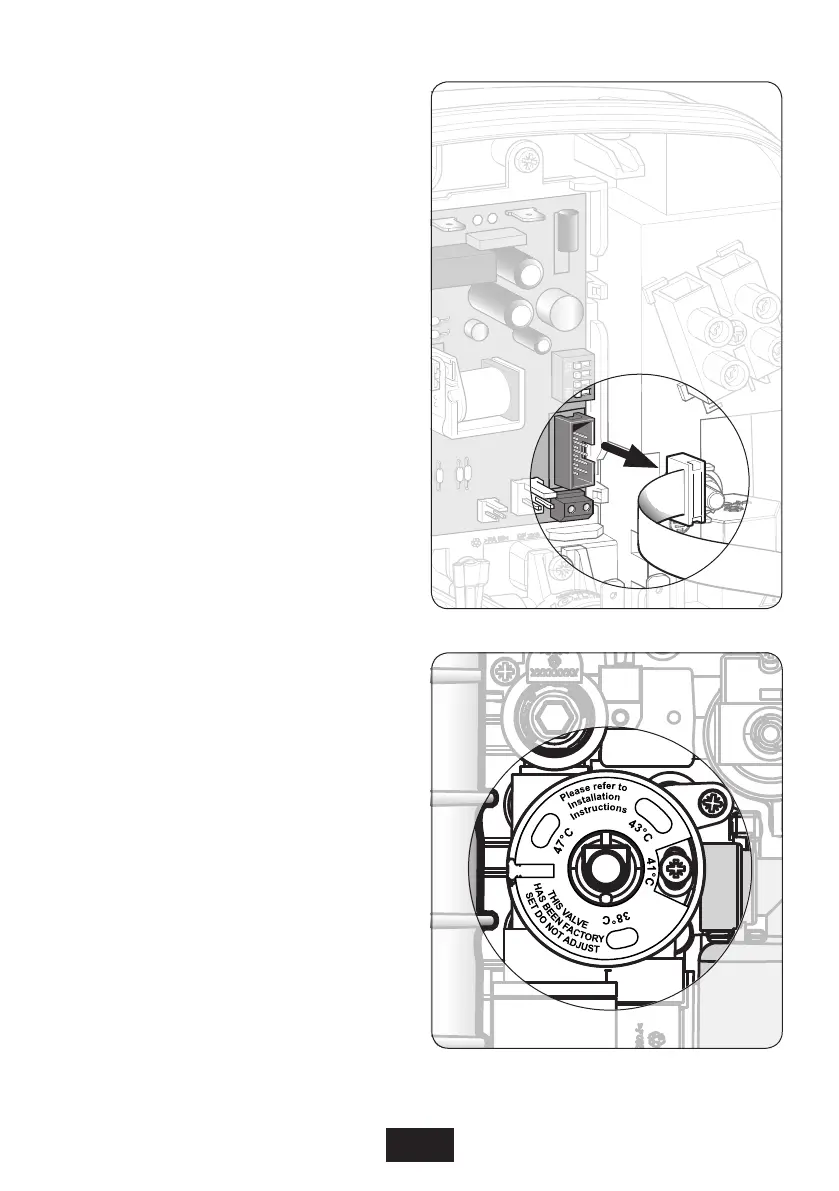19
Fig.15
The first operation of the shower is intended to
flush out any remaining unit debris and to make
sure the heater unit contains water before the
elements are switched on.
Temporarily fit the cover to the unit making sure
that the connector is NOT plugged into the PCB
fitted in the shower (fig.15).
Adjusting the Maximum temperature
stop (Safeguard T100 Care only)
The temperature control valve has an adjustable
maximum temperature stop mechanism that is
supplied factory set for 41°C.
To select a lower or higher maximum
temperature stop setting remove the locking
screw from the mechanism and rotate the
mechanism to the preferred setting point to align
with the screw fixing point. Insert the locking
screw through the temperature setting label and
lock in place (fig.16).
Fig.16
Commissioning
