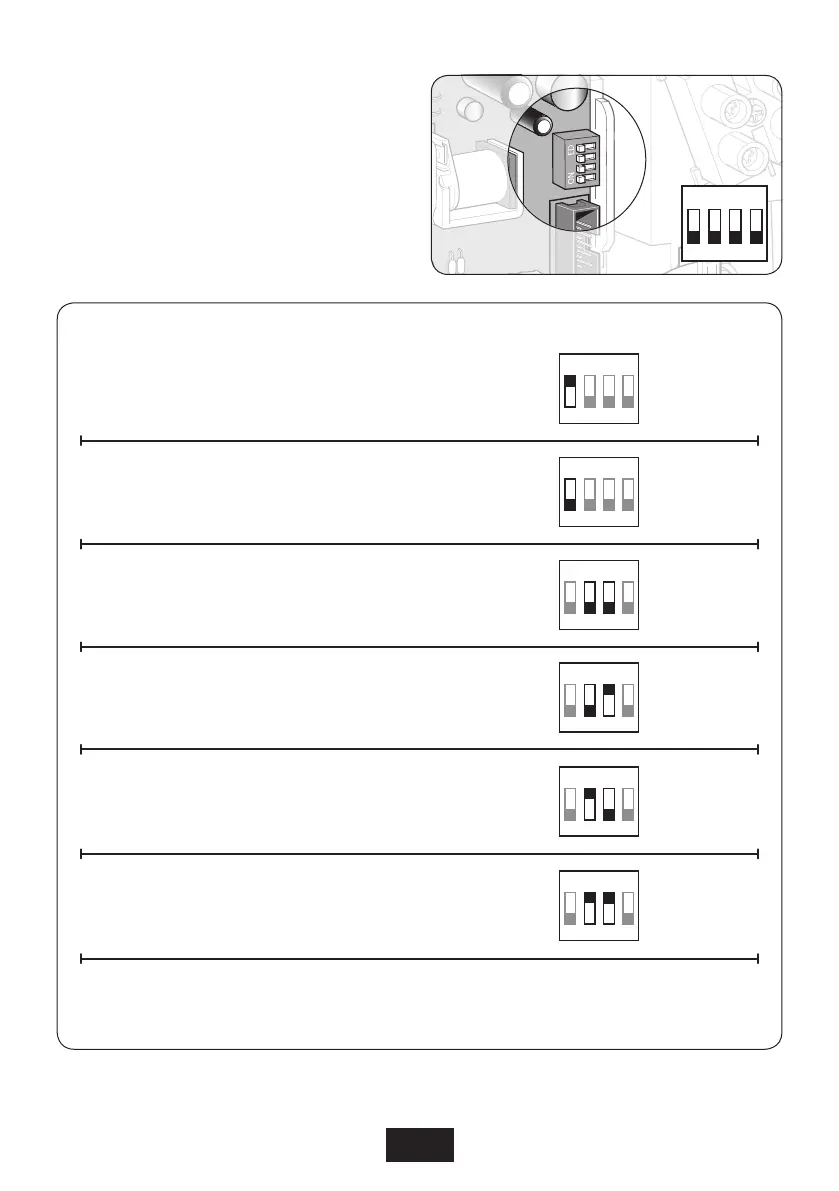21
DIP SWITCH No. OPERATION ENABLED SWITCH POSITION
DIP switch 1 ON AUDIBLE FEEDBACK ON
DIP switch 1 OFF AUDIBLE FEEDBACK OFF
DIP switch 2 OFF TIMED SHUTDOWN - 5 MINS
DIP switch 3 OFF
DIP switch 2 OFF TIMED SHUTDOWN - 10 MINS
DIP switch 3 ON
DIP switch 2 ON TIMED SHUTDOWN - 20 MINS
DIP switch 3 OFF
DIP switch 2 ON TIMED SHUTDOWN - 30 MINS
DIP switch 3 ON
DIP switch 4 SPARE
DIP Switch Settings
A four way DIP switch block is mounted on the
control PCB that allows the user to configure the
shower to perform different functions (fig.19).
ON ED
1 2 3 4
ON ED
1 2 3 4
ON ED
1 2 3 4
ON ED
1 2 3 4
ON ED
1 2 3 4
ON ED
1 2 3 4
ON ED
1 2 3 4
OFF
ON
5 MINS
10 MINS
20 MINS
30 MINS
Fig.19
(Factory setting)
(Factory setting)
