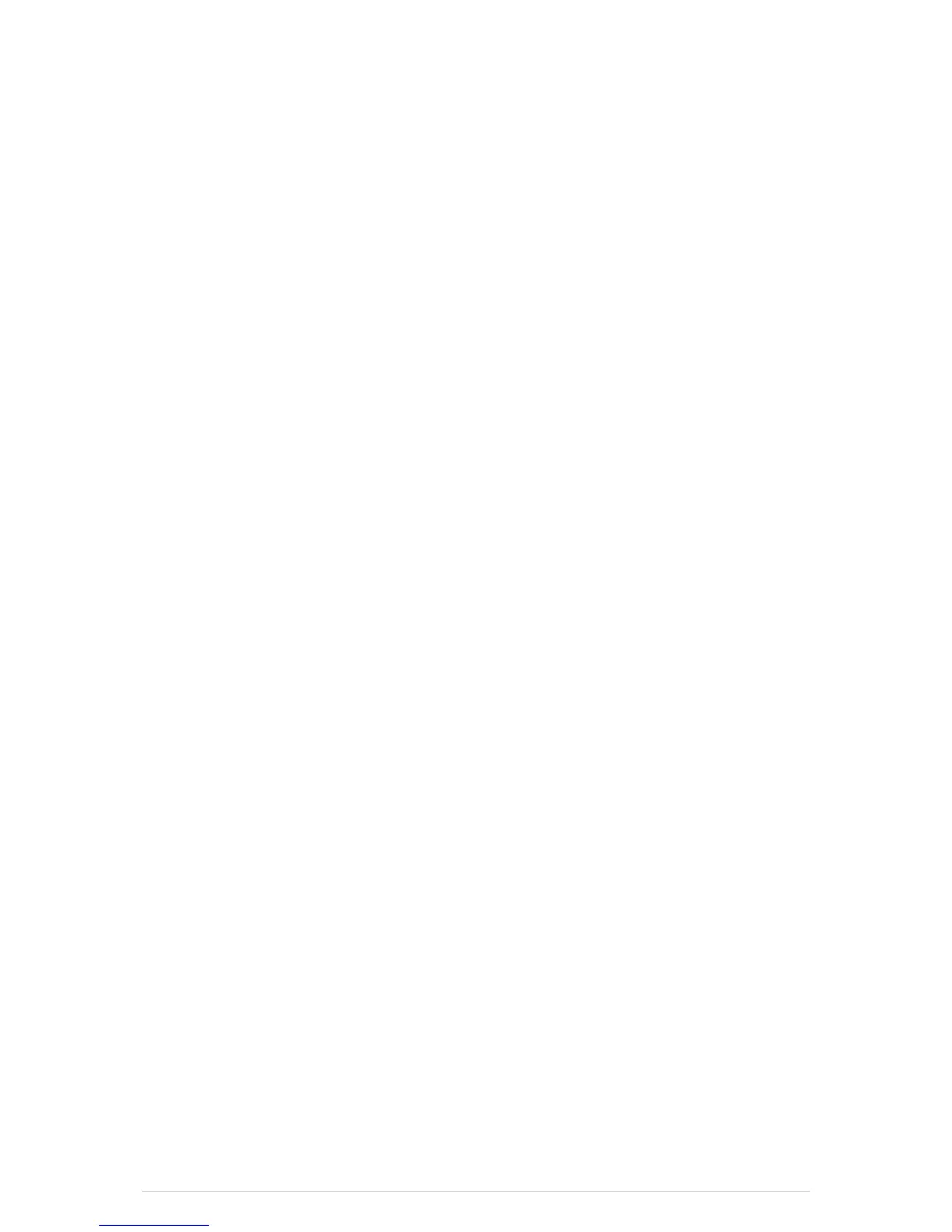- v -
4.6 Skip AUTO.BAS ........................................................................................................................ 28
5. Diagnostic Tool ................................................................................................................................. 29
5.1 Start the Diagnostic Tool ............................................................................................................ 29
5.2 Printer Function .......................................................................................................................... 30
5.3 Setting Ethernet by Diagnostic Tool (Option) ............................................................................. 31
5.3.1 Using USB interface to setup Ethernet interface ......................................................... 31
5.3.2 Using RS-232 interface to setup Ethernet interface .................................................... 32
5.3.3 Using Ethernet interface to setup Ethernet interface.................................................. 33
6. Troubleshooting ................................................................................................................................ 36
6.1 LED Status ................................................................................................................................. 36
6.2 Print Problem .............................................................................................................................. 37
7. Maintenance ..................................................................................................................................... 38
Revise History ....................................................................................................................................... 39
