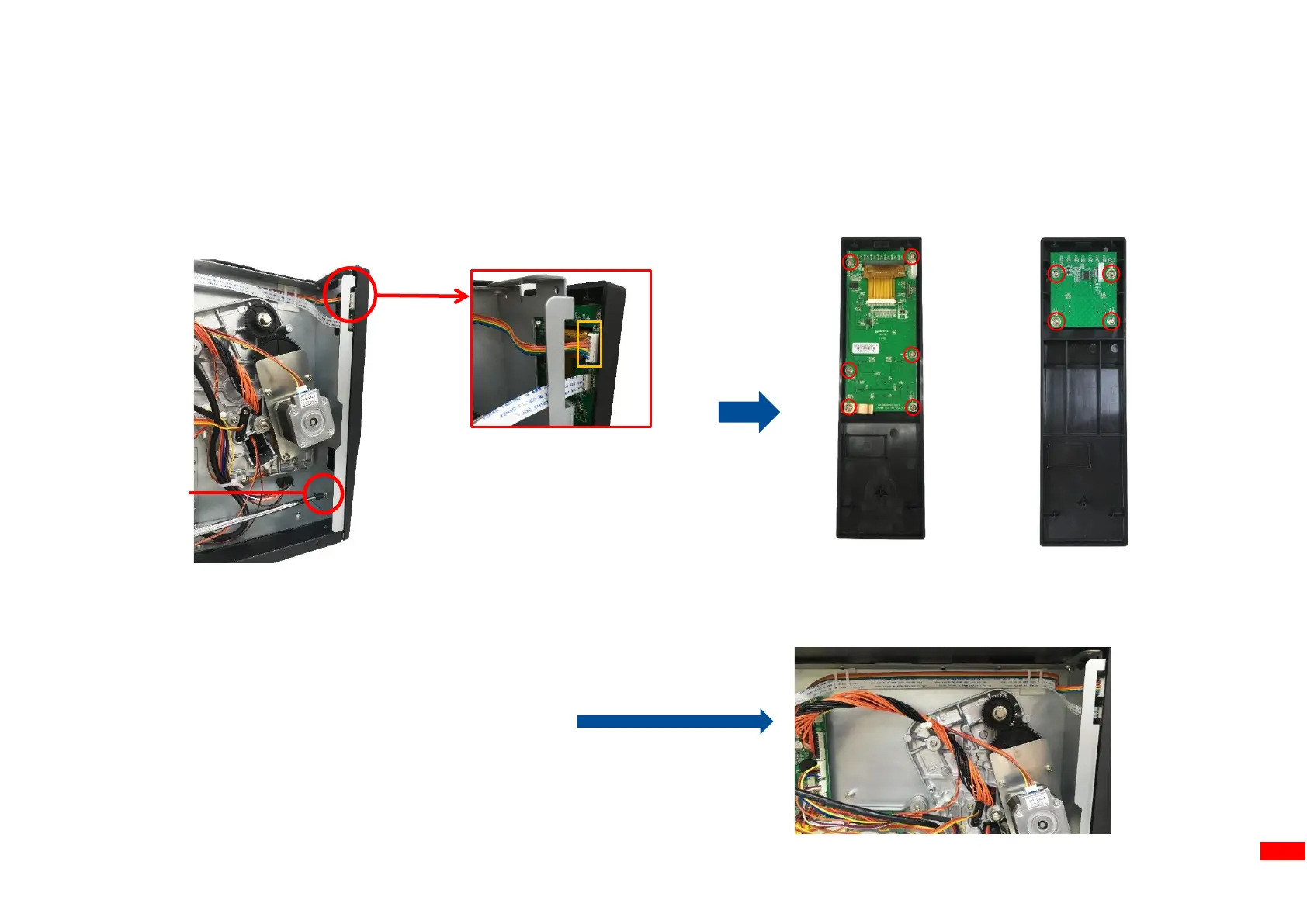3.5 Replacing the LCD Panel Cover Assembly
1. Refer to Remove the Electronics Cover to remove the electronics cover.
2. Remove 1 screw (fastened by 5 kg±15% kg-cm) on left front panel cover and disconnect 2 connectors on LCD panel.
3. Remove the screws (touch panel: fastened by 3.5 kg±15% kg-cm; LED panel: fastened by 3.5 kg±15% kg-cm) and 1 contact
spring connected on LCD panel.
4. Remove/Replace the LCD panel cover assembly.
5. Reassemble the parts in the reverse procedures.
Note:
When reassemble the parts, please install the cables
through the loading path as indicated.
