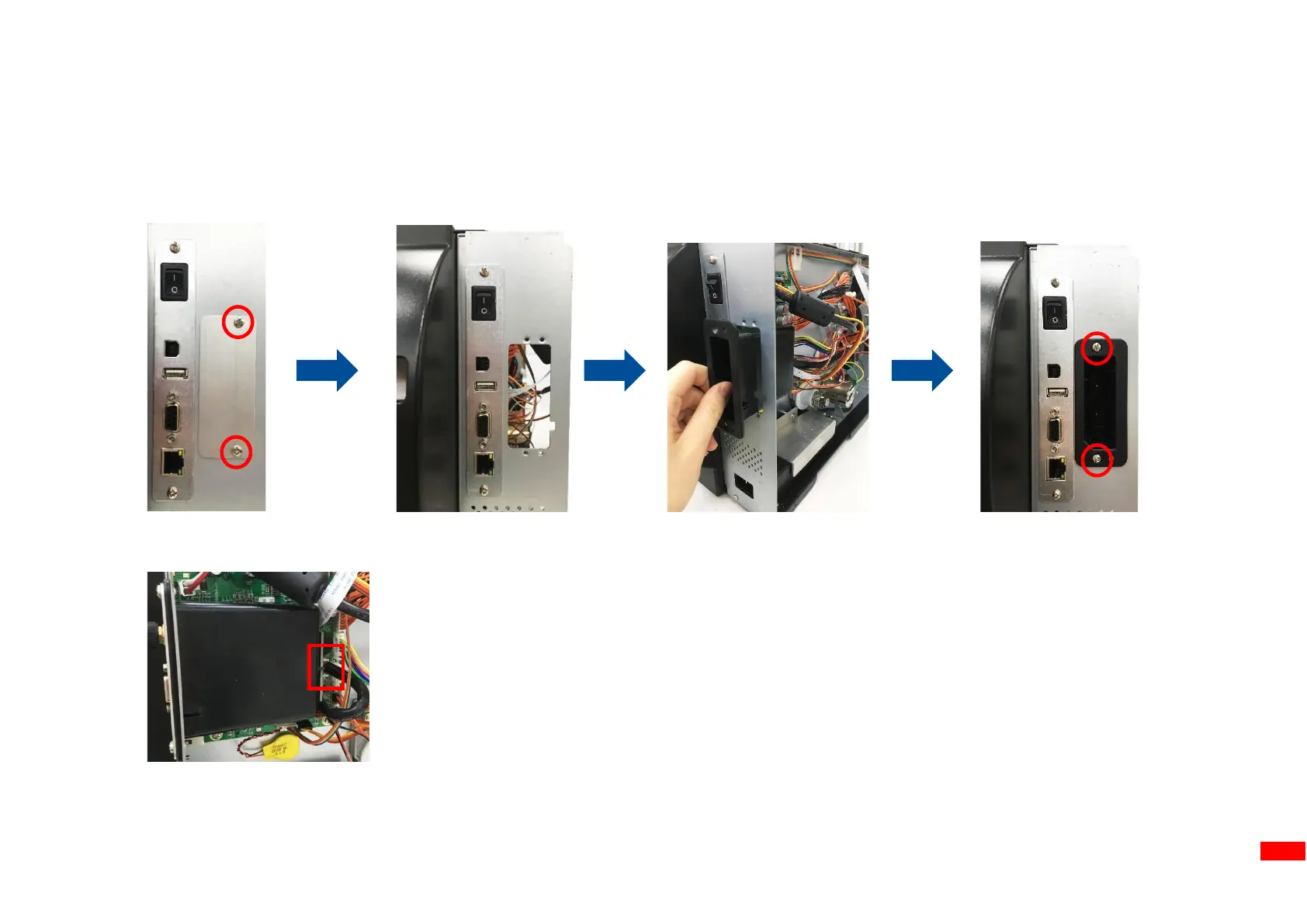3.15 Slot-in Wireless Housing Installation (Option)
1. Refer to Remove the Electronics Cover to remove the electronic cover.
2. Take off the slot-in wireless interface board by removing 2 screws (fastened by 5.5 kg±15% kg-cm) on rear of printer.
3. Install the slot-in wireless housing on the rear of the printer and fix 2 screws (5.5 kg±15% kg-cm) as indicated.
4. Connect the slot-in wireless transfer module housing board cable to the main board as indicated.
5. Reassemble the parts in the reverse procedures.
