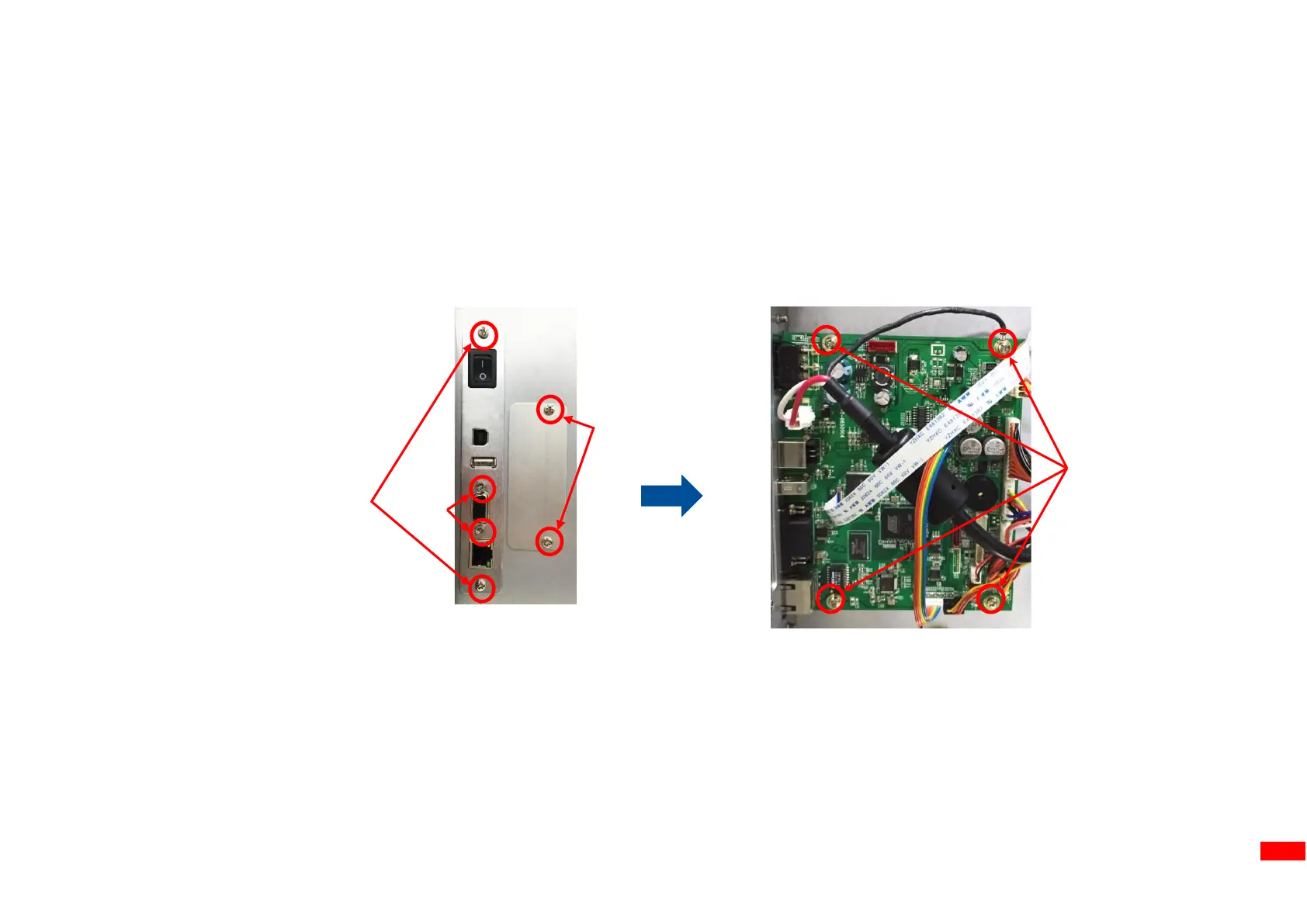3.10 Replacing the Main Board
1. Refer to Remove the Electronics Cover to remove the electronics cover.
2. Remove 2 screws (fastened by 5.5 kg±15% kg-cm) on slot-in Wi-Fi/ GPIO interface board (if module installed).
3. Remove 2 screws (fastened by 5.5 kg±15% kg-cm) and 2 hexagon screws (fastened by 7.5 kg±15% kg-cm) on interface board.
4. Remove 4 screws (fastened by 7.5 kg±15% kg-cm) and all connectors from the main board.
5. Remove/Replace the main board.
6. Reassemble the parts in the reverse procedures.
