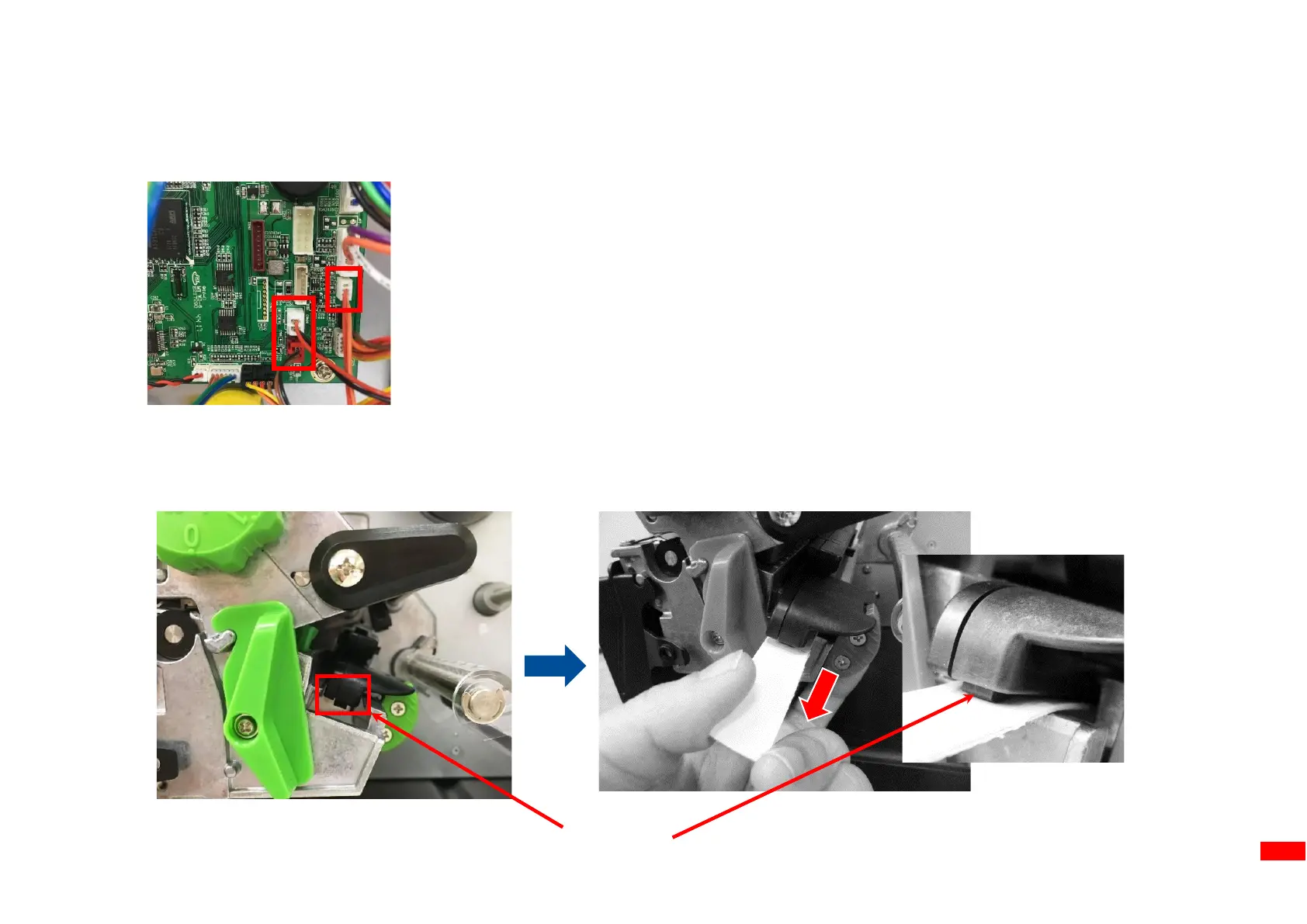3.12 Replacing the Gap/Black Mark Sensor Module
1. Refer to Remove the Electronics Cover to remove the electronics cover.
2. Disconnect the gap/black mark sensor connectors from the main board.
3. Open the media cover. At the bottom of the gap/black mark sensor module, there is a plastic tab to latch the sensor assembly
to the mechanism. Use a piece of paper (thick stiff paper) to make it through the slot and put the paper under the tab. Pull the
media sensor assembly out of the mechanism.
