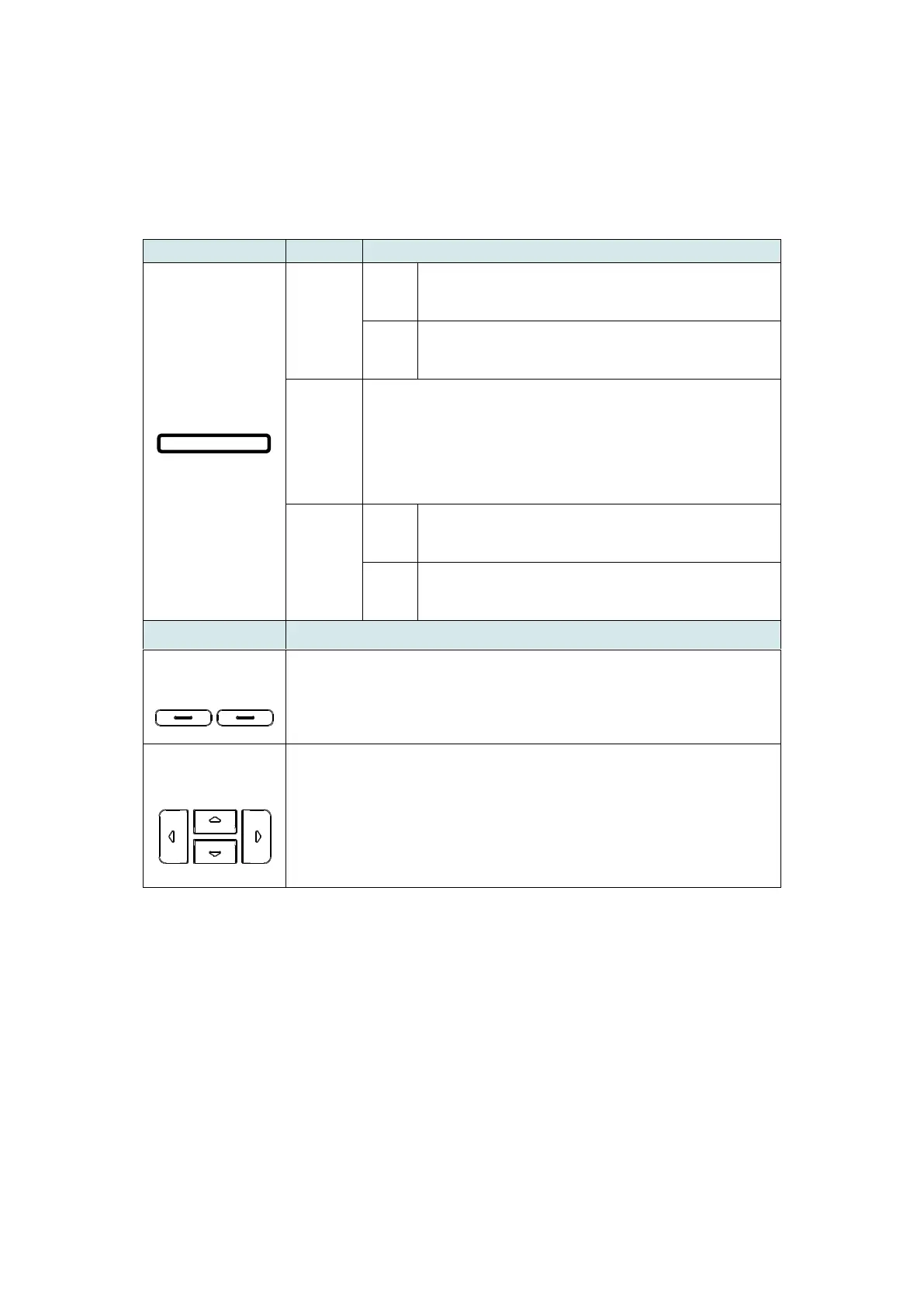13
2.3.1 LED Indication and Keys
This illuminates that the power is on and the device
is ready to use.
This illuminates that the system is downloading data
from PC to memory or the printer is paused.
This illuminates that the system is clearing data from printer.
This illuminates printer head open and cutter error.
This illuminates a printing error, such as head open,
paper empty, paper jam, or memory error etc.
The labels on the footer of the UI will explain the function for left and right
soft key. Check the labels on the footer of the UI screen. The meaning
of the select keys will vary.
Used to select icons, menu selection, and navigation in the UI.
