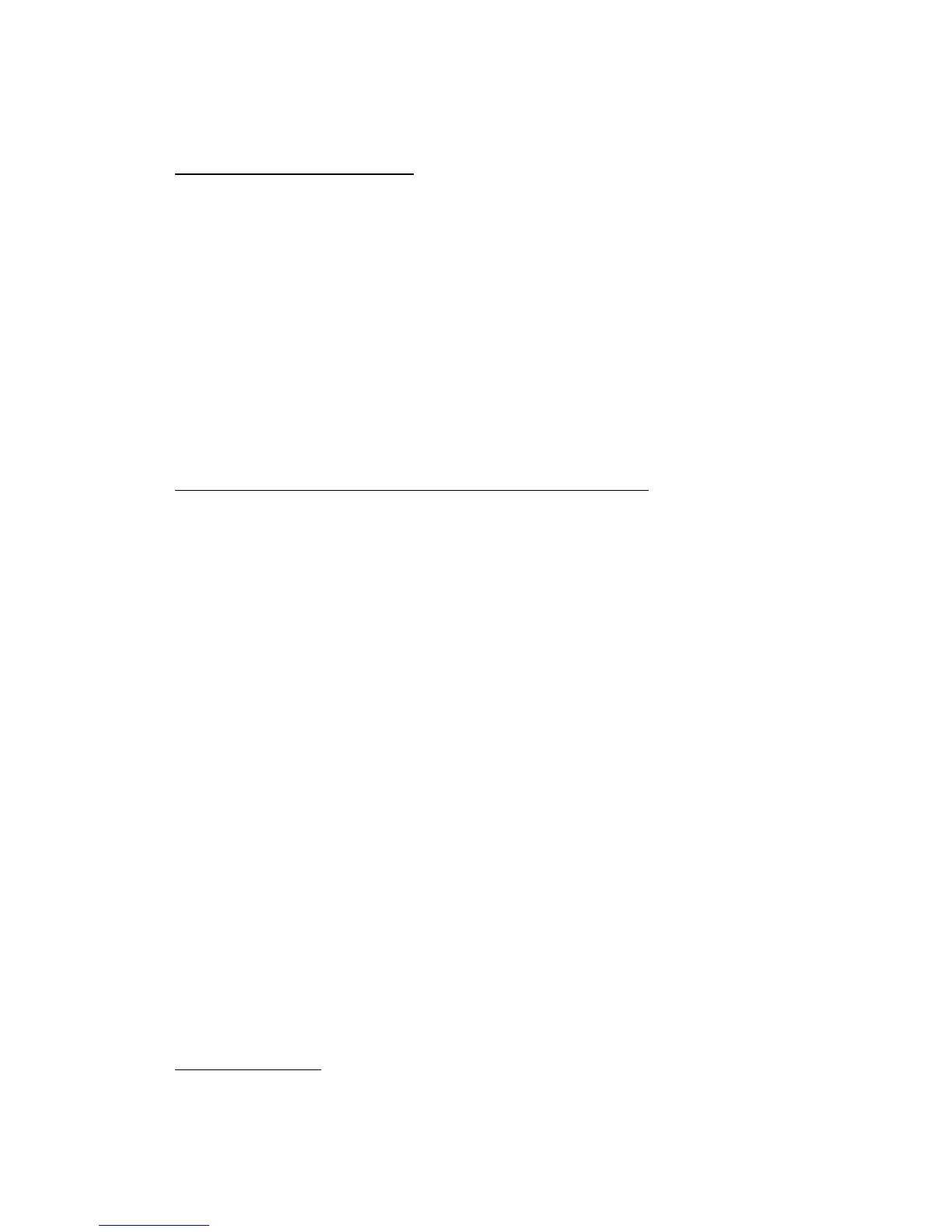Calibrate the sensor by clicking the “Calibrate Sensor” button and select
the sensor type for sensor calibration.
Ribbon runs out (out of ribbon):
Load a roll of ribbon and follow the instructions as following and then press
the feed button to resume printing.
1. Push down on the ribbon access window to unlock and open the cover
2. Place a paper core on a ribbon rewind spindle.
3. Mount the ribbon rewind paper core on the front hubs.
4. Install a ribbon on the ribbon supply spindle.
5. Mount the ribbon supply spindle on the rear hubs.
6. Attach the ribbon leader to the ribbon rewind paper core.
7. Rotate the ribbon rewind paper core until the ribbon leader is thoroughly,
firmly encompassed by the black section of the ribbon.
8. Close the ribbon access window.
Ribbon sensor or ribbon rewind encoder error (out of ribbon):
Remove the ribbon, close the ribbon mechanism then turn off/on the printer
power. The printer will be switched to thermal direct mode automatically.
If the printer LED is still on red blink, please check the following:
A. Is a paper core installed on the ribbon rewind spindle?
B. Is ribbon installed correct along the ribbon path?
C. Is the ribbon too transparent?
D. Is the rib of the ribbon spindle is broken?
E. Is the ribbon gear broken or worn?
F. Turn off printer power. Rewind the ribbon spindle by hand. Does the
spindle rewind smoothly by hand? If the ribbon spindle doesn’t rewind
smoothly, please replace the ribbon mechanism.
G. Is the DC motor broken?
H. Is the ribbon end sensor broken?
I. Is the DC motor encoder sensor broken?
Measure the current of pin2 of JP37. When sensor detects the gap of
encoder, it is 5V DC; otherwise it should be 0V DC.
Check if there is any black lubricant oil filled between gaps, which may
cause error.
J. Check the DC motor driver IC (U29) on the main board. If it can function all
right, please replace the main board.
Paper sensor error
Please check the following items:
A. Is label installed correctly? Please refer to previous 3. The LED is on with red