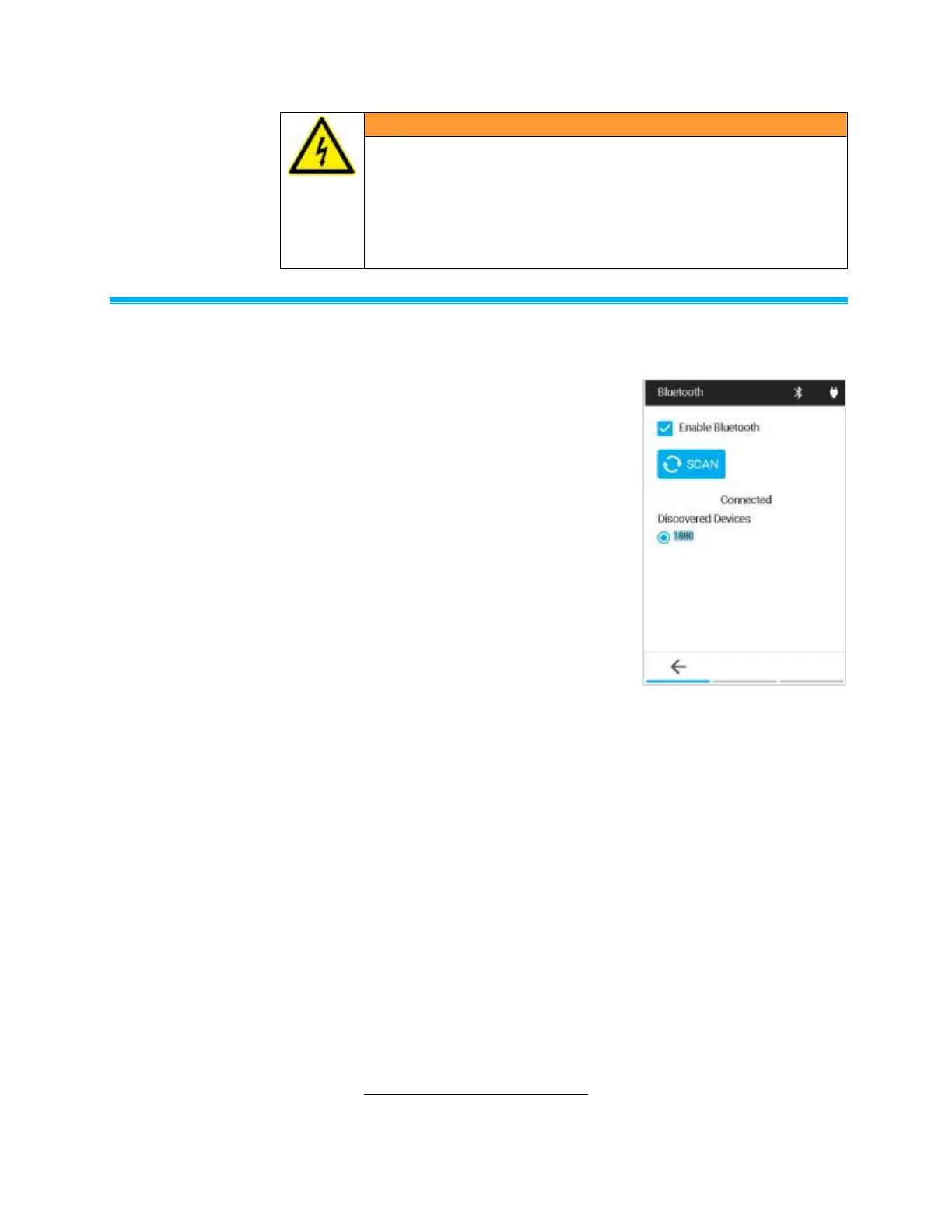10 VelociCalc
®
/VeloCalc
®
Pro Air Velocity Meter 9600 Series
W A R N I N G S
Thermocouples from an alternate TSI
®
supplier must have the
metal sheath electrically isolated from the wires inside. Failure
to meet this requirement may result in false readings, electrical
shock, or fire hazard.
DO NOT use the instrument or probes near hazardous voltage
sources since serious injury could result.
Connec ting th e Opti onal Bluetooth
®
Port able
Prin t e r Devi ce (Mo d el 9650 only)
To connect the Bluetooth
®
printer to
the Model 9650, power on the unit
and the printer.
1. Navigate to Settings ->
Bluetooth and Enable
Bluetooth checkbox.
2. Highlight SCAN and
press Enter.
3. The unit will scan and find
compatible Bluetooth
®
printers.
4. Highlight printer and
press Enter.
5. The unit will display a message
of “Connected” when
successful.
Bluetooth is a registered trademark of Bluetooth SIG.
