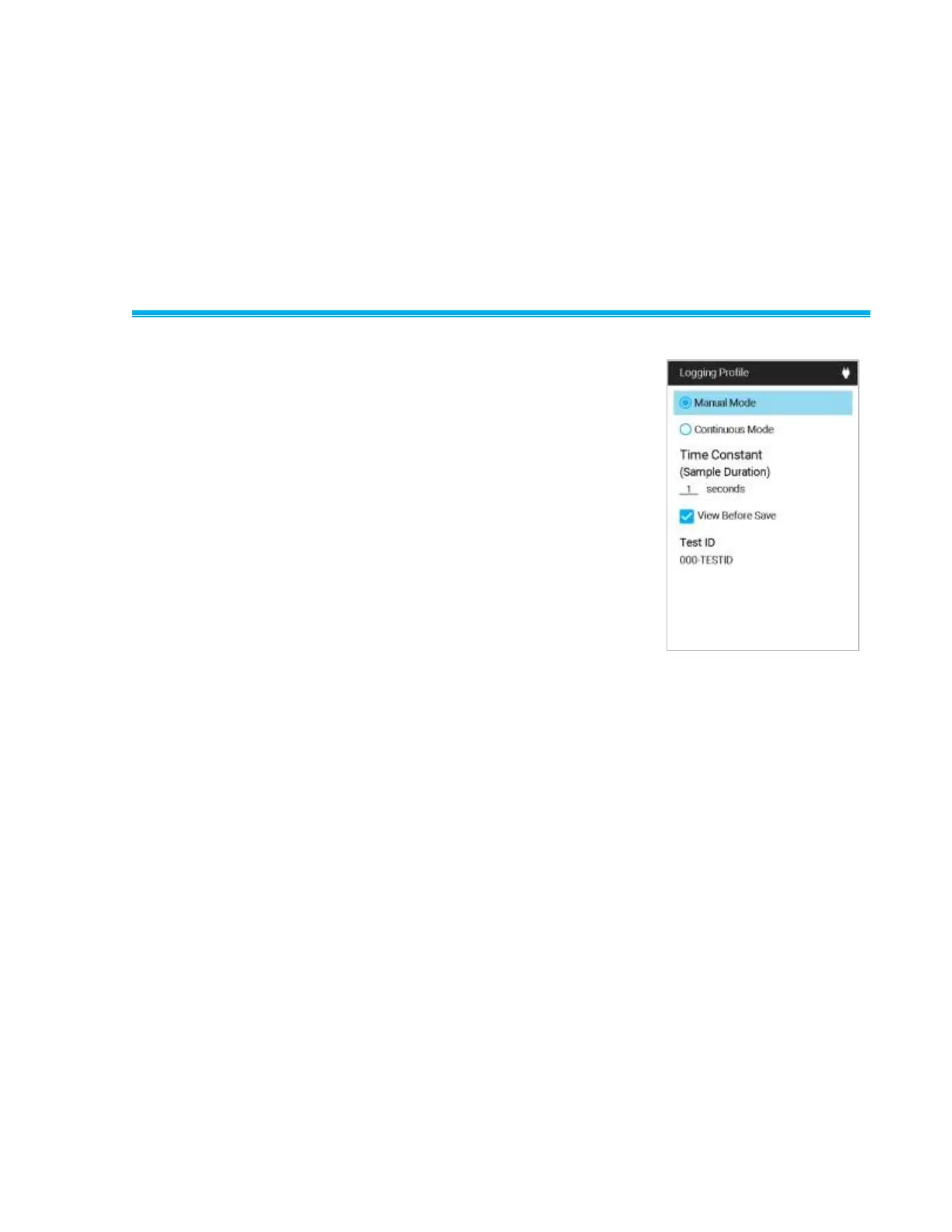To configure the meter to log when
the Enter button is pressed, select
Manual Mode.
View Before Save prompts you to
either SAVE or DISCARD once the
sample is complete.
The Time Constant (Sample
Duration) setting determines
how long all measurements are
averaged for.
