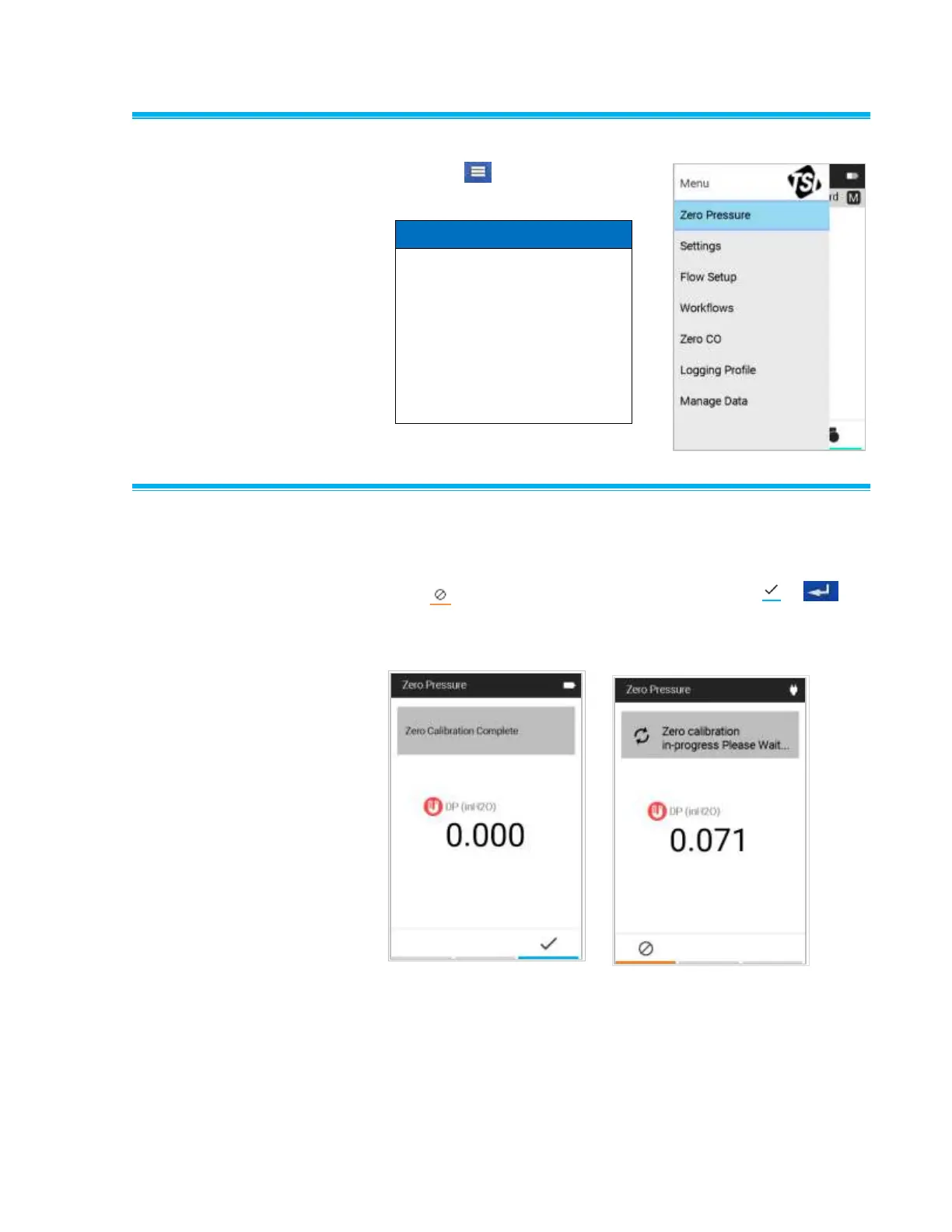Operation and Service Manual 19
Main Menu
Press the button to bring up
the main menu.
The Main Menu items
displayed are dependent on
the meter model and connected
probe. Zero Pressure will be
displayed on Models 9630,
9650 and 9650-NB. Zero CO
will be displayed if the 982
probe is connected to any
instrument model.
Zero P ressu r e
Select Zero Pressure from the Main Menu to zero the pressure
measurement.
Press to Cancel. When zeroing is complete, press or
to Save.
Zero Pressure applies to Models 9630, 9650, and 9650-NB.
