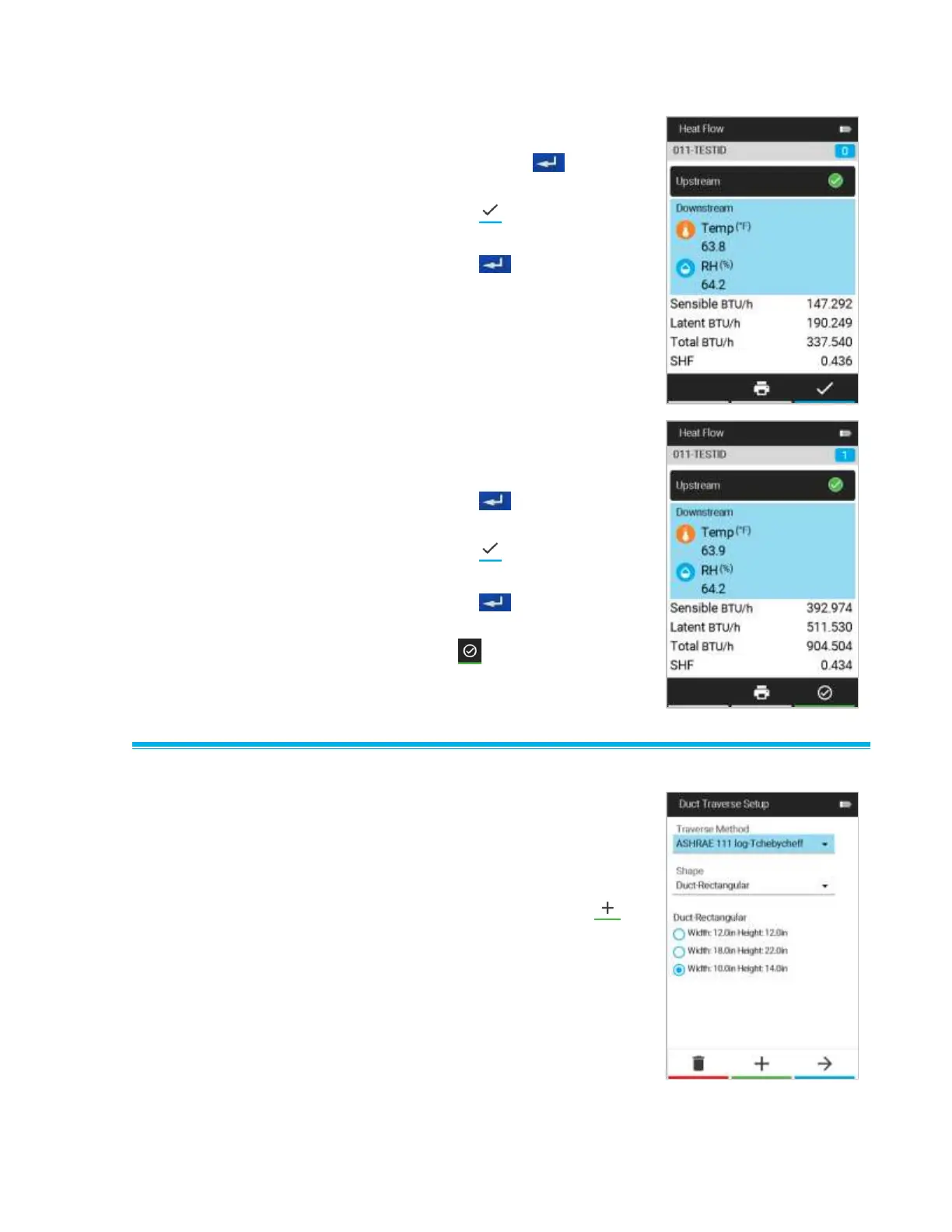Operation and Service Manual 37
Upstream measurements of Flow,
Temperature, and Humidity are
displayed. Press to capture
these upstream measurements.
o Press to accept the
upstream readings
o Press to retake
upstream readings
After upstream measurement has
been accepted, place probe
downstream of the coil.
o Press to capture these
upstream measurements.
o Press to accept the
upstream readings
o Press to retake
upstream readings
Press to save and close the
test ID.
Duct T r a ver se Procedure (9650 , 965 0 -NB)
After connecting any TA Probe or
Pitot tube and selecting Workflows
from the Main Menu, select Duct
Traverse to view the Duct
Traverse Setup screen.
To add a new duct size press .
