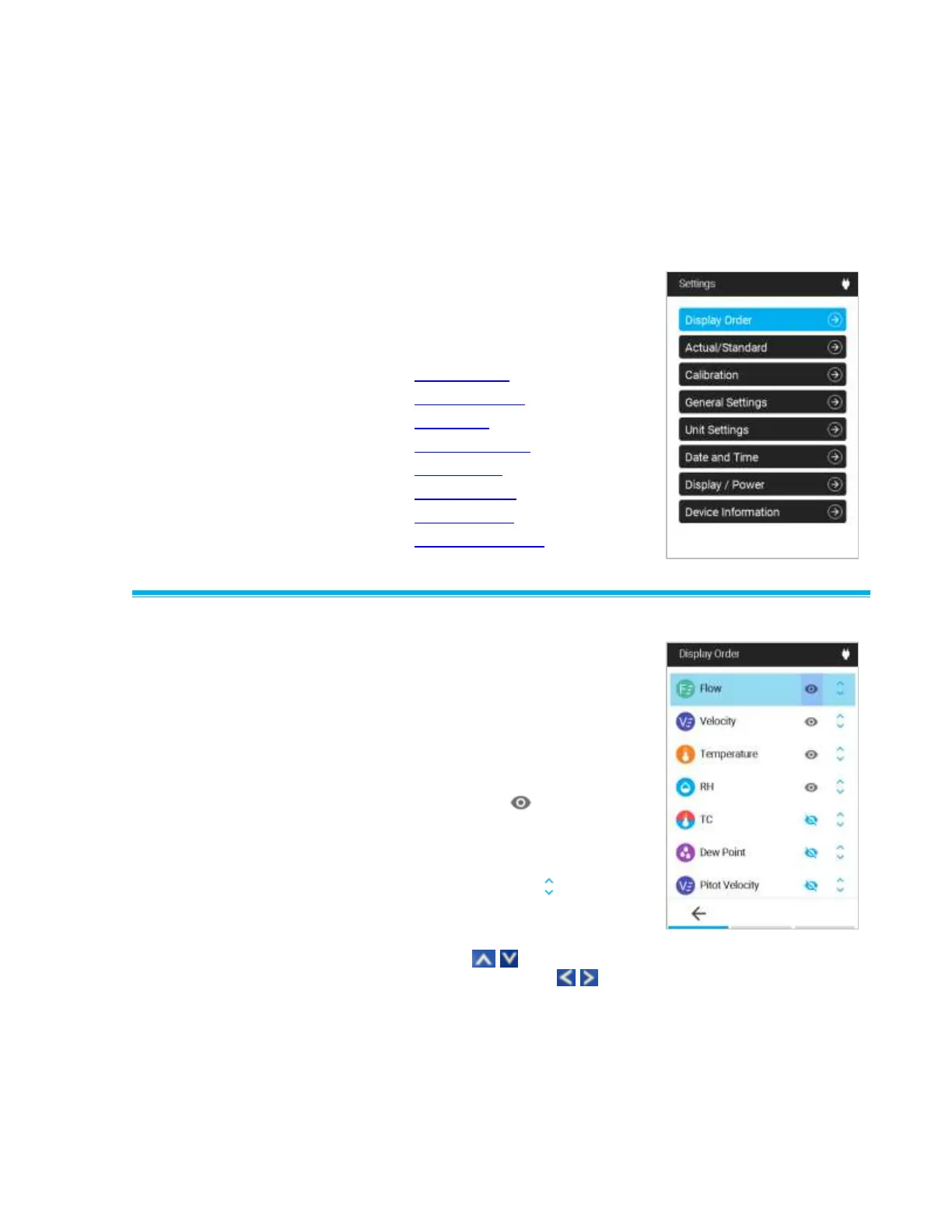Navigate to the Settings page
by selecting Settings from the
Main Menu.
The Settings page options are:
Display Order
Actual/Standard
Calibration
General Settings
Unit Settings
Date and Time
Display/Power
Device Information
The Display Order screen is used to
configure what measurements are
displayed on the Dashboard page,
and the order they are displayed.
The list of measurements includes
the following information:
A measurement icon and name.
A toggle icon to enable or
disable the Visibility of the
measurement on the
Dashboard page.
A positioning icon sets the
order of measurements
shown on the dashboard.
Use the buttons to
navigate the list and to
make adjustments.
