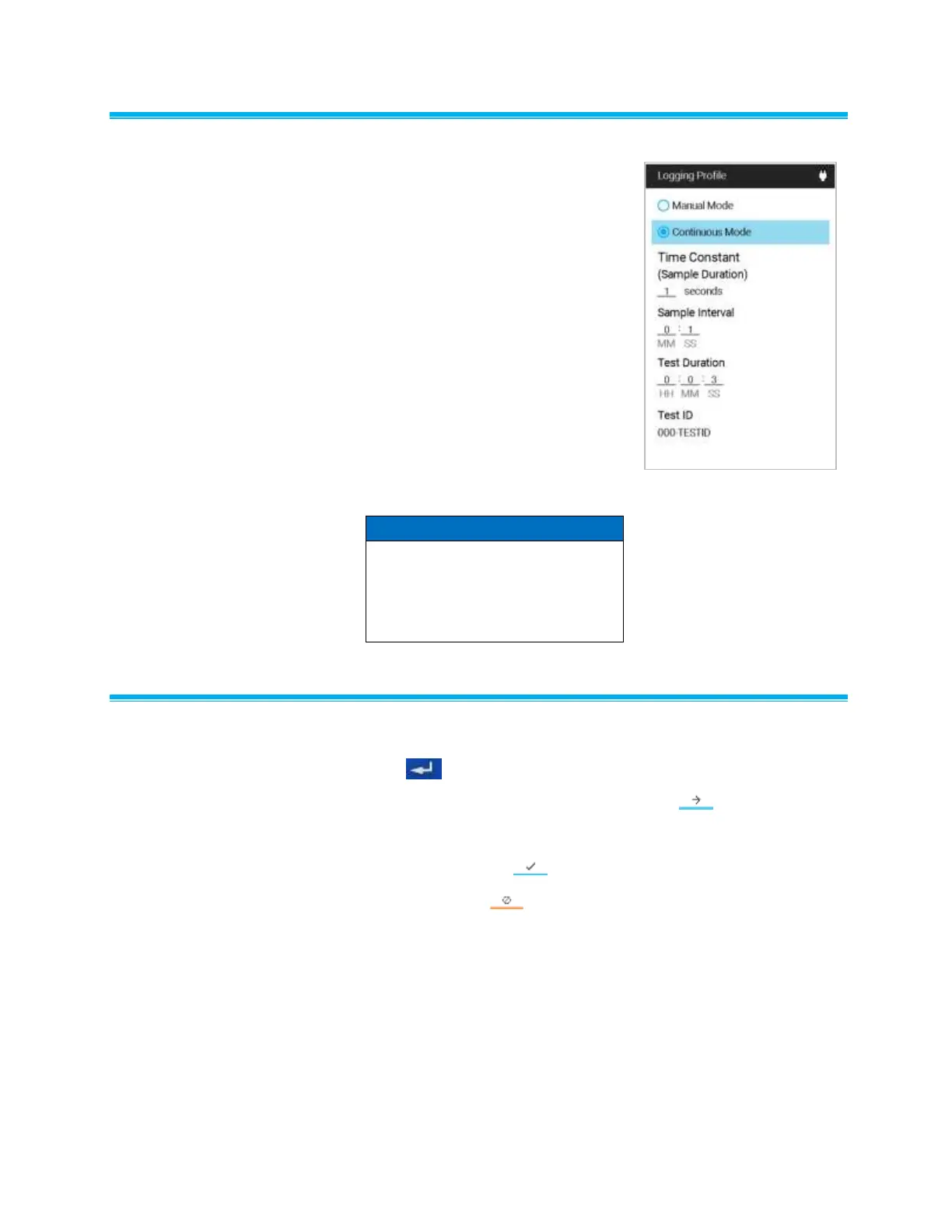30 VelociCalc
®
/VeloCalc
®
Pro Air Velocity Meter 9600 Series
Continuous Mod e Logging
To configure the meter to log
continuously, select
Continuous Mode.
The Time Constant (Sample
Duration) setting determines how
long all measurements are
averaged for.
The Sample Interval sets the
frequency that the meter will log
measurements on the dashboard to
a TESTID.
The Test Duration sets how long the
meter will log data. If this setting is
set to 00:00:00, the meter will log
until the Enter button is pressed.
On-board memory is capable of
storing data from all available
measurements for more than
30 days when sampling data once
a minute in continuous mode.
Custo m ize TEST I D Label s i n M eter
To change a TESTID label, highlight the TESTID field and
press .
Then highlight the desired TESTID and press .
Use the navigation keys to update the test ID label.
Press the Check key to accept the new label.
Press the Cancel key to discard label changes.
