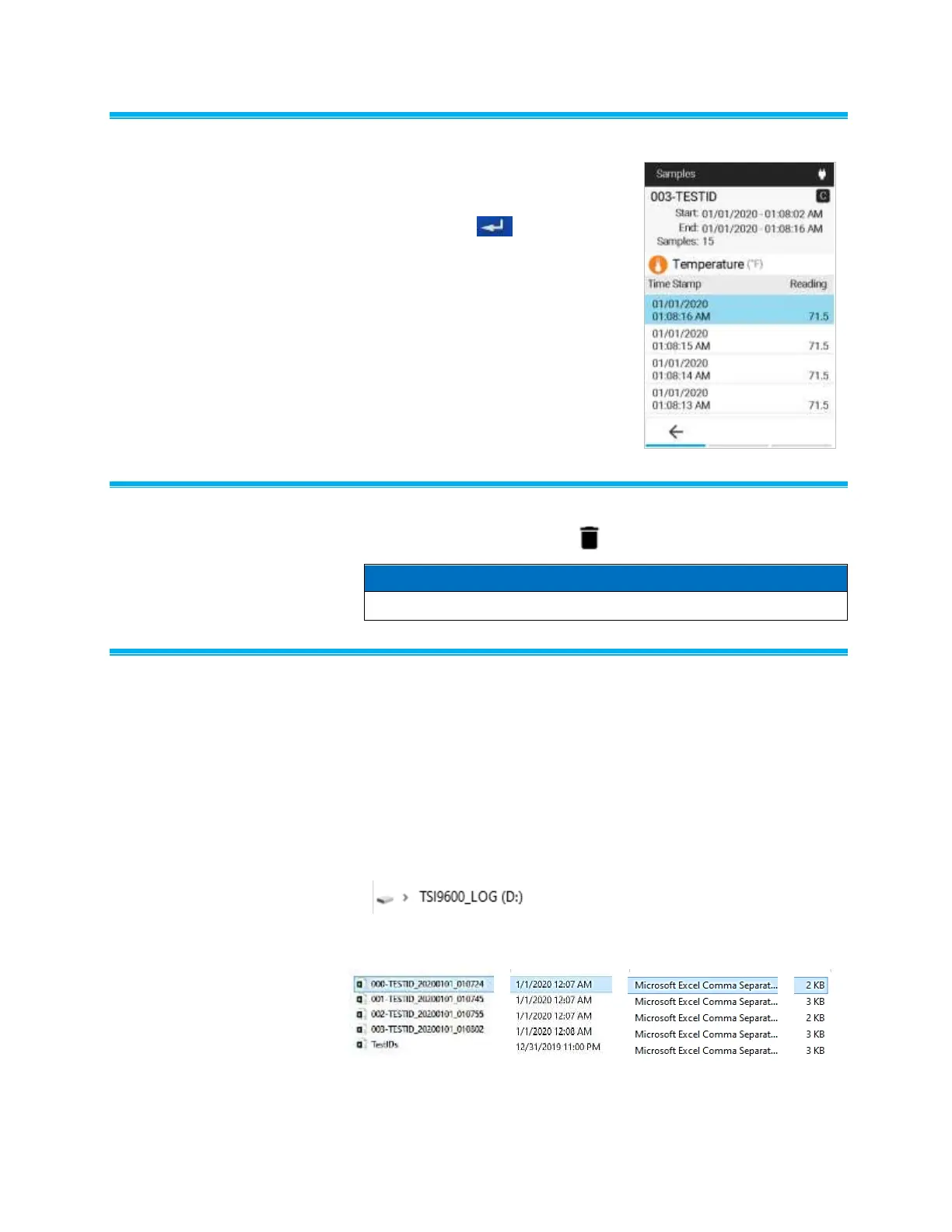34 VelociCalc
®
/VeloCalc
®
Pro Air Velocity Meter 9600 Series
View ing S amples
To view Samples in a log file
TESTID, navigate to the desired
measurement in the Statistics
page and press key.
Delet e Log F iles
Select a log file then select the icon to delete it. Next select YES.
Deleted log files CANNOT be recovered.
Open i ng Log CS V Files on a PC
Log CSV files can be accessed on the VelociCalc
®
Series 9600
meters by connecting the meter to a computer using the supplied
USB cable.
Connect the VelociCalc
®
meter to a PC over the supplied USB cable.
A “please wait” message will appear on the VelociCalc
®
meter.
After the “please wait” message disappears, a TSI9600_LOG drive
will show up on the computer that looks like this:
Open the TSI9600_LOG drive to view or download TESTID CSV files:
