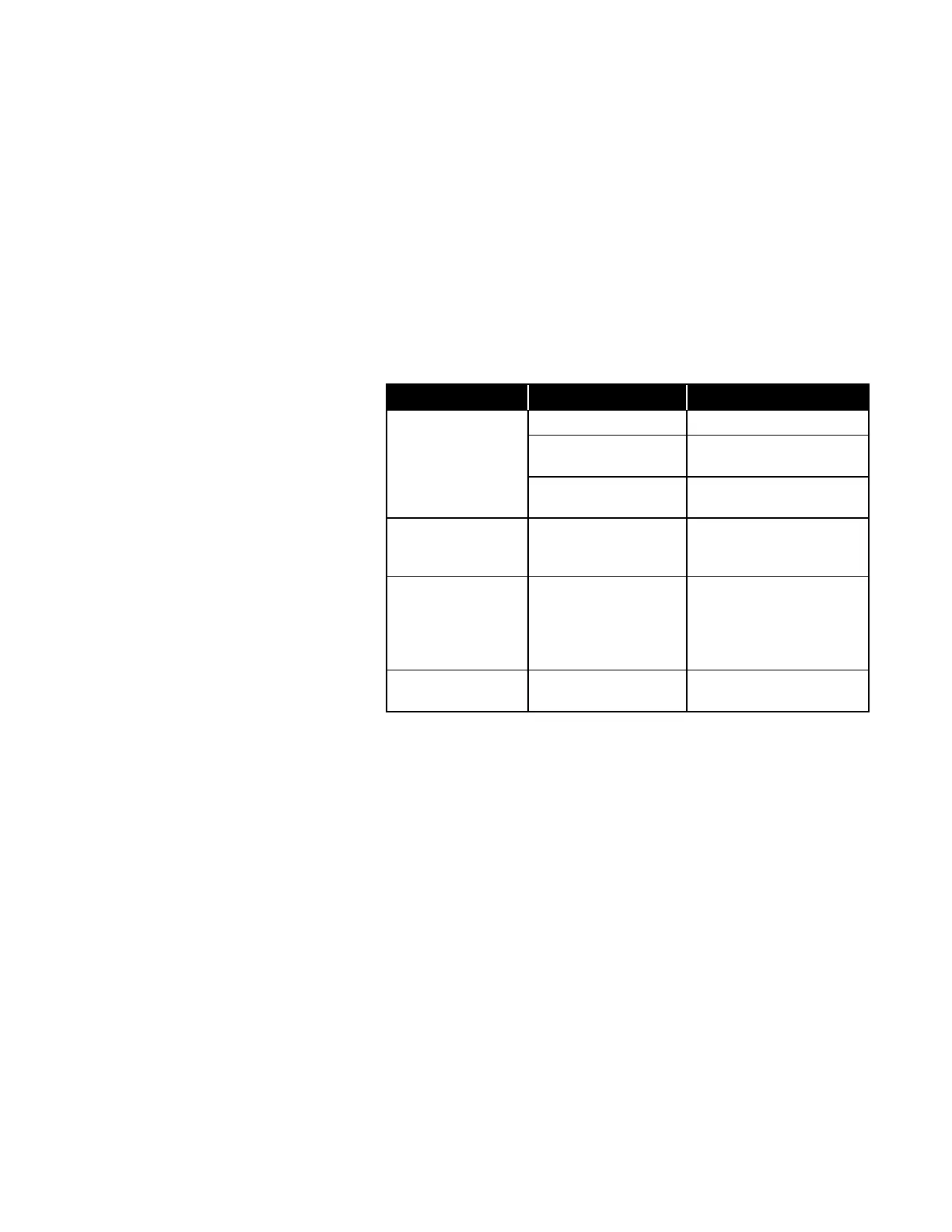43
CHAPTER 9
Troubleshooting
Table 1 lists the symptoms, possible causes, and recommended
solutions for common problems encountered with the VelociCalc
®
Air
Velocity Meter. If your symptom is not listed, or if none of the
solutions solves your problem, please contact TSI
®
Incorporated.
Table 1. Troubleshooting the VelociCalc
®
Air Velocity Meter
Replace batteries or plug
in AC/DC power supply.
Clean the battery
contacts.
Velocity reading
fluctuates unstable
Reposition probe in less
turbulent flow or use
longer time constant.
Instrument shows a
memory full
message and
cannot log
more data
Download data if desired
then DELETE ALL memory.
Probe Error
message appears
Factory service required
on probe.
