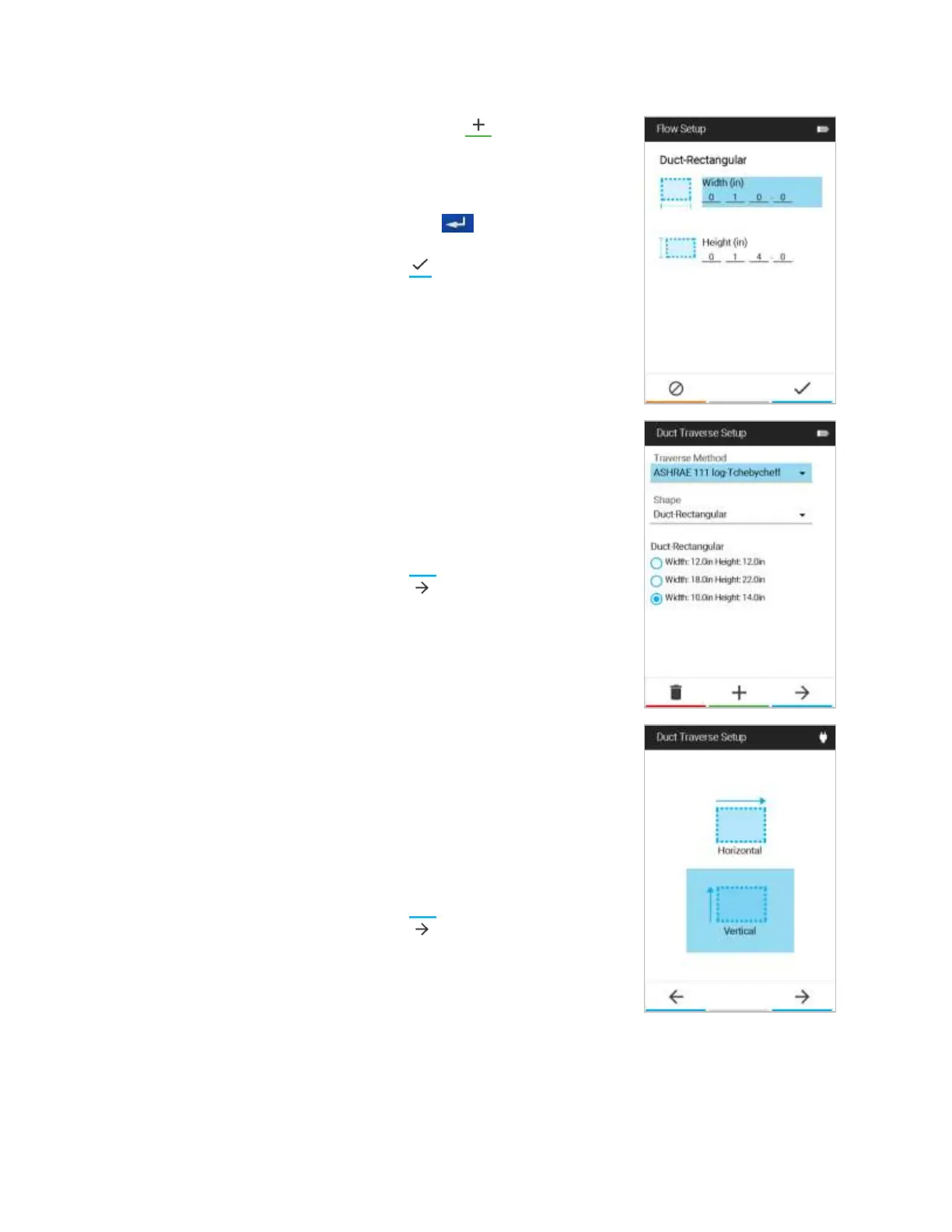38 VelociCalc
®
/VeloCalc
®
Pro Air Velocity Meter 9600 Series
After pressing to add a new
duct size, you are brought to the
Flow Setup page. To change the
dimensions, use the arrow keys to
navigate between Width and Height
then press to begin editing the
numbers by using the arrow keys.
Press to save the new duct size.
To create a circular duct, select
Duct-Circular on the Duct Traverse
Setup screen before adding a
duct size.
Creating a new duct size will bring
you back to the Duct Traverse
Setup screen. Select the desired
Traverse Method and Duct Shape
with the drop-down menus and
select the desired duct size using
the navigation keys.
Press to move onto the
next screen.
After choosing the traverse method
and duct shape and size, you will
select a traverse orientation
(rectangular only, screen is skipped
for circular ducts). For traverse
holes on the side of a rectangular
duct, select horizontal traverse. For
traverse holes on the bottom of a
rectangular duct, select vertical.
Press to move on.
