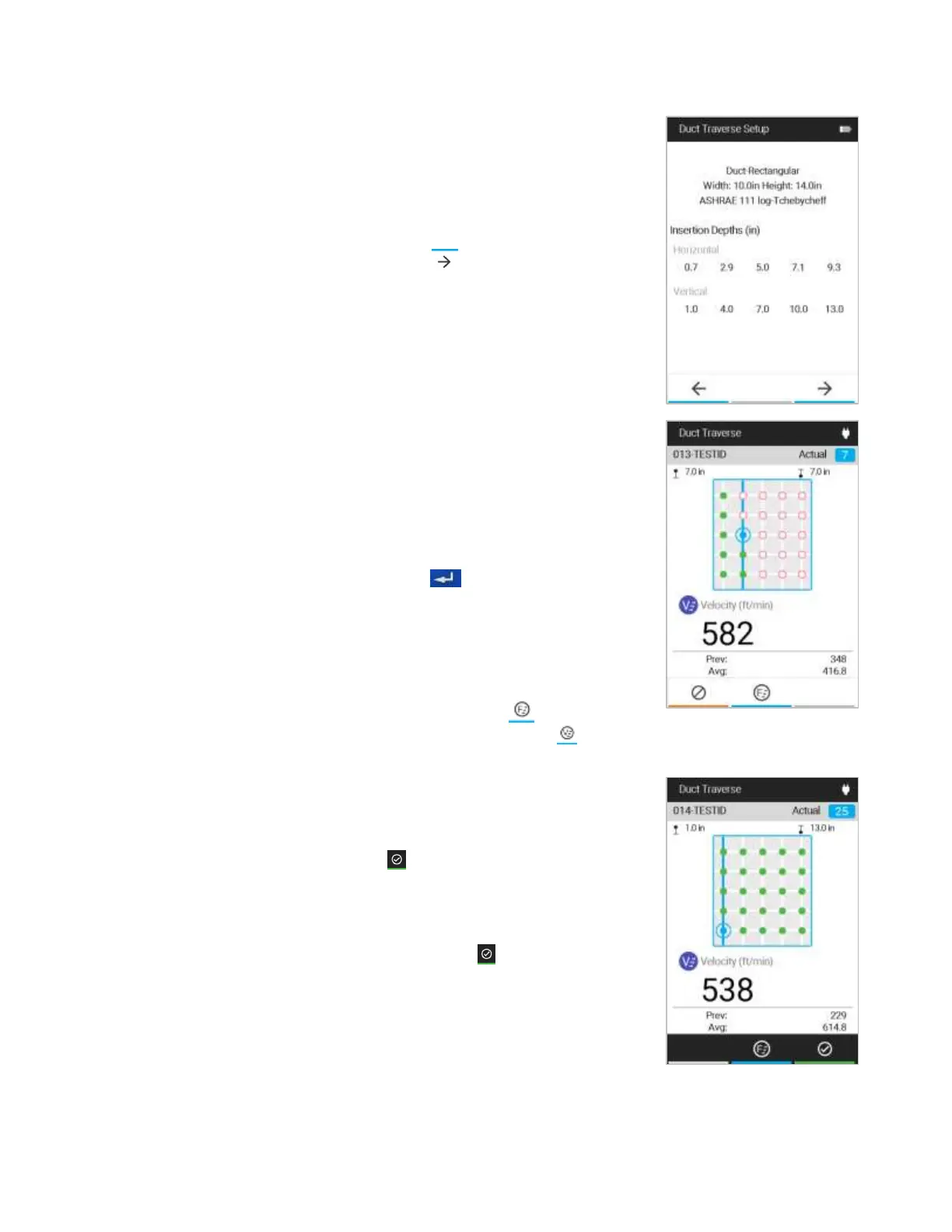Operation and Service Manual 39
After selecting the traverse
orientation (or after selecting
a circular duct), the Insertion
Depths screen will be shown.
Note these insertion depths
before proceeding.
Press to proceed to the
Duct Traverse working screen.
Insert your probe into the first
position indicated by the blue circle
(traverse starts in the bottom left of
the grid). If you prefer to start at a
different point, use the navigation
arrow keys to navigate to a
different spot in the grid first. To
take a velocity measurement,
press . The position will
automatically move up to the next
measurement point after taking a
measurement. Note that the
Previous measurement and the
Average of all measurements
taken will display across the
bottom. Pressing will display
flow measurements and to
display velocity measurements.
After taking a velocity
measurement at every grid
location, the traverse is complete
and you will be prompted to press
to accept the traverse. Before
accepting the traverse, you may go
back and retake any measurement
by nagivating to that point with the
navigation keys. When you are
ready, press to complete and
accept the Duct Traverse. The
traverse will save to the TESTID
noted in the top left.
