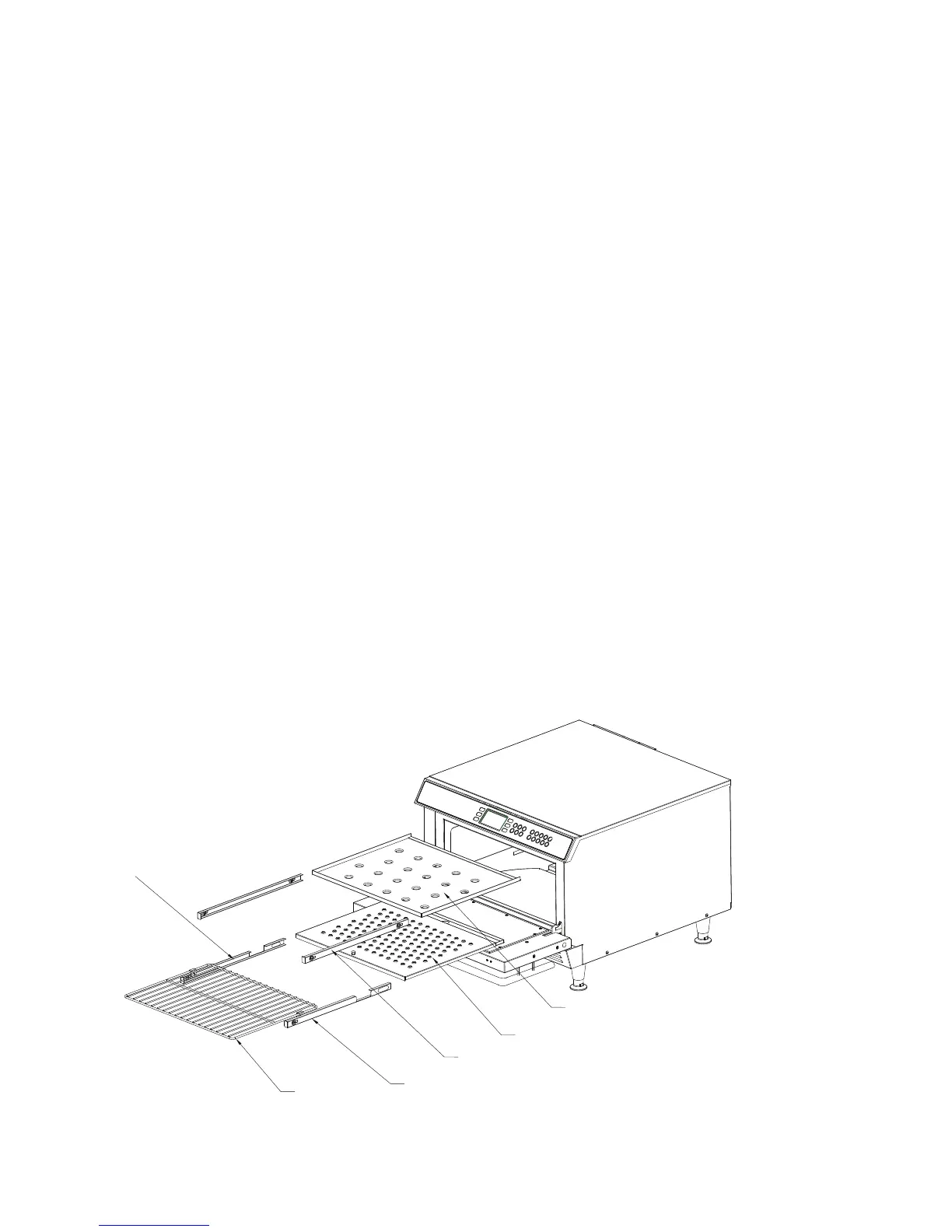Replacing/Exchanging Jetplates
Reference Figure 7. The top and bottom jetplates
ensure hot air is distributed evenly to maximize
food quality. For product-specific results, jetplates
with differ
ent hole patterns can be installed.
To remove the bottom jetplate:
1. Ensure the oven is off/cooling down and the
cook cavity temperature is below 150°F (66°C).
2.
R
emove the oven rack.
3.
Remove both lower support rails.
4. Remove the lower jetplate.
To remove the top jetplate:
1. Ensure the oven is off/cooling down and the
cook cavity temperatur
e is belo
w 150°F (66°C).
2.
Remove the oven rack.
3.
R
emove the filter bracket.
4.
Remove both upper support rails.
5.
If additional clearance is required, remove the
air div
erter from the rear oven wall using a
P
hillips screwdriver.
6. Remove the top jetplate.
Bottom Jetplate
Top Jetplate
Bottom Support Rail (Right)
Rack
Top Support Rail (x2)
Bottom Support Rail (Left)
FIGURE 7: Removing Jetplate
8
SPECIFICATIONS AND INSTALLATION