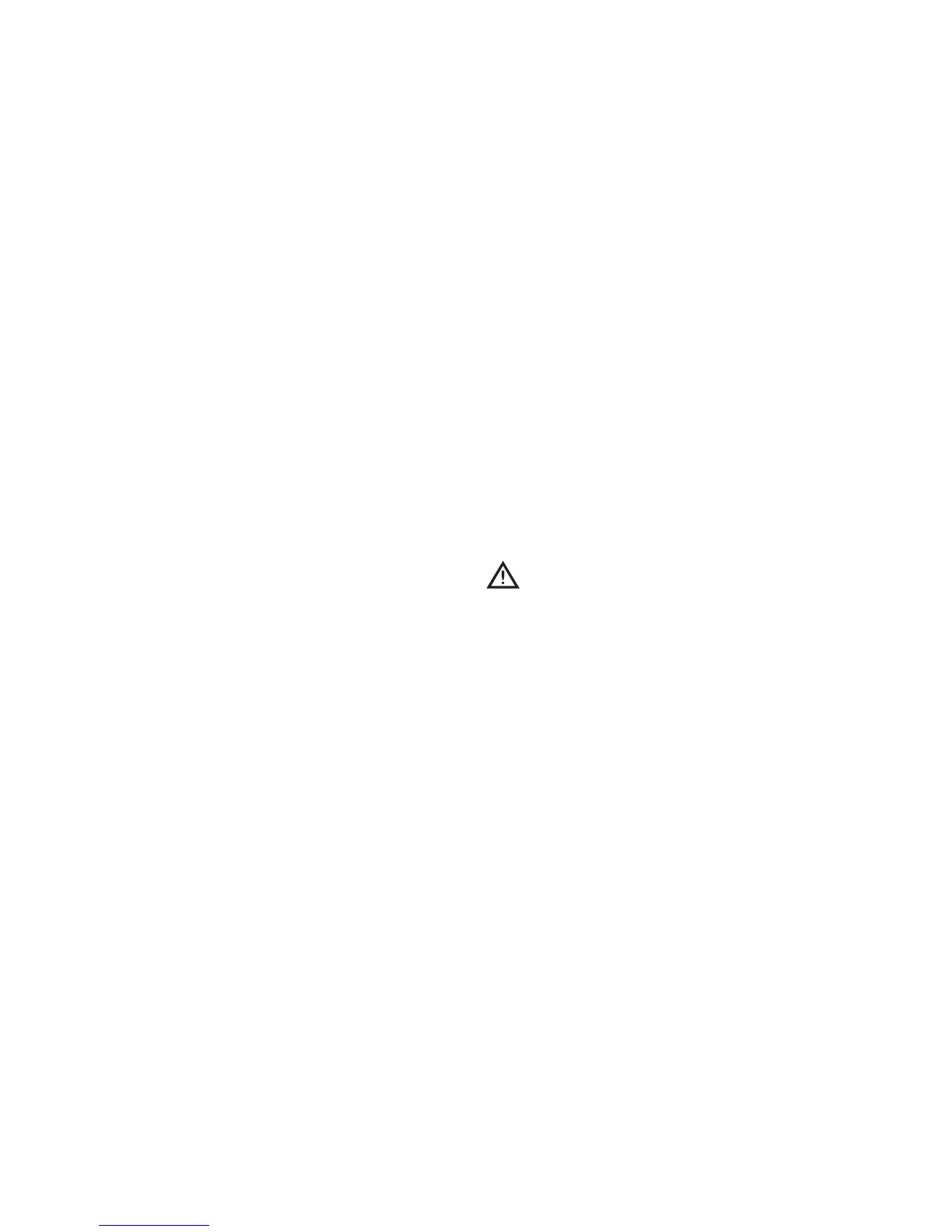To help ensure troubleshooting accuracy and
minimiz
e the time your oven is down, please
follo
w the steps belo
w r
egarding:
o
R
ecording the serial number
o
R
ecor
ding err
or messages
o
Checking the fault log
o
Common issues and solutions
Recording the Serial Number
1.
Ensure the oven is either cooling down or off.
2.
Press and hold the RIGHT key for 1 second.
3.
P
ress the DOWN key to view next menu screen.
4.
Press the “S/N” soft key (bottom right).
5. Write down the serial number and have it ready
when speaking with Customer Support.
6.
Press the BACK/STOP key to exit the menu.
Recording Error Messages
I
f the screen displays a message when a problem
occurs, write down the message and have it ready
to r
efer
ence when speaking with Customer Service.
Check
ing the F
ault Log
Before calling Customer Support, write down any
faults the o
ven has logged. To check the fault log:
1. Ensure the oven is either cooling down or off.
2.
Press and hold the RIGHT key for 1 second.
3. Press the FAULTS soft key (middle left).
4. Write down the faults with a count higher
than z
er
o.
5.
Press the BACK/STOP key to exit the menu.
Common Issues and Solutions
W
ARNING: When troubleshooting issues
with the oven, follow all safety instructions
(page i). Turn off the oven before trouble-
shooting any areas that when active may
cause personal injury (e.g., cook cavity,
electrical components, etc.).
The table on page 23 lists some common issues and
possible solutions. I
f additional help is required,
contact C
ustomer S
ervice at 1-800-90TURBO,
+1 214-379-6000,
or your Authorized Distributor.
Troubleshooting Tips
