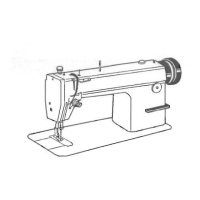27
(7) Press N1+ key to enable the X/Y alternative input.
(8) The display will show “o -4.0”, here “o” indicates that the the X/Y alternative input is
enabled. If you press the N1+ again, the display will show “-4.0” which mean the X/Y alternative
input is disabled.
(9) Press N1- key, the display will show the current data number “n 1” again.
(10) Use “+”/“-” key to adjust current data number to “n 2”.
(11) Press N1- key, the display will show “o 0.0” as current value of data No. 2(Actually y
value of stitch No. 1).
(12) Use “+”/“-” key to adjust this value to “o 2.5”.
(13) Press N1- key, the display will show the current data number “n 2” again.
(14) Use “+”/“-” key to adjust current data number to “n 3”.
(15) Press N1- key, the display will show “o 0.0” as current value of data No. 3(Actually x
value of stitch No. 2).
(16) Press N1- key, the display will show the current data number “n 3” again.
(17) Use “+”/“-” key to adjust current data number to “n 4”.
(18) Press N1- key, the display will show “o 0.0” as current value of data No. 4(Actually y
value of stitch No. 2).
(19) Use “+”/“-” key to adjust this value to “o-2.5”.
(20) Press N1- key, the display will show the current data number “n 4” again.
(21) Use “+”/“-” key to adjust current data number to “n 5”.
(22) Press N1- key, the display will show “o 0.0”
(23) Use “+”/“-” key to adjust this value to “o 4.0”.
(24) Press N1- key, the display will show the current data number “n 5” again.
(25) Use “+”/“-” key to adjust current data number to “n 6”.
(26) Press N1- key, the display will show “o 0.0”
(27) Use “+”/“-” key to adjust this value to “o 2.5”.
(28) Press N1- key, the display will show the current data number “n 6” again.
(29) Use “+”/“-” key to adjust current data number to “n 7”.
(30) Press N1- key, the display will show “o 0.0”
(31) Use “+”/“-” key to adjust this value to “o-4.0”.
(32) Press N1- key, the display will show the current data number “n 7” again.
(33) Use “+”/“-” key to adjust current data number to “n 8”.
(34) Press N1- key, the display will show “o 0.0”
(35) Use “+”/“-” key to adjust this value to “o 2.5”.
(36) Press N1- key, the display will show the current data number “n 8” again.
(37) Press N1+ key to stop input, the display will show “End”.
(38) Press “Set” key to save the pattern and return to normal state.
