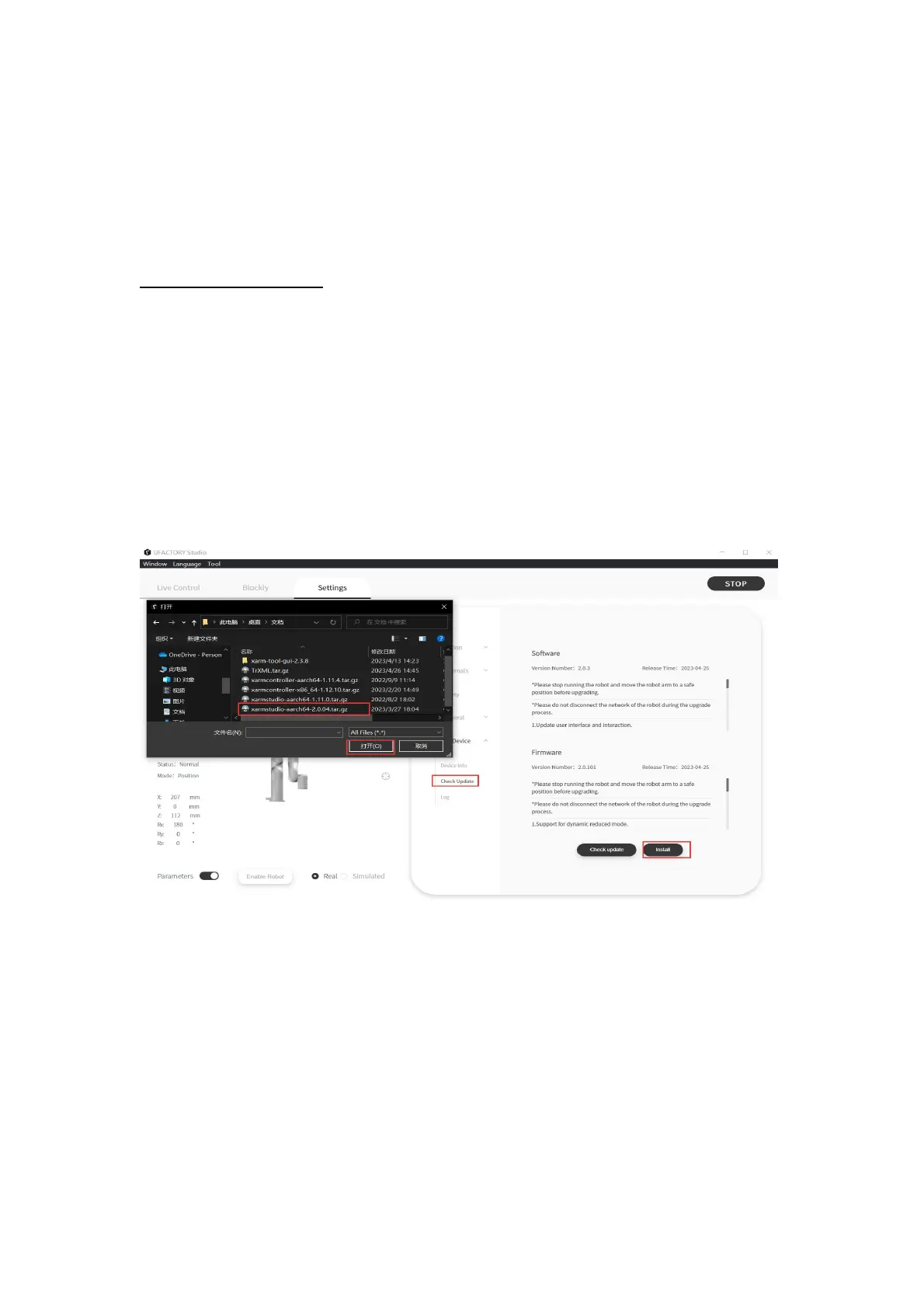215
2.Offline upgrade: when PC has no network connection
● Offline package download
850-Offline-Package
● Use UFactory Studio to do offline upgrade:
Go to [My Device] - [Check Update], click "Install" to load the offline
package downloaded in advance, reboot the system, it will take 2-3
minutes.
Appendix5- Maintenance and Inspection
1. Long-term placement
If the robotic arm is not used for a long time (≥3 months), you need to