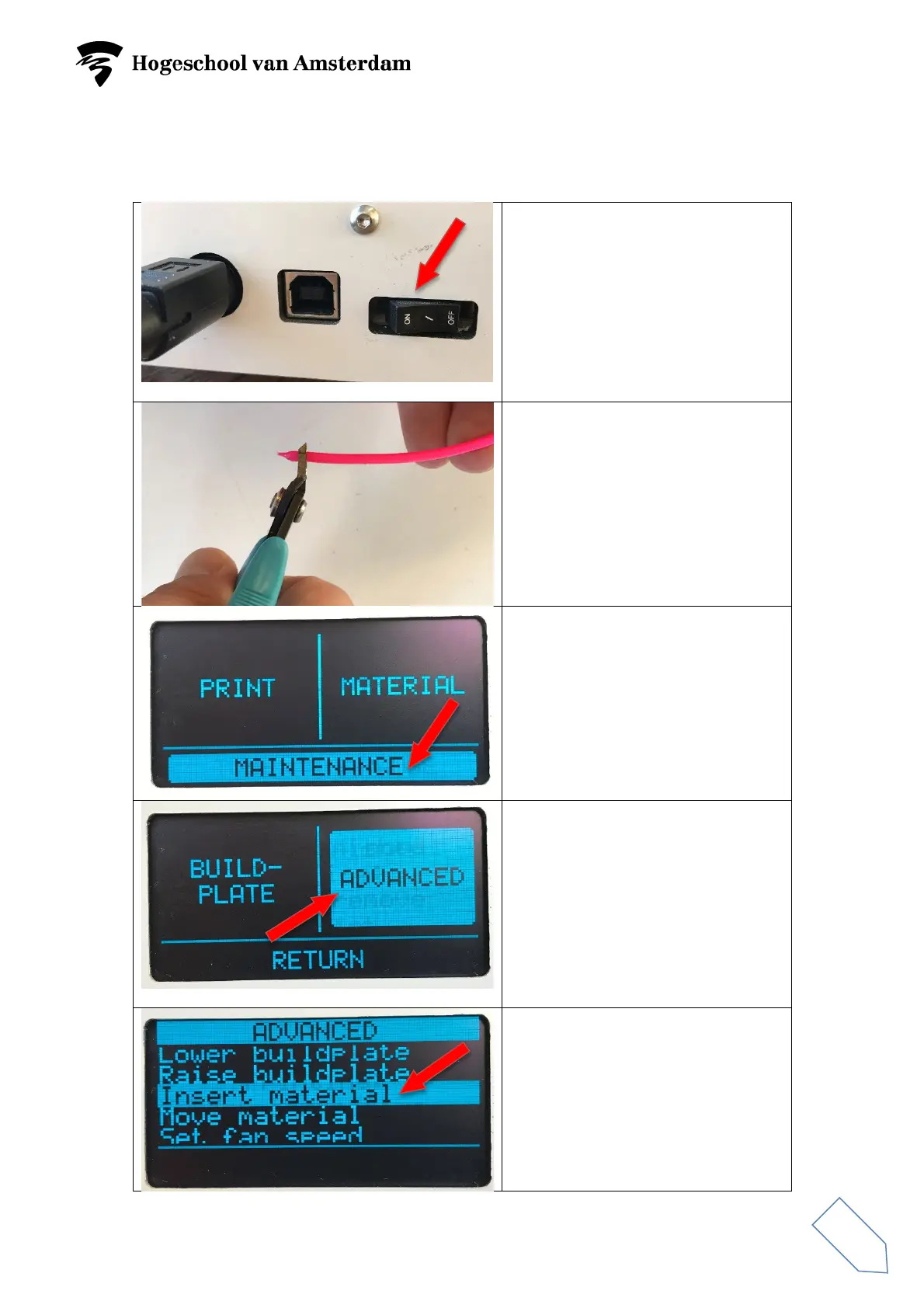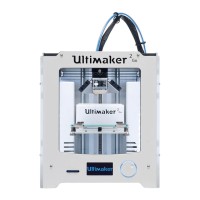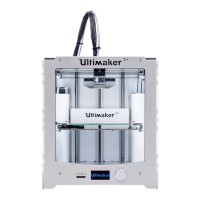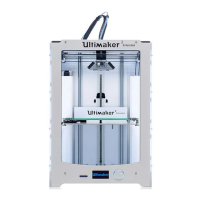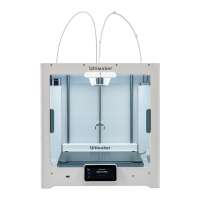Ver. 01NL okt19
9
GC Amsterdam
Introducing material
Switch on the printer with the switch
on the back to the left.
Place a spool on the spool holder.
The material should run off the
spool on the bottom, on the feeder
side.
Snip off the end, making a level cut.
Select MAINTENANCE and press
the button.
Select ADVANCED and press the
button.
Select ‘Insert material’ and press
the button.