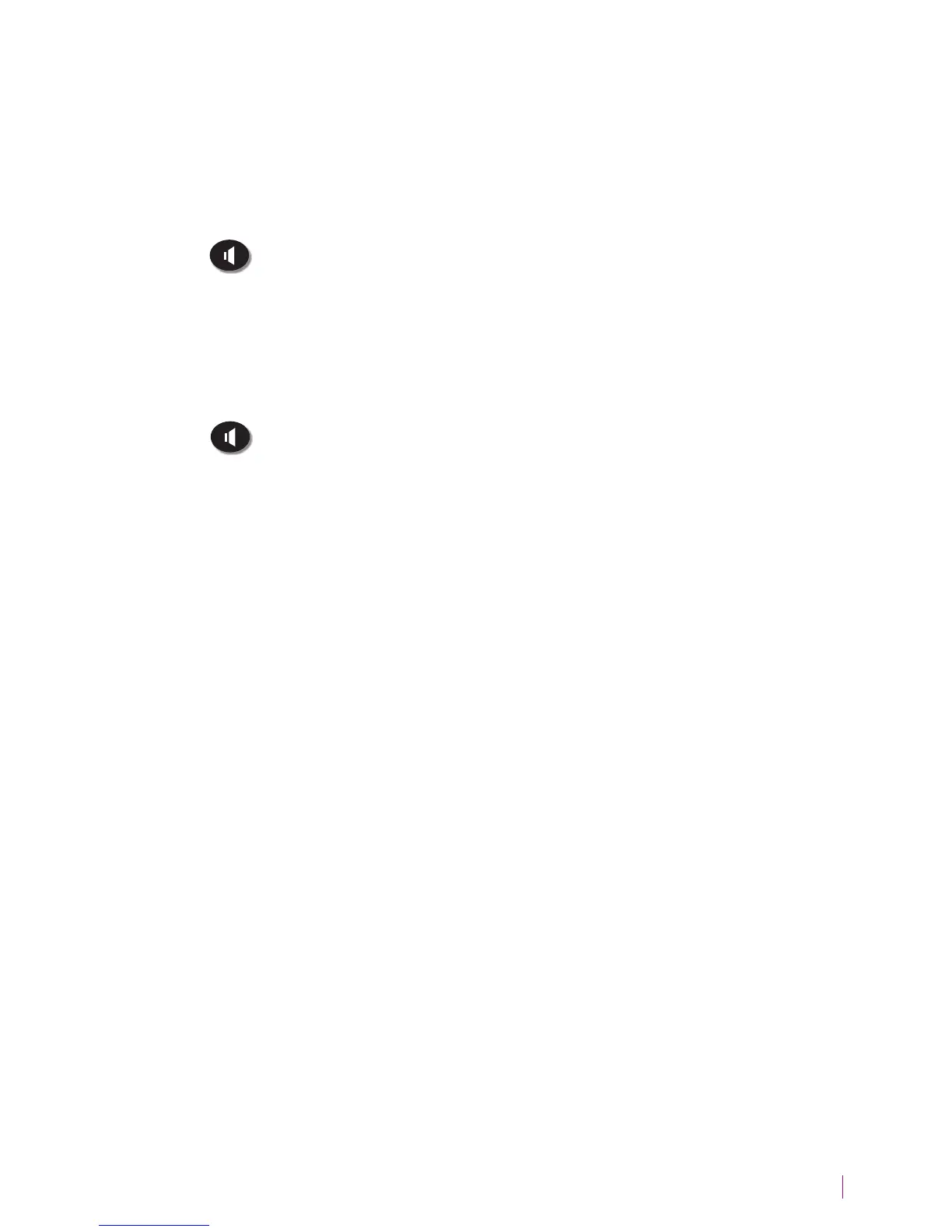Customer Service: 888-269-7477 MAKING AND ANSWERING CALLS 35
Ending a Call when the Speakerphone is On
The way to end a call when the Speakerphone is on depends on whether
the CapTel handset is hung up or not.
If the CapTel handset is hung up:
Press the
(SPEAKER button) on the CapTel dialing pad. The
Speakerphone will turn o (light on the Speaker button goes OFF) and the
call will end.
If the CapTel handset is not hung up:
Hang up the handset, as you would end with any other call. If needed,
press the
(SPEAKER button) to turn the Speakerphone o (light on
the Speaker button goes OFF). The Speakerphone will turn o and the call
will end.
Adjusting the Sound on the Speakerphone
Use the volume key to adjust the volume of the sound coming out of the
Speakerphone.