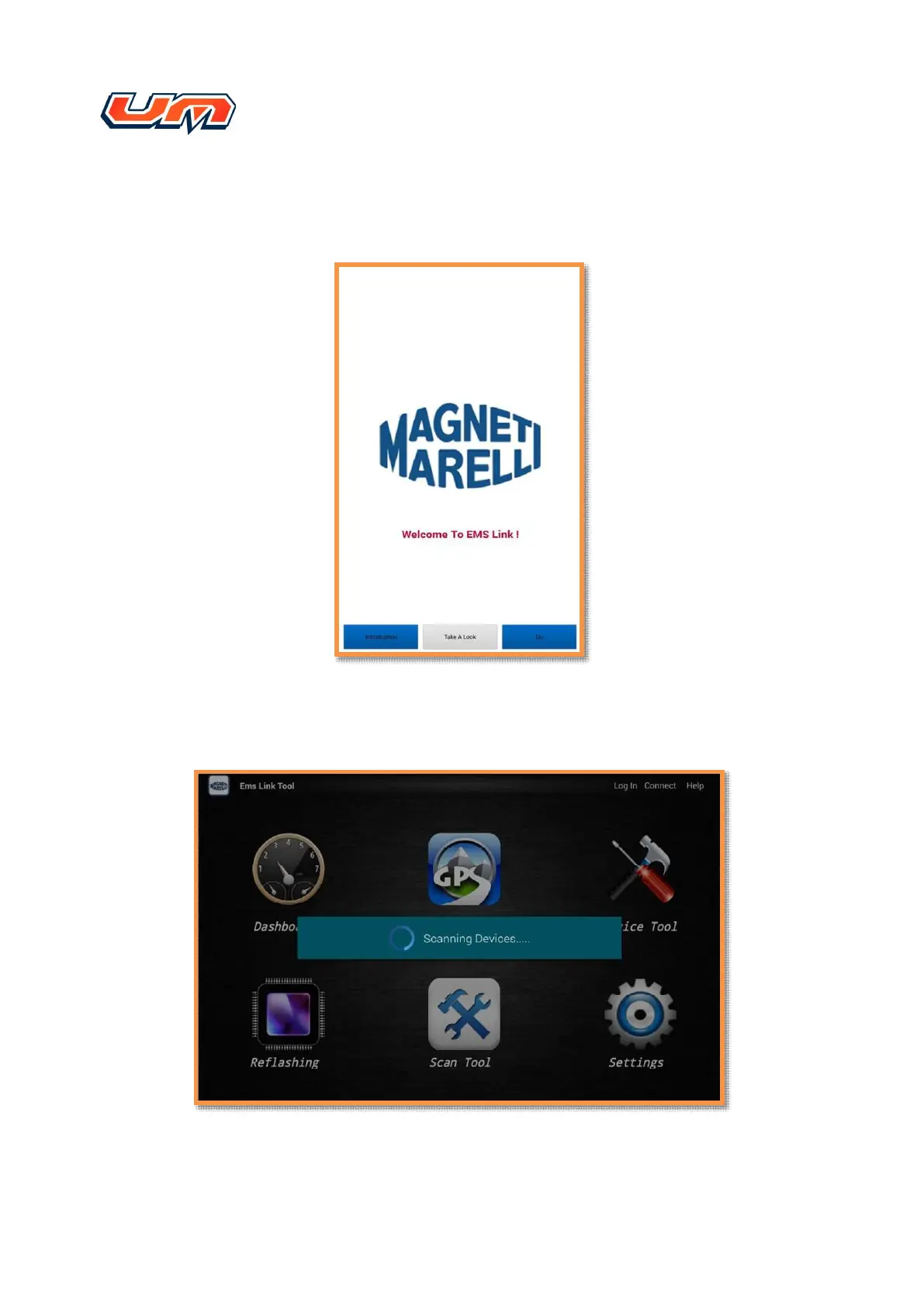(3)
The “welcome” page is shown in figure 5. Click the “Introduction” button, you will open the
user manual; click “Take A Look” button, you will learn how to use app briefly; click the “Go”
button, you will enter the “Main” page.
figure 5
(4)
When you are in main interface, the APP will scan the available devices automatically, as
shown in figure 6
figure 6