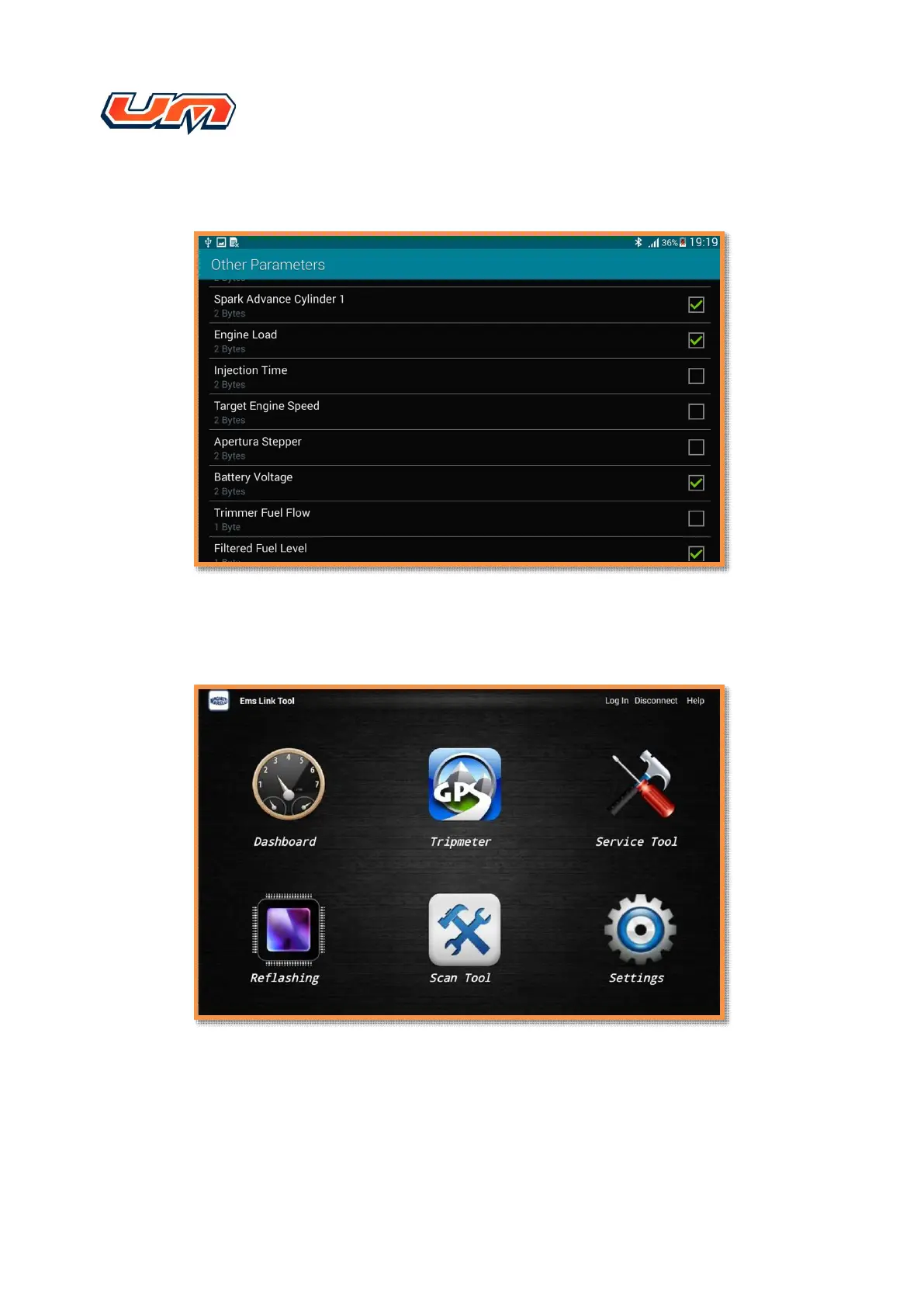(11)
In “Setting” page, you can select the “other parameters” which will be shown in
“Dashboard”. Click the “Other Parameters” to select, as shown in figure 13
figure 13
(12)
Click the “Back” button on Smart Phone or Tablet, you will go back to the “Main” page, as
shown in figure 14
figure 14
Note: to perform diagnostic features, you have to establish the connection by pushing the
“Connect” button.