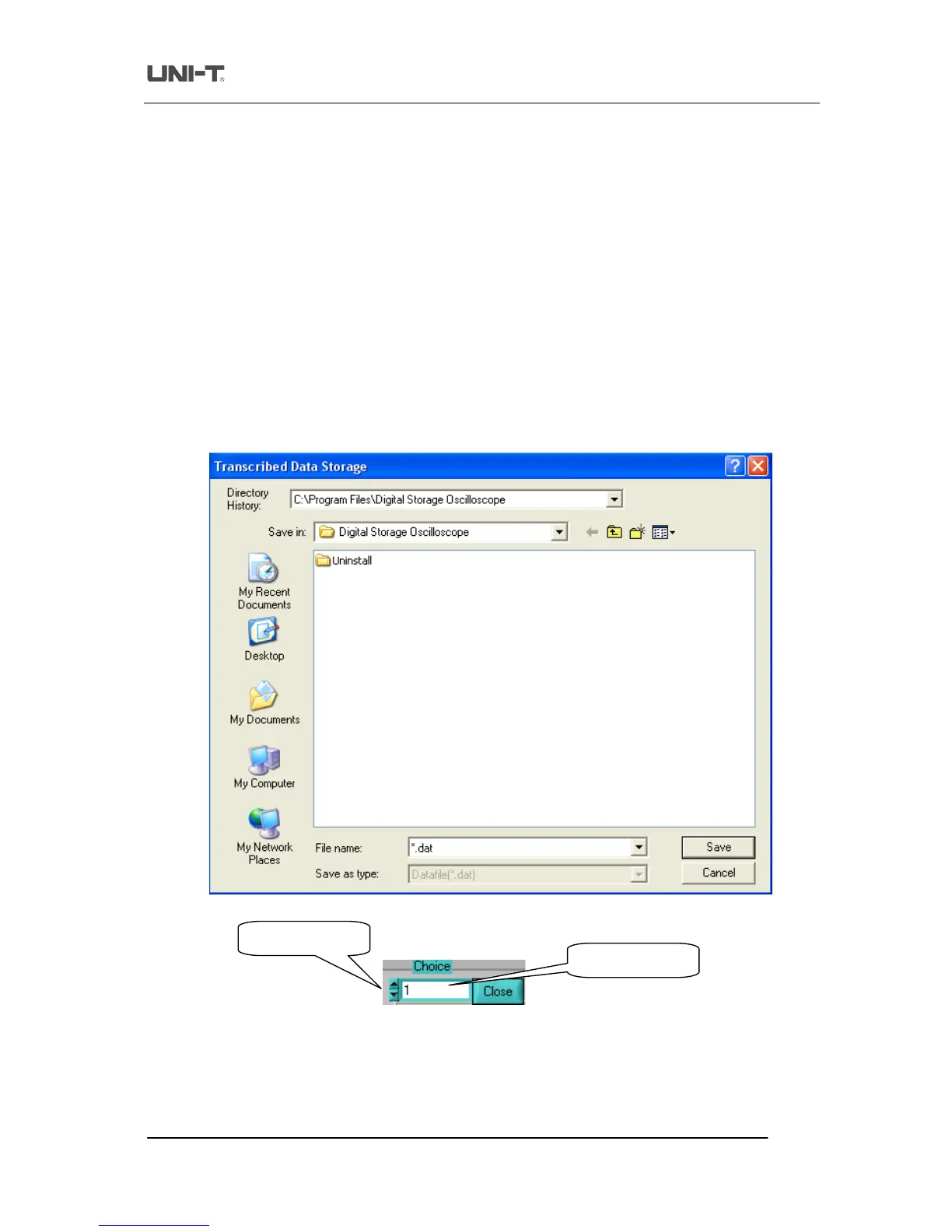Trend Technology (Chengdu) Ltd
After stopping “data transmission”, you can play back the waveform recorded and saved on the
computer hard disk or other mobile storage med
ia. Simply select “Document”
You can play back a waveform in dynamic or static mode.
“Dynamic playback”. The waveform playback loading
4 will pop up. Specify the search
area to locate the storage path of the
recorded waveform, select the recorded waveform document you require, then click the [Load]
button. The recorded waveform will be played continuously on the virtual display with the
current playback progress.
“Static playback”. The waveform playback loading
4 will pop up. Specify the search area to locate the storage path of the
recorded waveform, select the recorded waveform document you require
5 will now appear. By using the “manual playback” button, you can play back the
recorded waveform screen by screen. Alternatively, enter the required screen number in the
screen number display field and press “ENTER”.
Your specified screen will be displayed. To
close the static playback function, click the “close static playback” button.
Field for entering the number of screens
