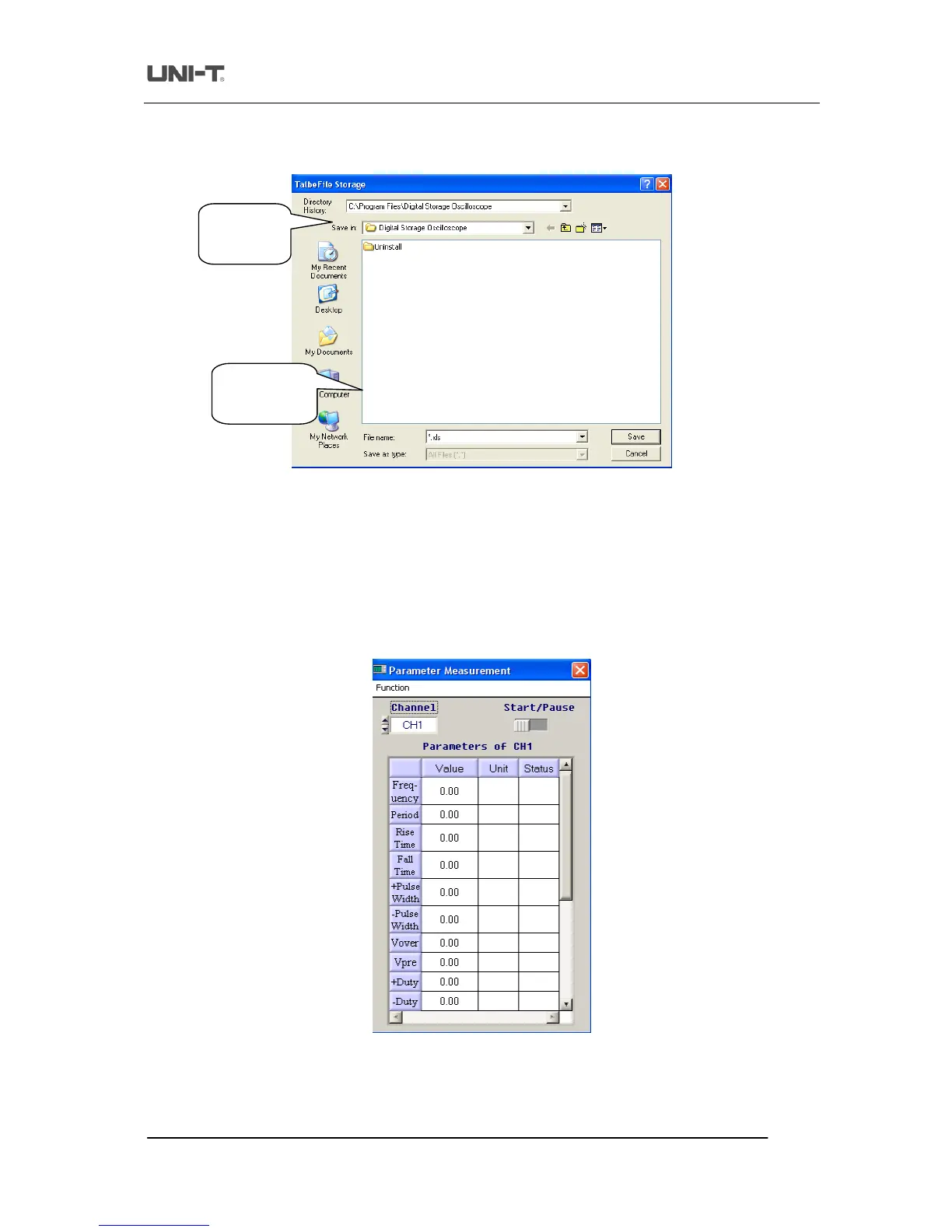Trend Technology (Chengdu) Ltd
When you click the “save data” option under “function selection” on this screen, a data table storage interface will
pop up, as shown in Fig 2
9. Select the data saving pa
th in the “save to” path selection field, enter the document
name in the name field, then click to save. Current data in the table can be saved locally as an EXCEL file. To quit
the data table test, click “exit”.
This shows all the parameter values of the waveform currently on display in the
You can select CH1 or CH2.
Start/pause transmission :
“Start transmission” means beginning to transmi
t data. “Pause transmission” means
