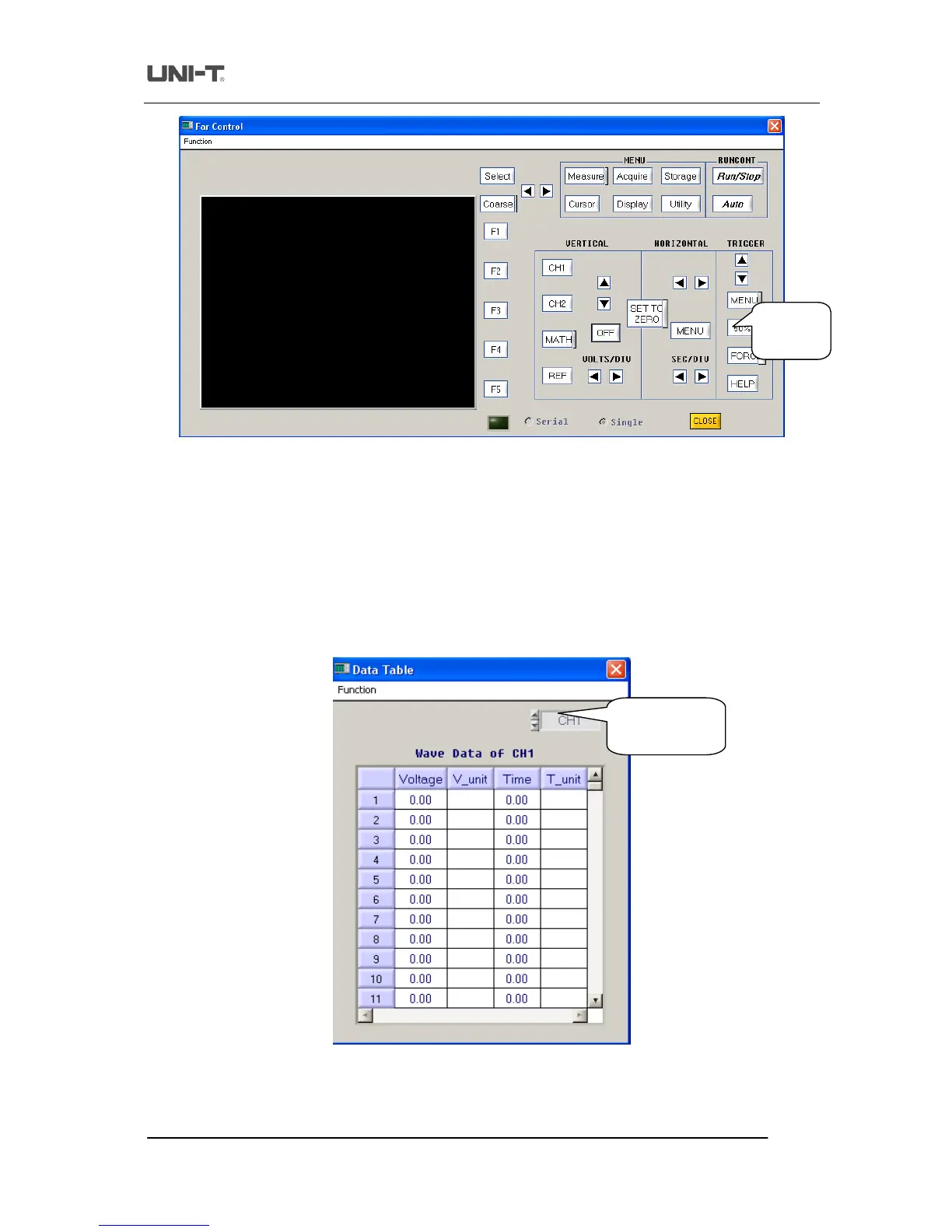Trend Technology (Chengdu) Ltd
The sign of every button or knob on the virtual control panel is identical to that on the oscilloscope control panel.
You can click the same buttons
to operate the corresponding functions. To use the virtual control panel efficiently,
you must be familiar with all function menus as well as the current status of the oscilloscope.
Note : You can only operate the digital storage oscilloscope with the vir
tual control panel. Waveform observation
or screen display function is not available. You cannot operate the “remote control” and “transmission
interface” tasks simultaneously.
This shows the function relation between the voltage and time o
f the sampling point of the
waveform currently on display, i.e. V=F(t).
