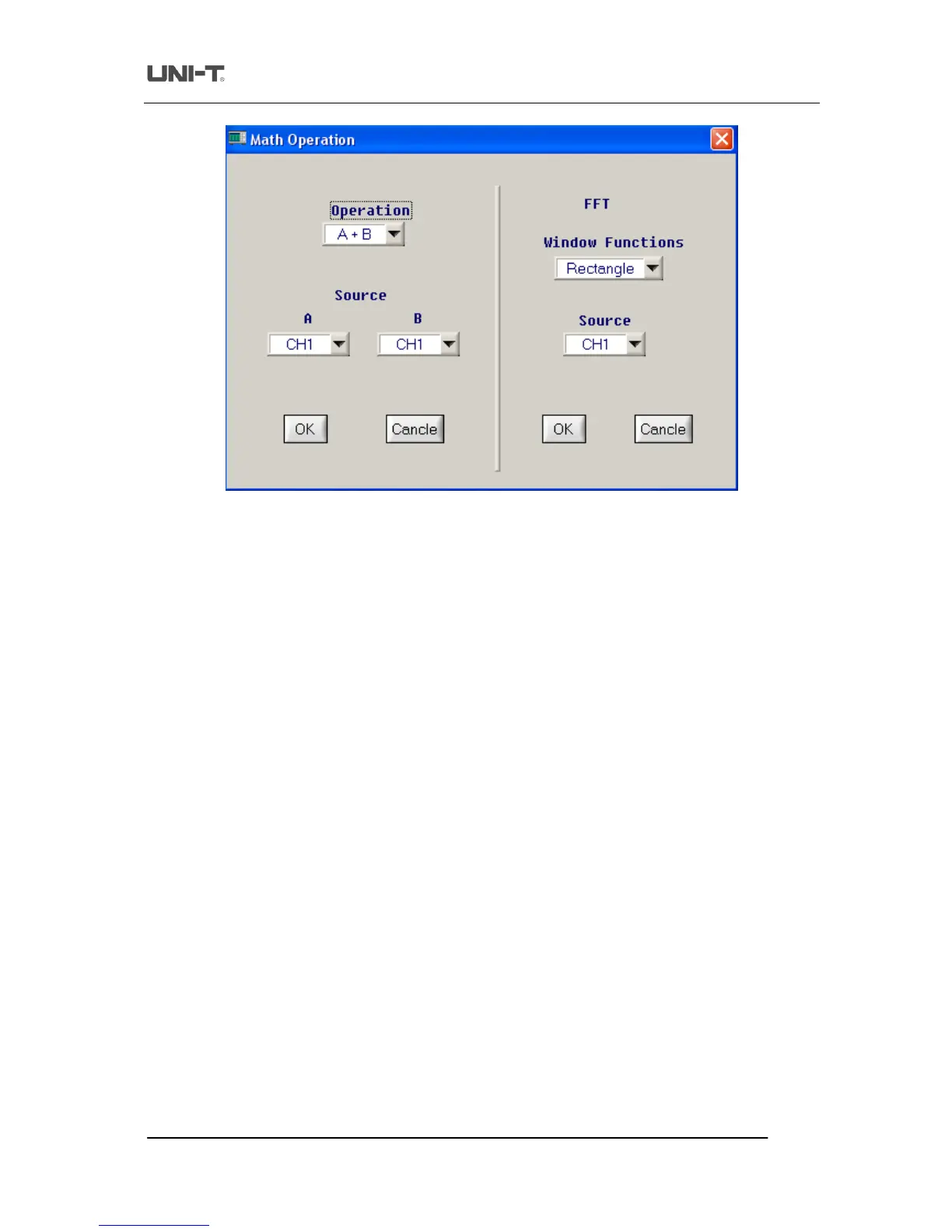Trend Technology (Chengdu) Ltd
select the mathematical relation between signal sources A and B. There
are four mathematical relations : +,
Signal source selection :
There are A and B signal sources. You can set them up as CH1 or CH2 channel
You can switch between “Rectangle”, “Hanning”, “Hamming” and “Blackman”.
FFT signal source selection :
You can select CH1 or CH2.
You can operate the digital storage oscilloscope on remote control with the
communication and control software. In the remote control mode, the computer screen will display a virtual
instrument control panel which is fundamentally the sa
me as the oscilloscope control panel, as shown in
