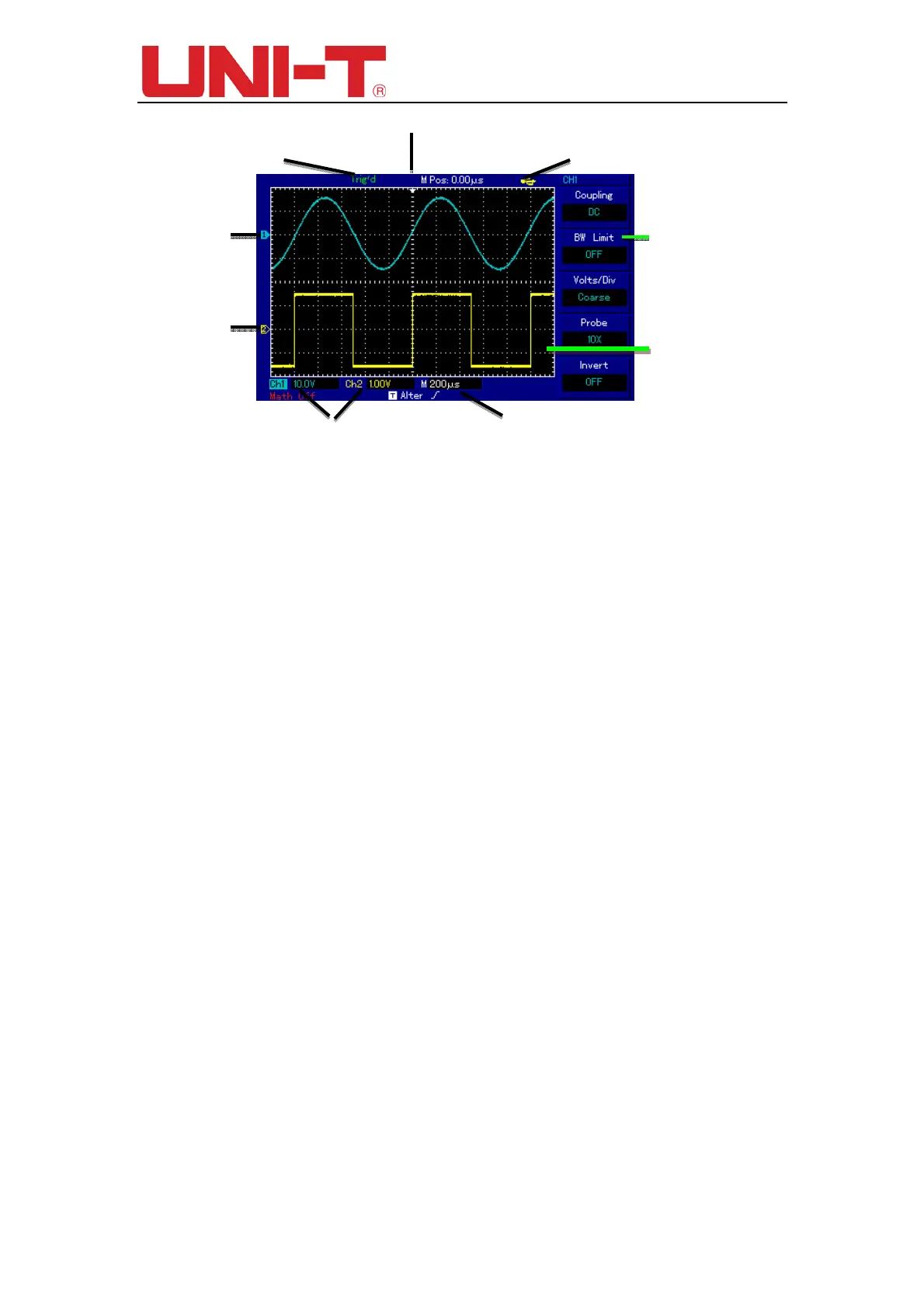UTD2000 Series User Manual
11
Figure 1-2 UTD2000 Series DSO User Interface Menu Display
1.1 General Inspection
After purchasing a new UTD2000 DSO, we recommend you to inspect the instrument
according to the following steps.
(1) Inspect whether there are damages caused by transportation
In case of badly damages to packing box or foamed plastic mat, you should replace
immediately.
(2) Accessories inspection
For provided accessories details, description has been made in aforesaid
“accessories of UTD2000 DSO” item of this user manual. Please check whether there are
shortages in the accessories. If you found shortage or damages of accessories, please
contact the UNI-T distributors distributing the product or local offices of UNI-T.
(3) Check the complete instrument
In case of damages to the appearance of instrument, abnormal operation or failure to
pass the performance tests, please contact the UNI-T product distributors or local UNI-T
offices.
If the instrument is damaged due to transportation, please pay attention to keeping
the package, notify transportation department and UNI-T product distributors and UNI-T
will make arrangement for repair or replacement.
Warning: please confirm that the DSO has been safely grounded to avoid hazard.
1.2 Function Inspection
Conduct a fast function inspection to verify whether the instrument is in normal
operation. Please take the steps as follows:
(1) Power on the instrument:
The power supply voltage range is from 100 VAC to 240 VAC, the frequency range is
45Hz to 440Hz. Connect the oscilloscope to the power supply line that came with the
Trigger state display
Display time of center scale line
Channel 1 mark
Channel 2 mark
Menu Area
Waveform display window
Display channel vertical scale coefficient Display main time base setting