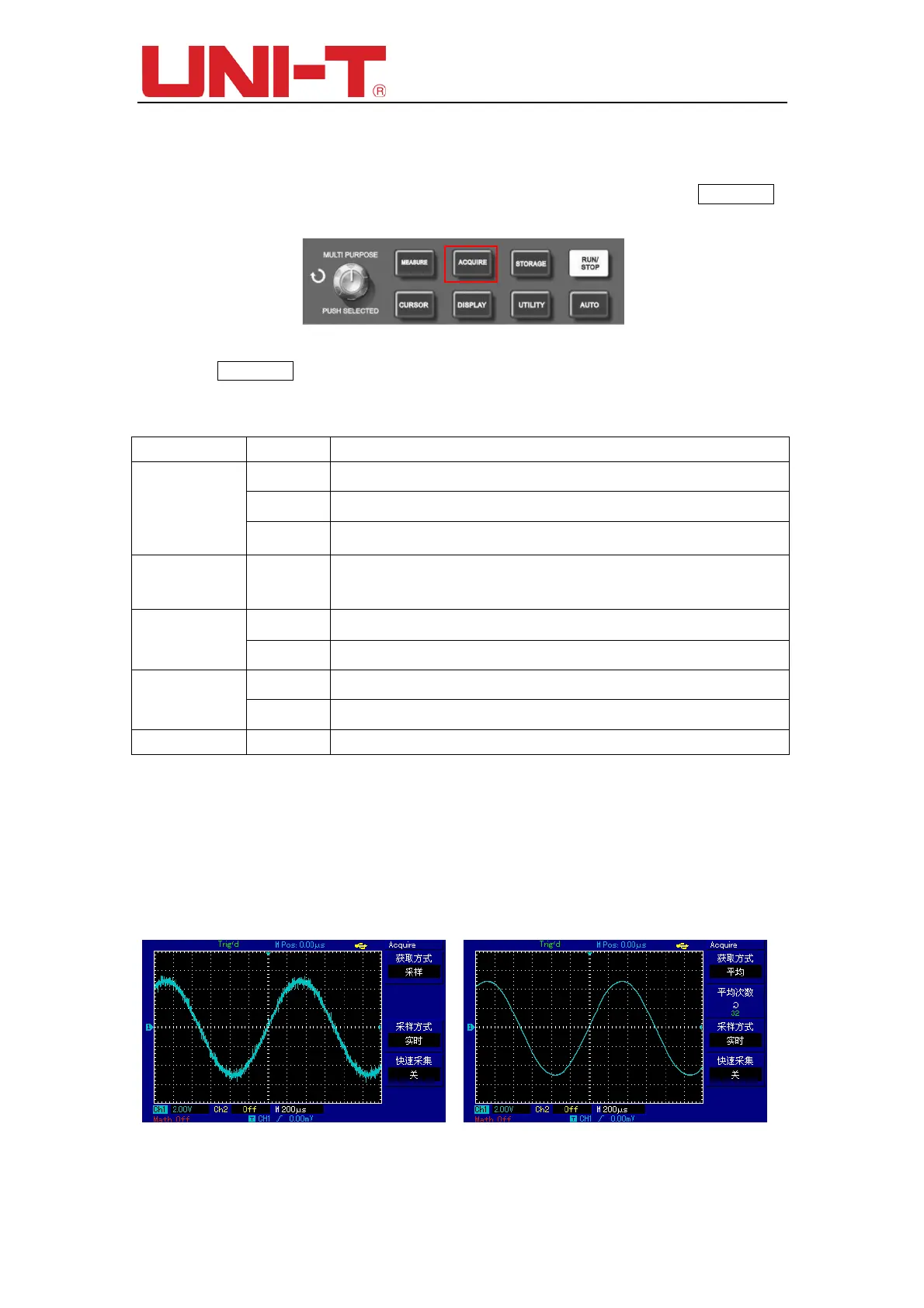UTD2000 Series User Manual
31
Chapter V Acquire System
User can change the data acquisition setting of the DSO by pressing the ACQUIRE
button as shown in the figure below UTD2000 series DSO.
Figure 5-1 Function Key of Acquire System
While ACQUIRE button is pressed, the function menu will change to set the data
acquisition setting for the DSO.
Table 5-1 Acquire Function Menu
Function Menu Setting Description
Acquisition
Mode
Sampling Set to sampling acquisition mode.
Peak value Set to peak value acquisition mode.
Average Set to average acquisition mode.
Averages 2~256
At the average sampling mode, set average number by using the multipurpose
knob (Average number can set to 2,4,8,16,32,64,128,256)
Sampling
Real-time Set to Real-time sampling.
Equivalence Set to Equivalent sampling.
Fast Acq
ON Turn on fast acquiring. Waveform capturing rage up to at 2k waveform/second.
OFF Turn off fast acquiring.
——
By changing the acquisition setting of the DSO, user can observe the input signal at
different manner. Example below is a noise waveform acquired by different acquisition
setting of the UTD2000 series DSO.
Figure 5-1 shows the original signal using sampling acquisition, user can see that the
waveform display is very noise.
Figure 5-2 shows the same signal with average acquisition of a 32 number, please
observe that the waveform display become much more smooth.
Figure 5-1 using sampling method Figure 5-2 using average acquisition of 32 number
