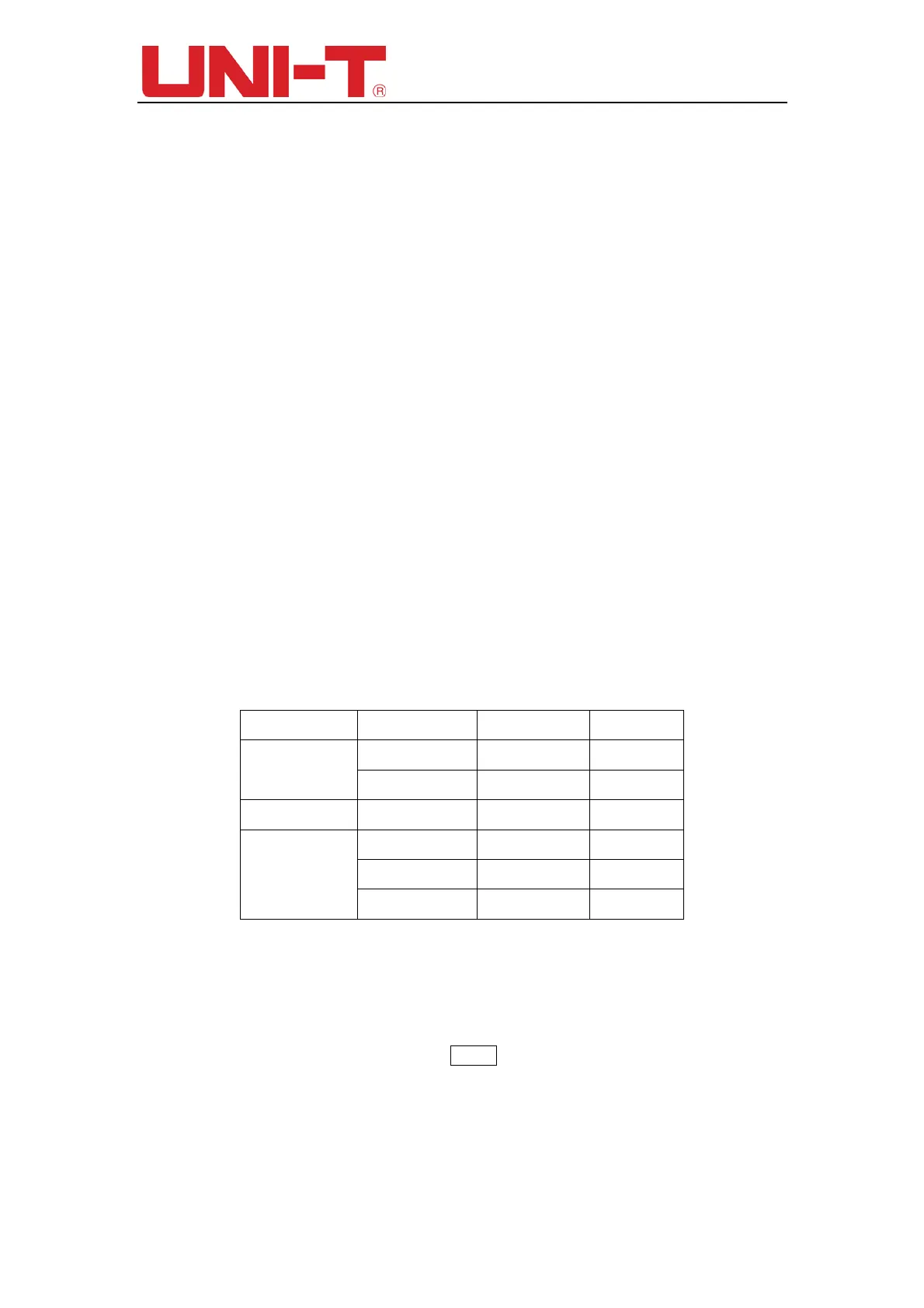UTD2000 Series User Manual
6
Preface
The Manual introduces information related to operation of digital storage oscilloscope
of UTD2000 series user manual series. The Manual comprise the following chapters:
Chapter 1 Introduction Guide
Chapter 2 Vertical channel setting
Chapter 3 Horizontal system setting
Chapter 4 Trigger system setting
Chapter 5 Sampling system setting
Chapter 6 Display system setting
Chapter 7 Automatic measurement
Chapter 8 Cursor measurement
Chapter 9 Storage and callback
Chapter 10 Auxiliary function setting
Chapter 11 Other function keys
Chapter 12 Applicaion example
Chapter 13 System prompt and troubleshooting
Chapter 14 Technical specification
Chapter 15 Appendix
UTD2000 Series Digital Storage Oscilloscope contains the following 6 models
Series Model Band width Real-time
UTD2000L
UTD2025CL 25MHz 250MS/s
UTD2052CL 50MHz 500MS/s
UTD2102e UTD2102e 100MHz 500MS/s
UTD2000EX
UTD2052CEX 50MHz 1GS/s
UTD2072CEX 70MHz 1GS/s
UTD2102CEX 100MHz 1GS/s
UTD2000 series provide the users with front panels with simple operation and clear
functions to perform all the basic operations. Scale and position knobs of each channel
provide visual operations that are suitable for user habits as the traditional instrument.
Usersmay be able to master it without spending plenty of time learning and understanding
operations of any UTD2000 series DSO. In order to accelerate adjustment and facilitate
measurement, the users can directly press AUTO key and the instrument will then display
applicable waveform and gear position settings.
Apart from easy to use, UTD2000 series DSO also has high performance indexes
and powerful functions required for faster completion of measurement tasks. Powerful
trigger and analysis ability make it easier to capture and analyze waveforms. Clear LCD
and mathematical operation functions make it easier for users to observe and analyze