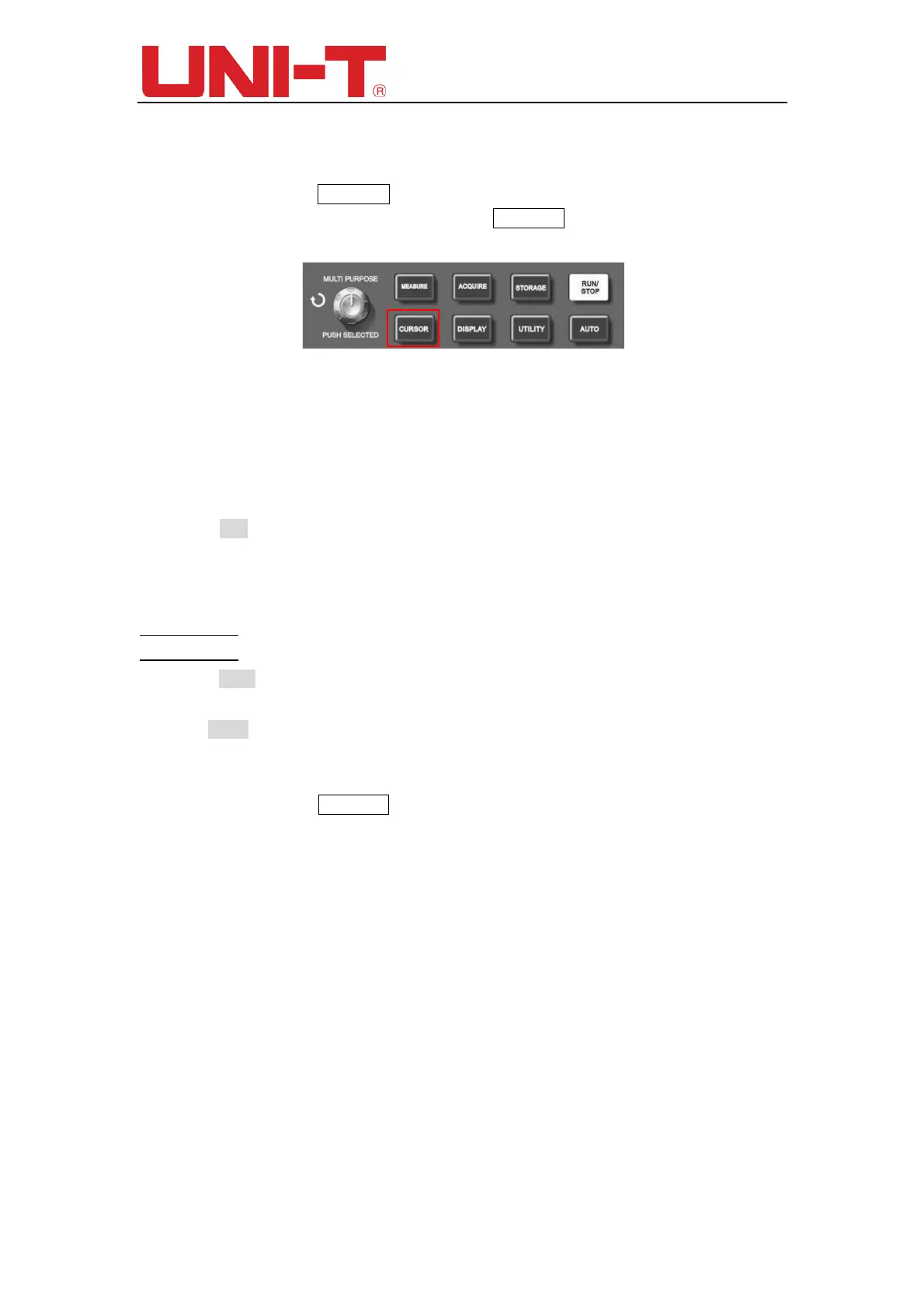UTD2000 Series User Manual
38
Chapter VIII Cursor Measurement
User can press the CURSOR button to enable the cursor measurement function for
UTD2000 series DSO, where the location of the CURSOR button can be found on figure
below.
Figure 8-1 Function Key of CURSOR
UTD2000 series DSO supports 3 different type of cursor measurements.
Volt: Voltage (Vertical System)
Time: Time (Horizontal System)
Track: Volt and Time working at the same time.
At the Volt cursor measurement, user should be able to see the ΔV, Va, and Vb
parameters on the display screen, where ΔV is the different between Va and Vb;
User can move the Va courser by rotating the multi-purpose knob by default. Once
the location of the Vacourser is moved to the ideal location, user can press the
multi-purpose
knob to switch to Vb; User can move the Vb cursor by rotating the
multi-purpose
knob as the same way as moving the Va cursor.
At the Time cursor measurement, user can repeat the similar operation as Volt cursor
measurement by using the multi-purpose knob and the.
The Track cursor measurement mode is similar to the Time cursor measurement
except, it will automatic track any of the voltage level where the time cursor is pointing at
the screen.
After activating the COARSE button, there will be quicker response for the cursor
movement.
