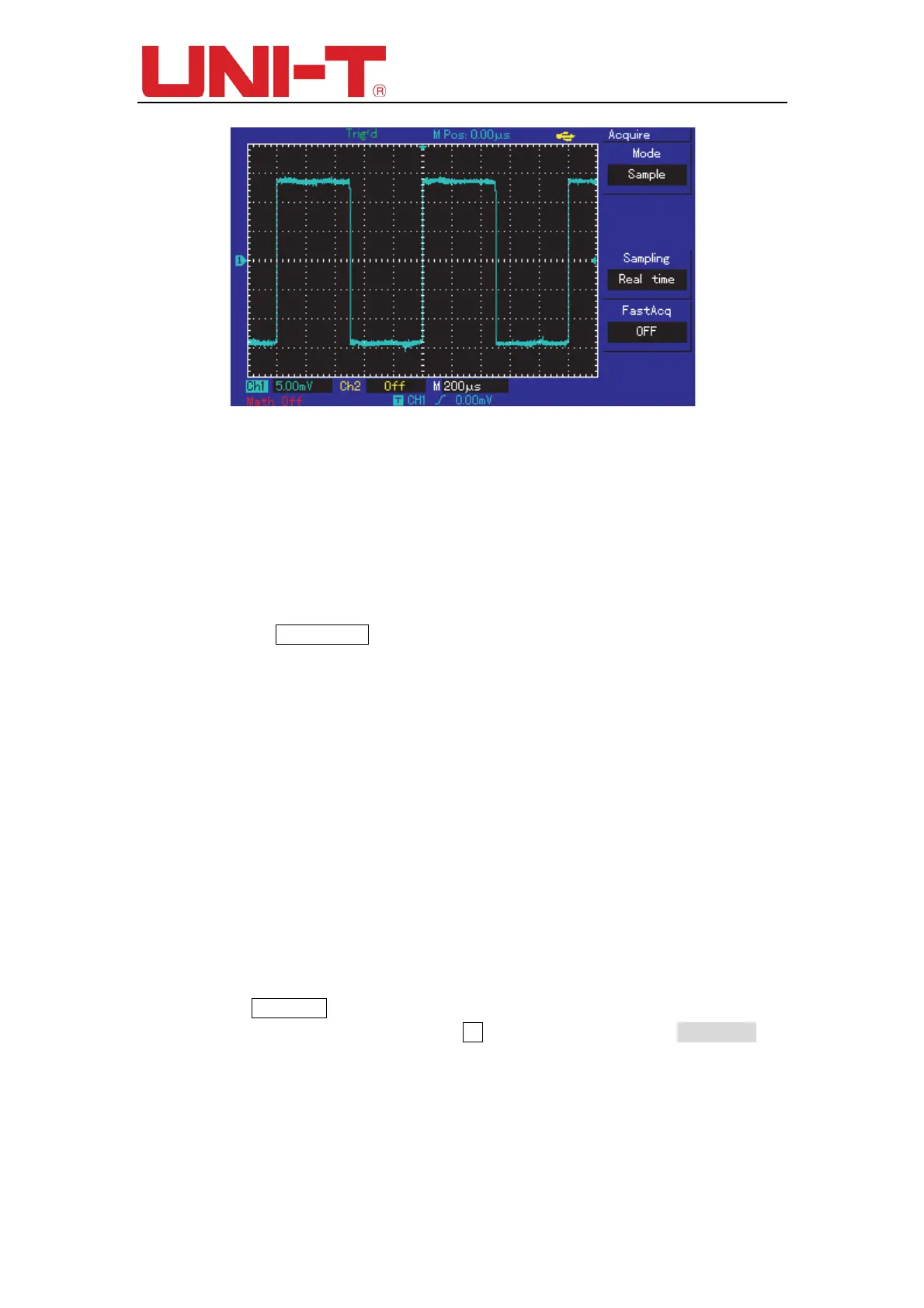UTD2000 Series User Manual
51
Figure 12-4 Reducing random noise of signals
Steps :
(1) As in the previous illustration, set the attenuation factor of the probe and Ch1.
(2) Connect the signal to ensure stable display of waveform. See the previous
illustration for operation instruction. See the previous chapter for guidance on adjusting
the horizontal time base and vertical range.
(3) Improving trigger by setting trigger coupling.
① Press TRIG MENU in the trigger zone to display the trigger
setup menu.
② Set trigger coupling to Low Frequency Suppession or High Frequency
Suppession.
By selecting low frequency suppression a high-pass filter is set up. It
filters low frequency signal quantities under
80kHz and allows high frequency signal
quantities to pass
through. If you select high frequency suppression a low- pass filter
is set up. It filters high frequency signal quantities
higher than 80kHz and allows low
frequency signal quantities
to pass through. By setting Low Frequency Suppession or
High Frequency Suppession,
you can suppress low frequency or high frequency
noise
respectively and achieve a stable trigger.
(4) Reducing display noise by setting the sampling mode.
① If the signal being measured is stacked with random noise and the waveform
is too coarse as a result, you can use the
average sampling mode to eliminate
random noise display and reduce the size of waveform for easy observation and
measurement. After getting the mean, random noise is reduced and details of the
signal are clearer. Follow the steps
below:
Press ACQUIRE in the menu zone of the front panel to
display the sampling
setup menu. Press menu operation key F1 to set acquisition mode to AVERAGE,
then press the multifunction control knob to adjust the average number of times in
multiples of 2, i.e. 2 to 256, until you get the
desired waveform display that meets
observation and
measurement requirements. (See the figure below)
