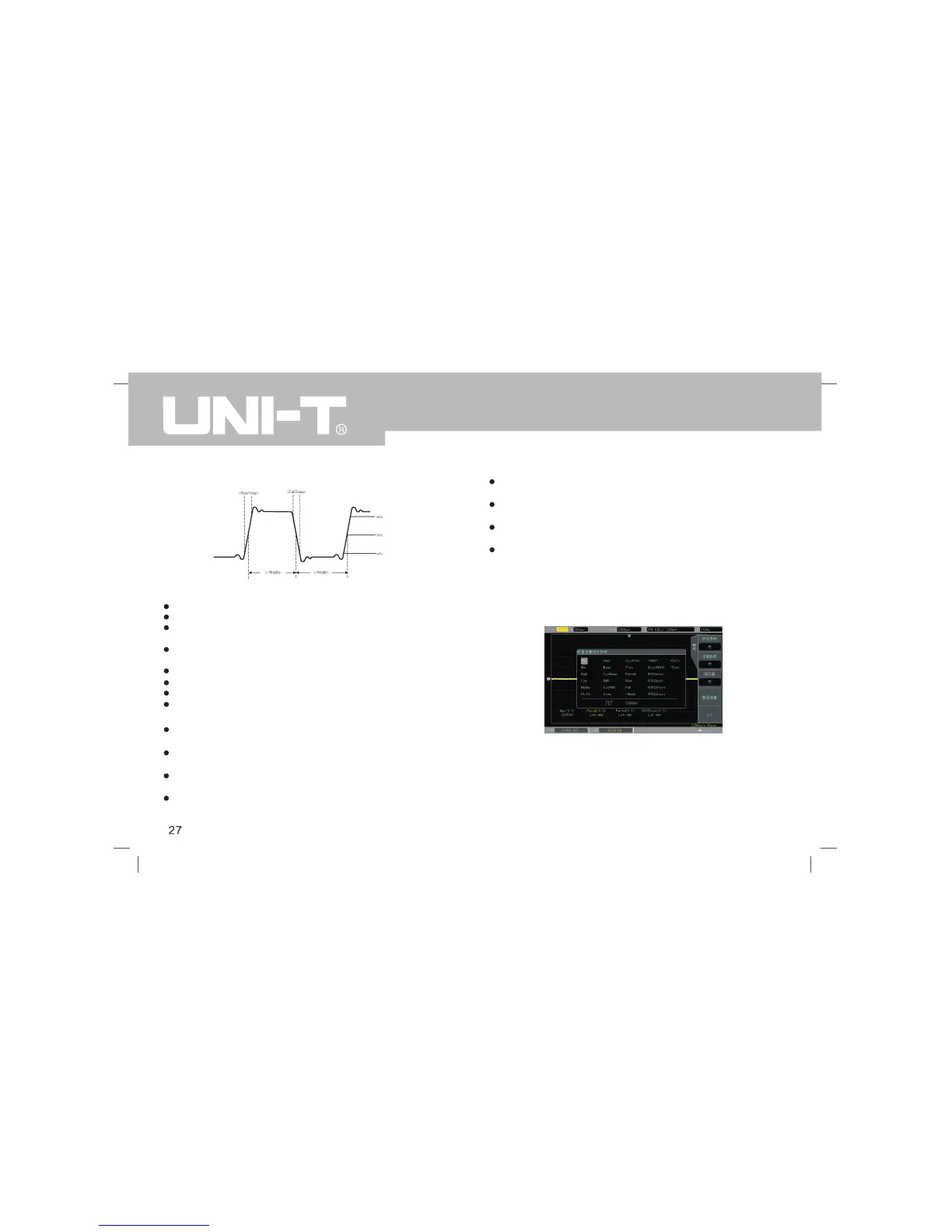8.3 Timing parameters
Period: The duration of one cycle of a repetitive waveform
Frequency: The reciprocal of the period
Rise time: The time it takes the waveform amplitude to increase from
10% to 90%
Fall time: The time it takes the waveform amplitude to decrease from
90% to 10%
+Width: The width of a positive pulse at 50% amplitude
-Width: The width of a negative pulse at 50% amplitude
+Duty: The ratio of positive pulse width to period
-Duty: The ratio of negative pulse width to period
Timing Parameter
8.4 Delay parameters
FRR: Time between the first rising edge of source 1 to the first rising
edge of source 2
FRF: Time between the first rising edge of source 1 to the first falling
edge of source 2
FFR: Time between the first falling edge of source 1 to the first rising
edge of source 2
FFF: Time between the first falling edge of source 1 to the first falling
edge of source 2
LRF: Time between the last rising edge of source 1 to the last falling
edge of source 2
LRR: Time between the last rising edge of source 1 to the last rising
edge of source 2
LFR: Time between the last falling edge of source 1 to the last rising
edge of source 2
LFF: Time between the last falling edge of source 1 to the last falling
edge of source 2
8.5 User defined parameters
Press the MEASURE button to enter the automatic measurement menu.
Takes the current activation channel as the source of measurement. The
user defined parameter selection interface can be chosen by F2.
User Defined Parameter Selection
Adjust the parameters with the multipurpose knob, press the Multipurpose
knob button to confirm selection. For every selected parameter, a * symbol
will appear in front of the parameter. Press F2 to turn off user defined
parameter selection menu and the parameters will be display at the bottom
of the screen. For convenience and immediate view of these parameters,
up to 5 parameters can be defined at the same time.
UTD2000CEX-II User Manual
