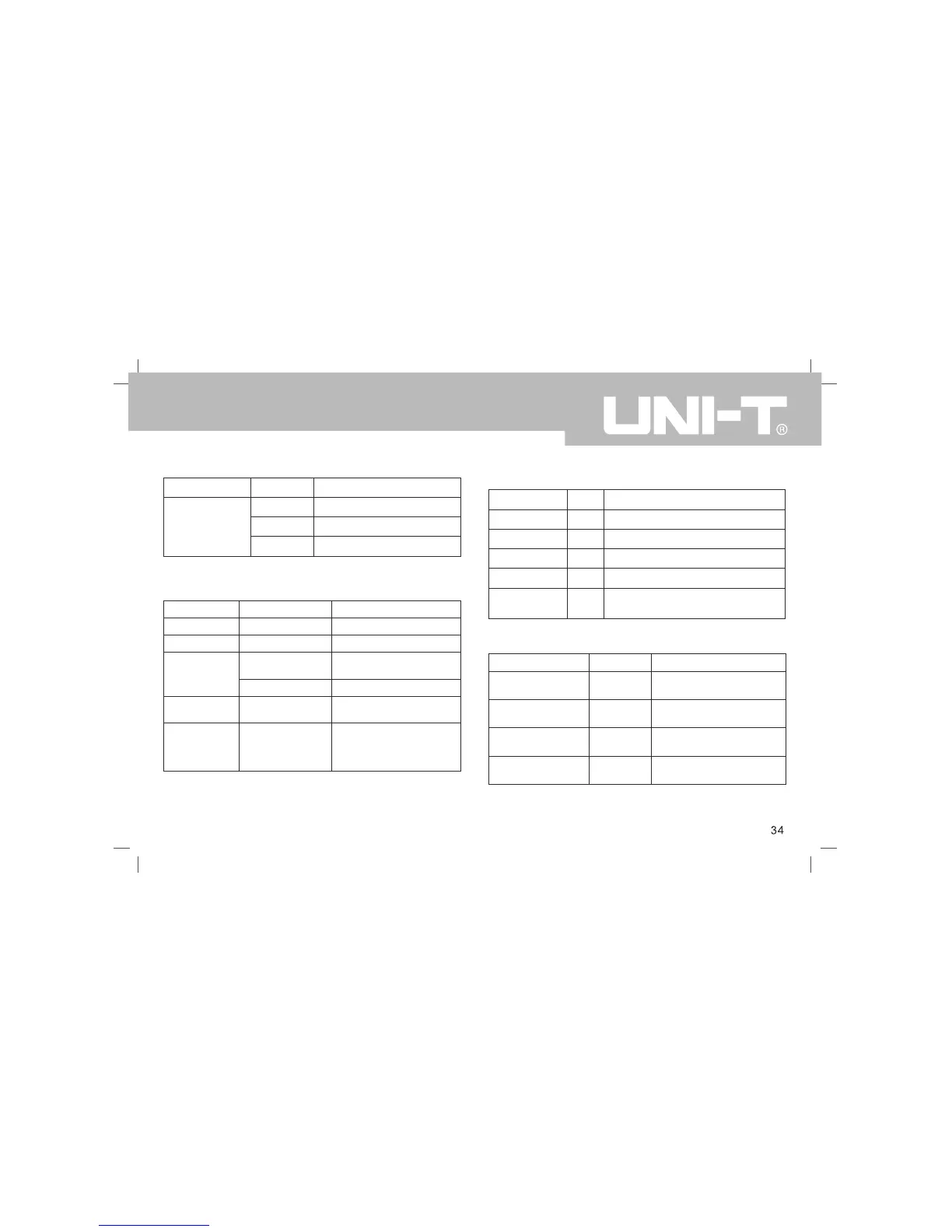Descriptions
Close waveform record function
Enter waveform record menu
Enter waveform record operation
Options
Close
Setup
Operation
Functions
Waveform
record operation
Press F1 to select the waveform record operation and set waveform
record parameters
Waveform record menu
Descriptions
Set up the record parameters
Select the record channel
Record the actual acquisition
depth waveform
Recording screen waveform
Set the delay between each
frame while playing
Show maximum number of
frames that can be recorded
(maximum number of frames
will change according to the
current storage depth)
Options
Setup
CH1,CH2,CH1&CH2
Normal
Screen
10ms~1000s
4000/8000
Functions
Record operation
Resource
Length of record
Interval of record
End frame
After setting up the record parameter , Press F1 to select the waveform
record operation and perform the waveform record .
Waveform record operation menu :
Descriptions
Recording, playback, stop, etc..
Playback of recorded waveform
Stop recording or playing back waveform
Perform recording waveform
Quickly perform recording waveform (unable
to view the current record waveform)
Options
Operate
Functions
Record operation
Playback
Stop
Record
Quick record
11.5 AUTO strategy
Auto strategy opration menu :
Descriptions
allow if automatically
modifing channel settings
allow if automatically
modifing sample settings
allow if automatically
modifing trigger settings
allow if automatically
identifying the closed channels
Options
Lock / open
Lock / open
Lock / open
Lock / open
Functions
Channel setting
Sample setting
Trigger setting
Signal recognition
UTD2000CEX-II User Manual