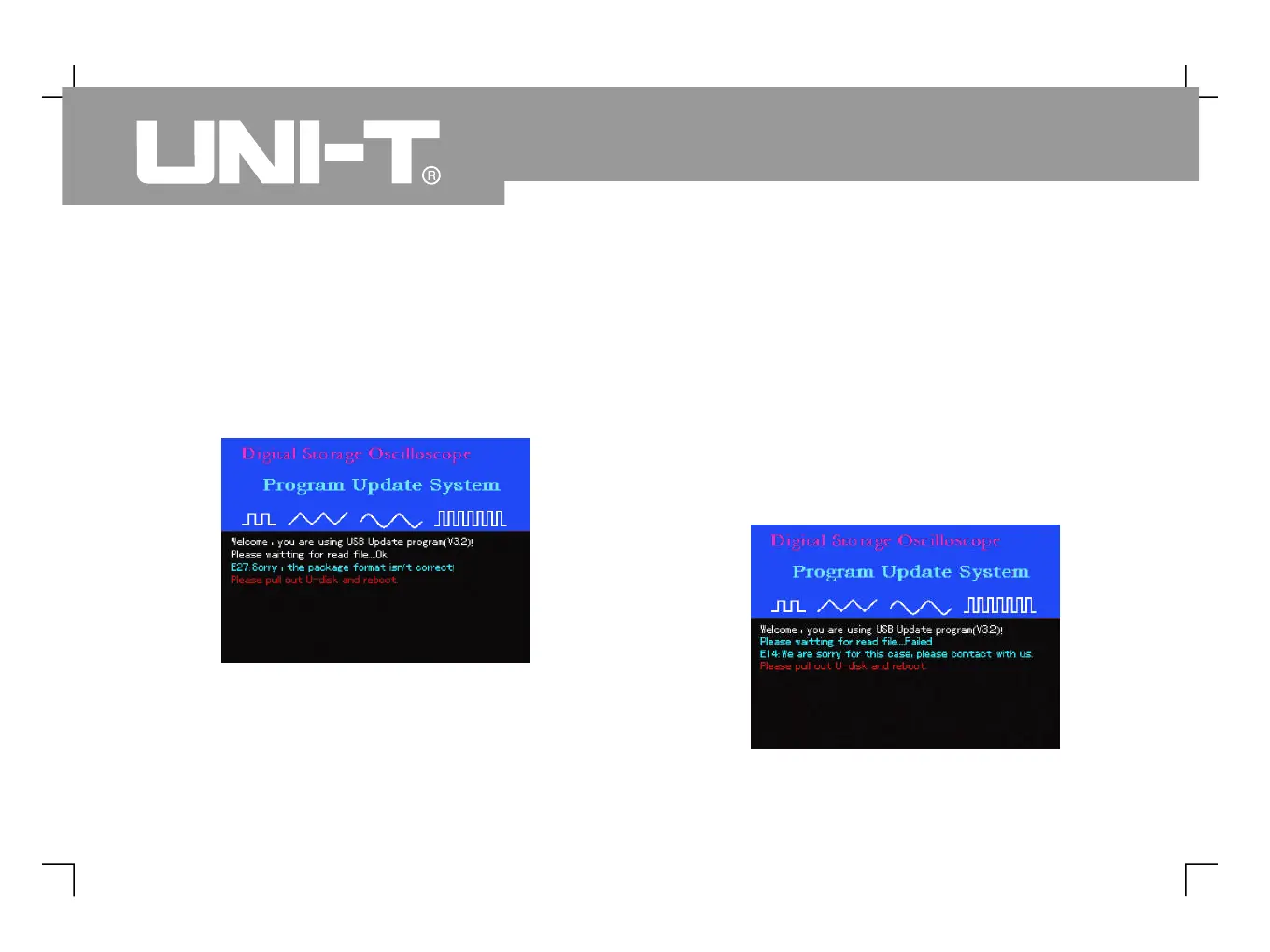4. Incorrectupdate document
If the version of the update document on the USB
device is incorrect, update will fail upon selecting the
upgrade document by pressing [ ] (Figure 3-18). You
will see the prompt : “Incorrect upgrade document
Save a correct document on the USB device and
repeat the previous steps for upgrade.”
5. Failure inreading update document
After selecting the update document, press [ ] to read.
If the document cannot be read, you will see the prompt
: “Sorry, upgrade has failed. Please contact our after-
sales service department” It may be that our
oscilloscope does not suppor
document reading is unsuccessful due to other
reasons You can retry and see if the problem can
be solved, or use a USB device we recommend. If the
problem persists, contact our after-sales service
department. To resume normal operation, power off
your oscilloscope and then reboot.
Figure 5-11 Incorrect update documentversion
Figure 5-12 Reading failure
