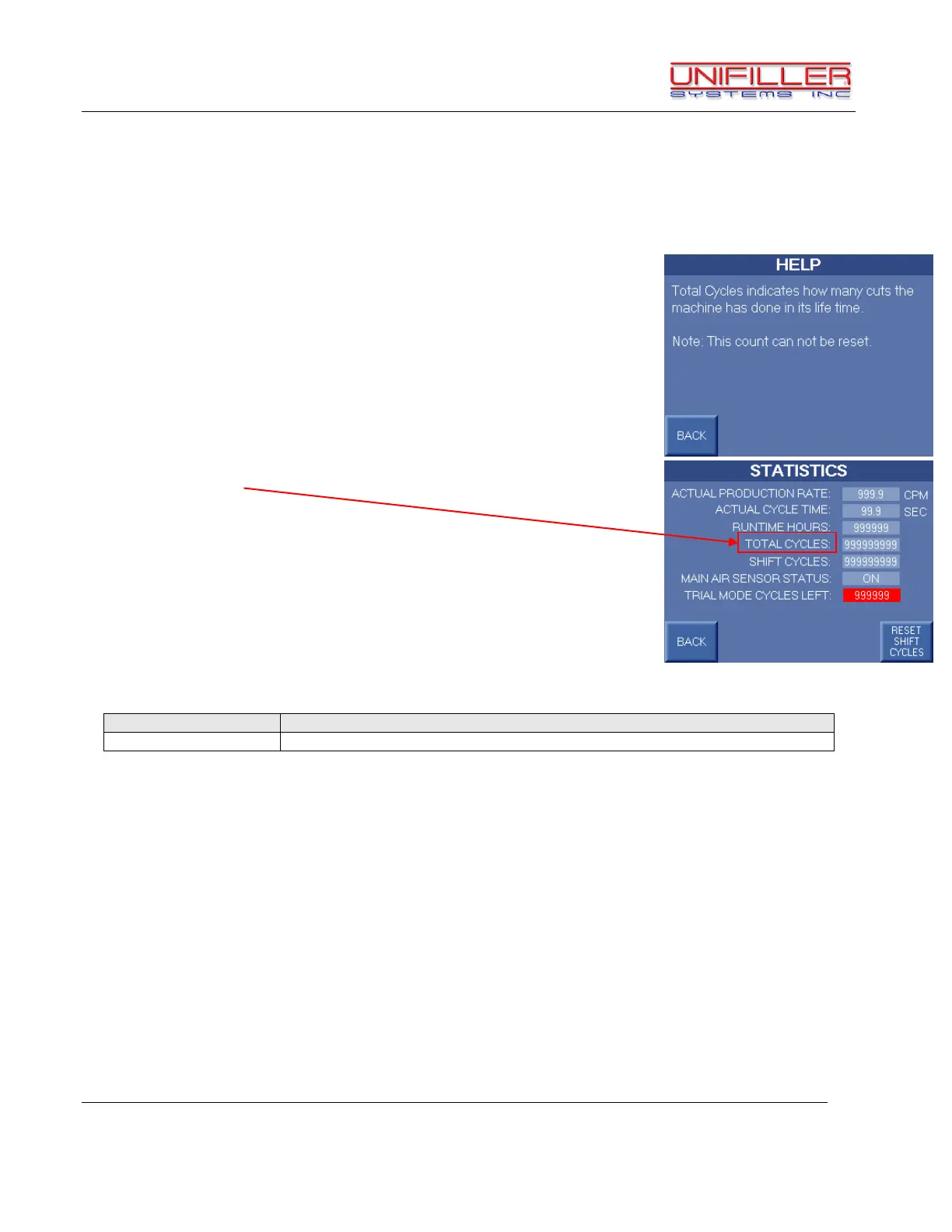Unifiller Systems Inc. Page 18 of 48 Manual Part No.: MINI
DOPOSITOR
CONTROL SYSTEM DESCRIPTION
Help Screens
Help Screens are accessed by touching any parameter name.
These screens allow the operator to get a brief explanation for the
parameter they wish to view/edit. This is usually used as a
reminder of what the parameter does without having to refer to this
user manual.
This user manual must be read first before operating the machine
and the Help Screens should not supplement the manual.
Note: Most parameters names (in white text) will link to a Help
Screen.
The Help Screens contain the following functions and displays:
This button returns to the previous screen.