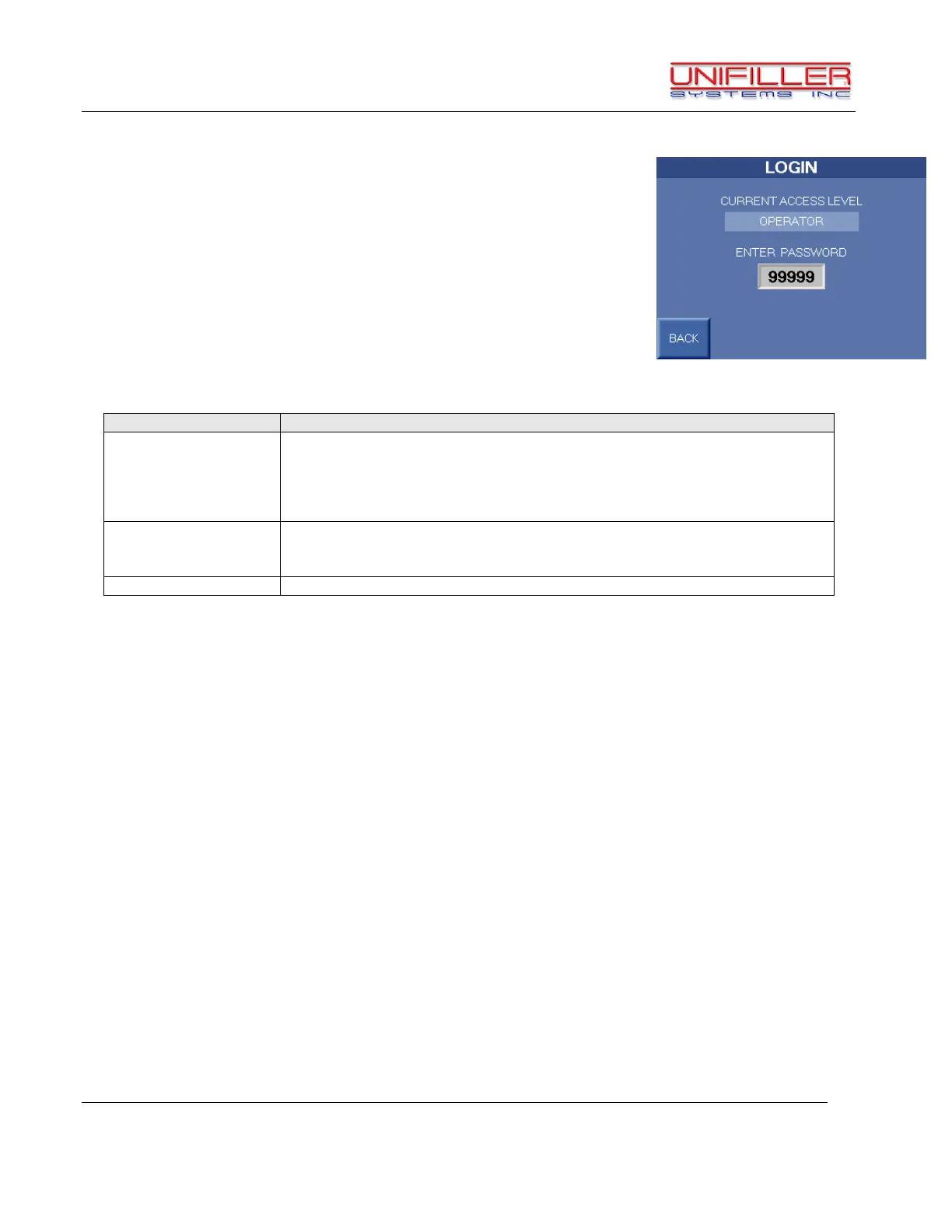Unifiller Systems Inc. Page 28 of 48 Manual Part No.: MINI
DOPOSITOR
Login Screen
The Login Screen pops up when the LOGIN button is pressed on
the Main Startup Screen or when a higher security level is required
to enter a specific screen.
The Login screen contains the following functions and displays:
This dialog box shows the current level logged in. These levels include:
Operator, Supervisor, Technical, and Factory.
A higher security level has access to more features as well as all of the
features lower levels have access to. These security levels are mentioned if
they are required for certain screens.
The Enter Password dialog box allows the operator to type the password in
from the numeric keypad. The logged in security level will change if the
password is correct.
This button returns to the previous screen.