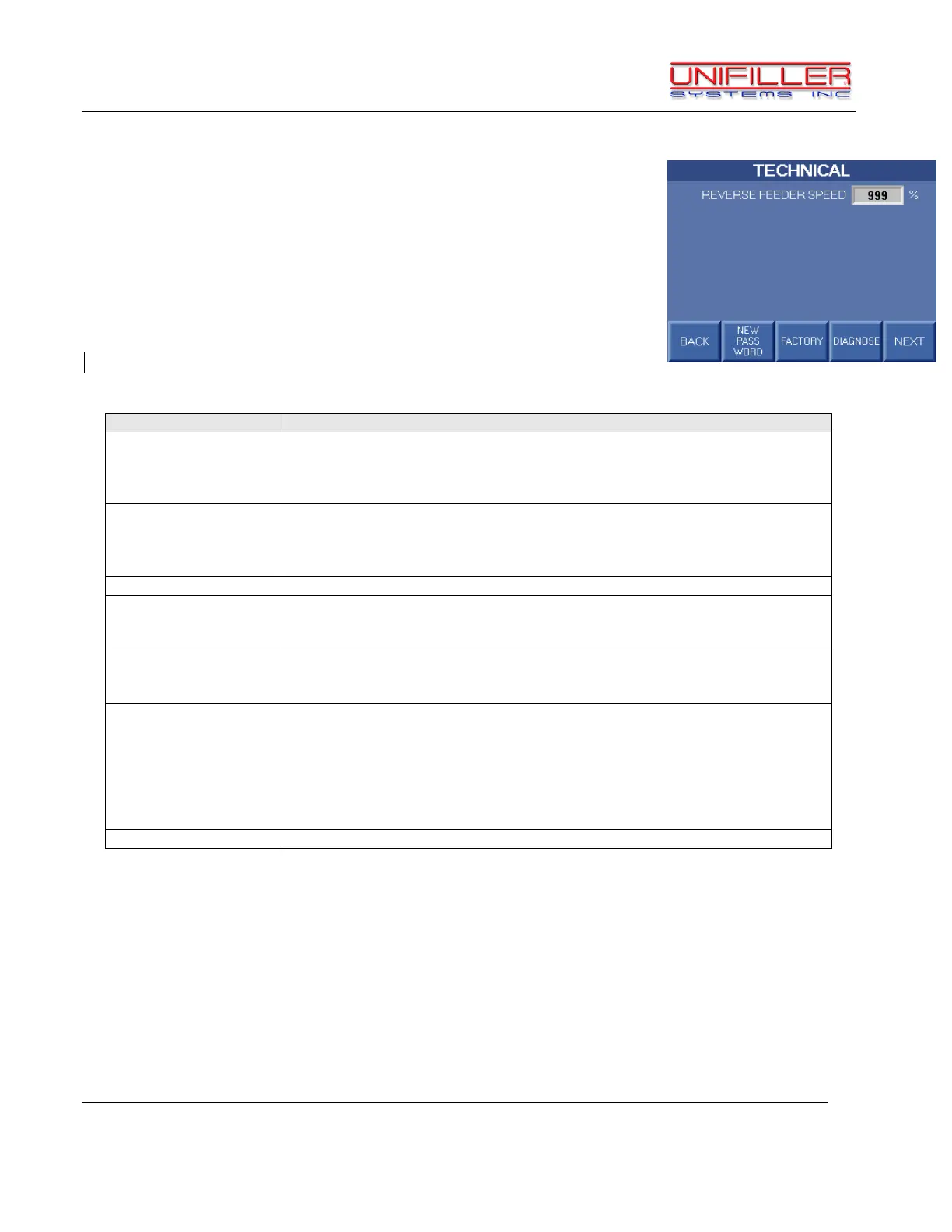Unifiller Systems Inc. Page 30 of 48 Manual Part No.: MINI
DOPOSITOR
Technical Screen
The Technical screen is accessed from the System Screen by
pressing the TECH button. This screen allows only the technician or
higher security level to change parameters that are changed rarely
and affect how the machine runs.
The Technical screen contains the following functions and displays:
Cutter Retract Delay sets the amount of time the cutter will wait to retract
after cutting forward.
This time is usually very minimal and usually set to 0 (zero) to return the
cutter to the rest position quickly for the next cycle.
Feeder Reverse Speed sets the speed of the feeder (auger) for when the
“Roller Reverse” pushbutton is pressed on the front panel.
Note: This pushbutton can only be used when the machine is not running
and when the feeder is not going forward.
This button accesses the Technical Screen 2
This button accesses the Change Password screen which allows the
Technician to change the Supervisor and Technician passwords.
This screen is described on the next page.
This button accesses the Factory screen which contains parameters that are
never modified except at the manufacturer when the machine is being set up.
This screen is not accessible.
This button accesses the Diagnostics screens which can be used to check
inputs and force outputs. These screens are described further on in this
document.
Warning: The machine must be stopped before entering the
diagnostics screens. Harm may occur when forcing outputs. Make
sure people and parts are clear of moving components before
activating outputs.
This button returns to the System screen.