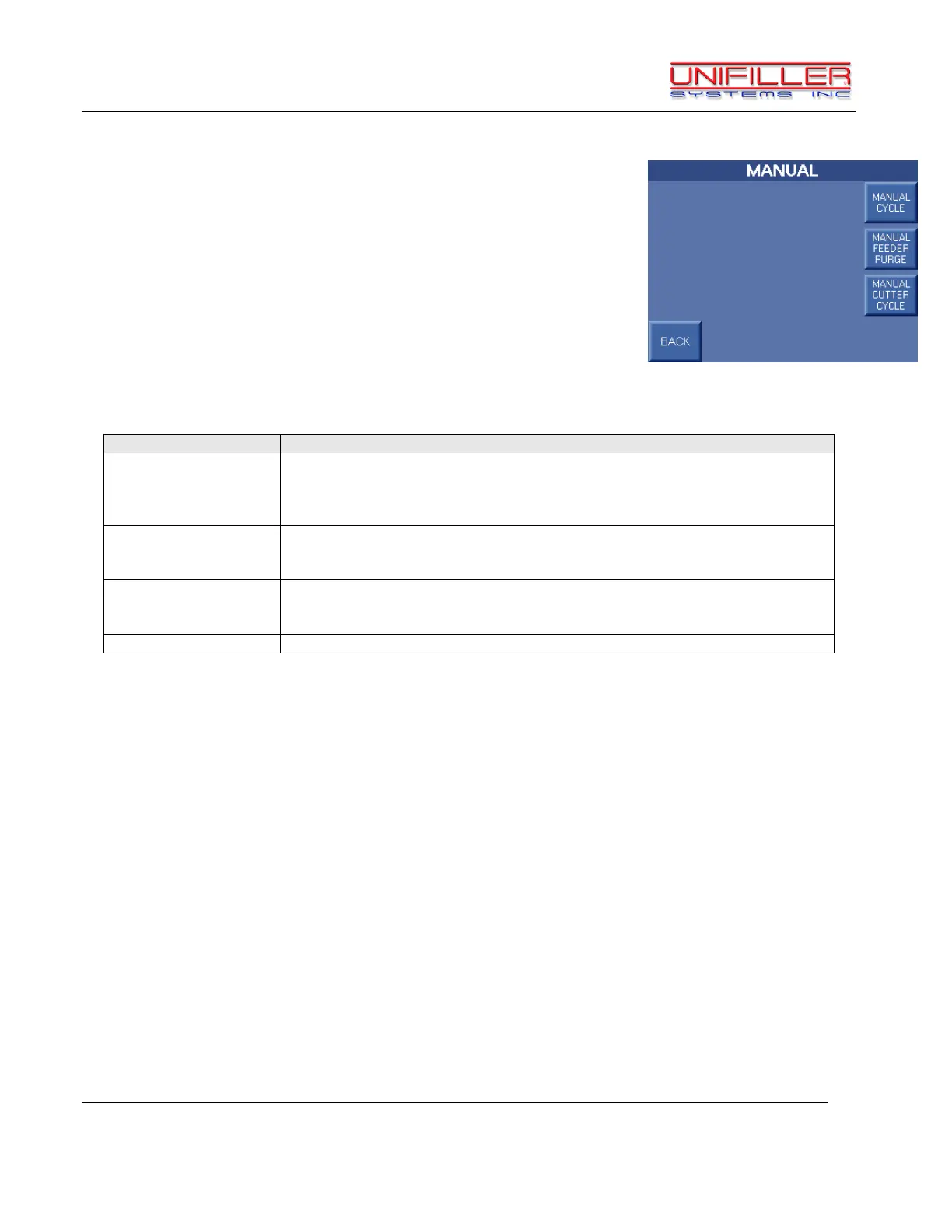Unifiller Systems Inc. Page 22 of 48 Manual Part No.: MINI
DOPOSITOR
Mini Dopositor Manual Screen
The Mini Dopositor Manual screen is accessed from the Mini
Dopositor screen by pressing the MANUAL button. This screen
allows the operator to manually cycle the depositor, cutter and
purge the Dopositor.
The Mini Dopositor Manual screen contains the following functions and displays:
This button allows the operator to manually cycle the machine. This is used to
cycle the auger and cutter once to produce a single deposit. It can be used to
help fine tune and diagnose problems with the machine.
This button only works when the machine is not running.
MANUAL FEEDER
PURGE Button
This button allows the operator to purge product from the Mini Dopositor.
This is used to clear the auger to allow for cleaning.
This button only works when the machine is not running.
MANUAL CUTTER
CYCLE Button
This button allows the operator to cycle the cutter. The cutter will complete
one full forward and back cycle.
This button only works when the machine is not running.
This button returns to the Mini Dopositor screen.