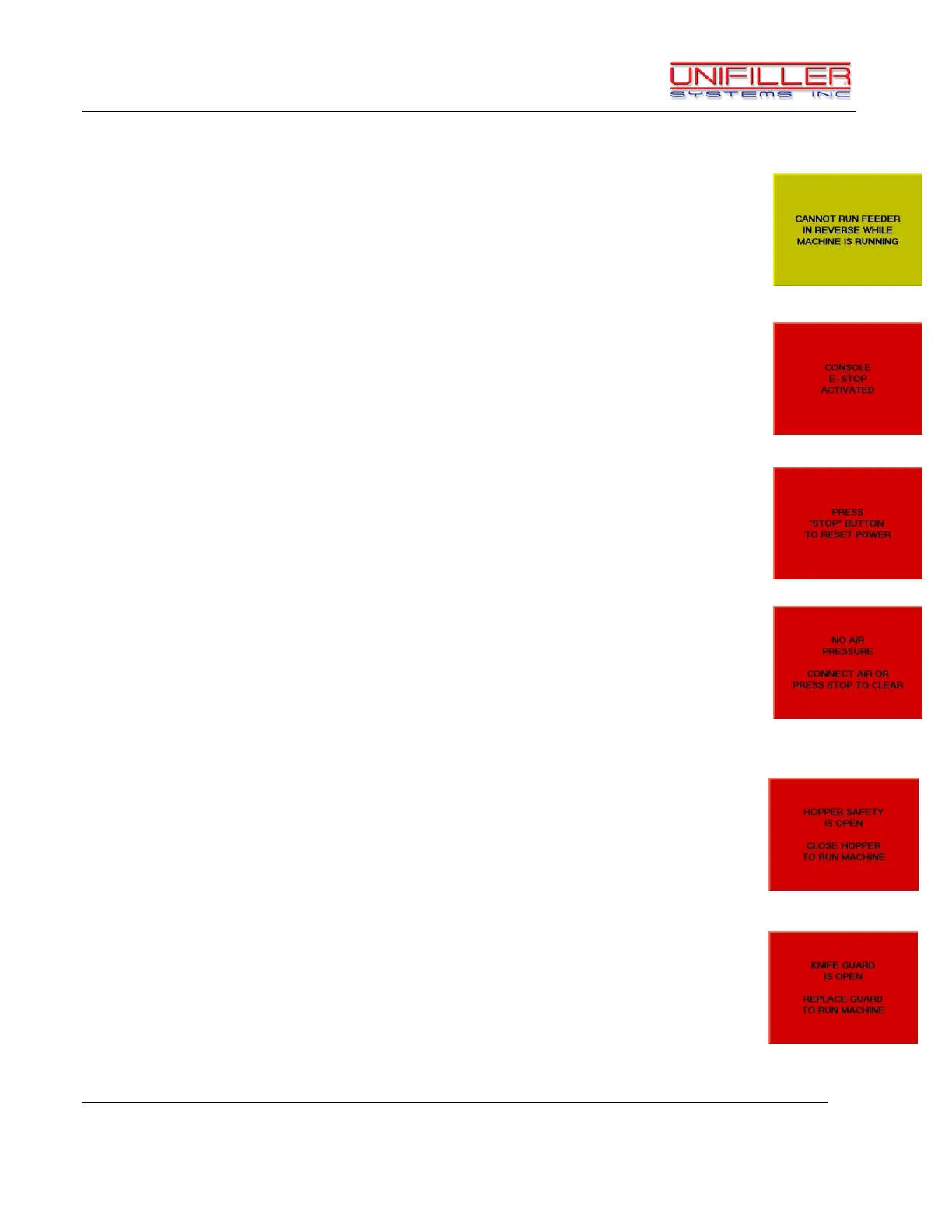Unifiller Systems Inc. Page 37 of 48 Manual Part No.: MINI
DOPOSITOR
Alarms and Diagnostics
Feeder Reverse - Warning
The “Roller Reverse” pushbutton was pressed while the machine was
running or while the auger was running forward.
Release the pushbutton and stop the rollers to run in reverse.
Console E-Stop
The console E-Stop button is pressed in, pull it out and follow the
directions on screen.
Press Stop to Reset
Check all conveyor E-Stops to make sure they are reset.
Press Stop to reset the machine.
No Air
The Main Air sensor is not sensing air pressure;
Check air connections to the Dopositor and shut-off valves.
Check that the air pressure is 80 PSI.
If all else has failed, the Main Air sensor may need to be replaced; in the
mean time, shut off the air sensor on the
Technical 2 screen to get back into production.
Hopper Safety
The hopper is open; close the hopper and make sure it is seated right
down to operate the machine.
Check that the sensor is close enough to the magnet and that the magnet
and sensor are aligned properly.
Replace the sensor if it has failed.
Knife Guard
The knife guard has been removed; replace the knife guard and make
sure it is screwed right down to operate the machine.
Check that the sensor is close enough to the magnet and that the magnet
and sensor are aligned properly.
Replace the sensor if it has failed.