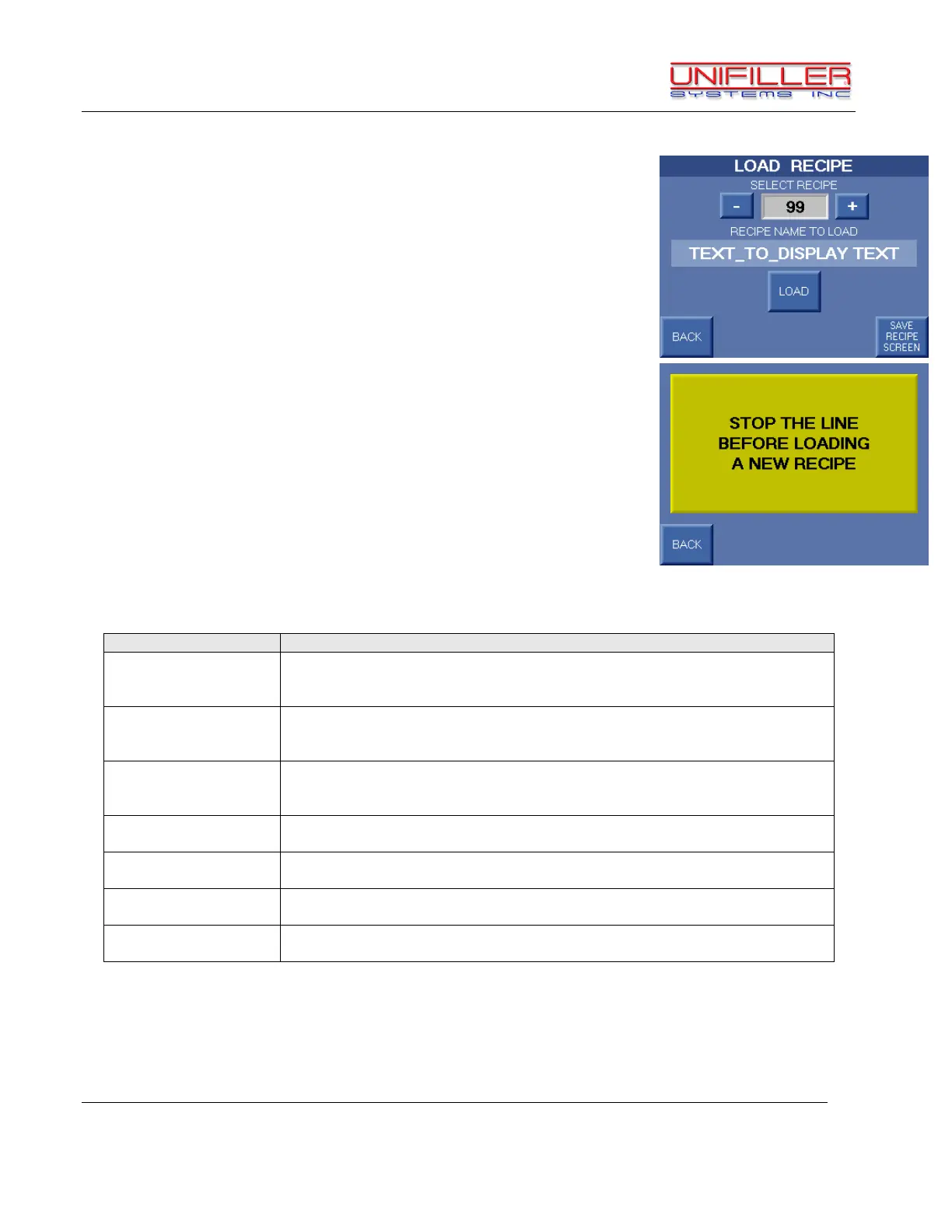Unifiller Systems Inc. Page 24 of 48 Manual Part No.: MINI
DOPOSITOR
Load Recipe Screen
The Load Recipe screen is accessed from the Main screen by
pressing the RECIPE button. This screen allows the operator to
load recipes when the machine is not running. A warning screen
like the one shown to the right will appear if the machine is in run
mode.
The Load Recipe screen also allows a Supervisor or higher level to
access the Save Recipe Screen which allows the current loaded
recipe name to be changed or saved as a new recipe number. The
Login screen will pop up if a higher access level is required.
The Load Recipe screen contains the following functions and displays:
This button allows the operator to scroll through the recipes by increasing the
recipe number. The name of the recipe will appear in the Recipe Name To
Load dialog box below the number.
This button allows the operator to scroll through the recipes by decreasing the
recipe number. The name of the recipe will appear in the Recipe Name To
Load dialog box below the number.
This shows the number of the recipe that is currently selected by the – and +
buttons.
This field can also be pressed in order to enter the number by keypad.
This shows the name of the recipe that is currently selected in the Select
Recipe number field.
This button allows the operator to load the recipe that is currently selected in
the Select Recipe number field.
SAVE RECIPE
SCREEN Button
This button allows a supervisor or higher security level access to the Save
Recipe screen where the currently loaded recipe can be saved.
This button returns to the Main Startup screen.
On the warning screen, this button returns to the Load Recipe screen.