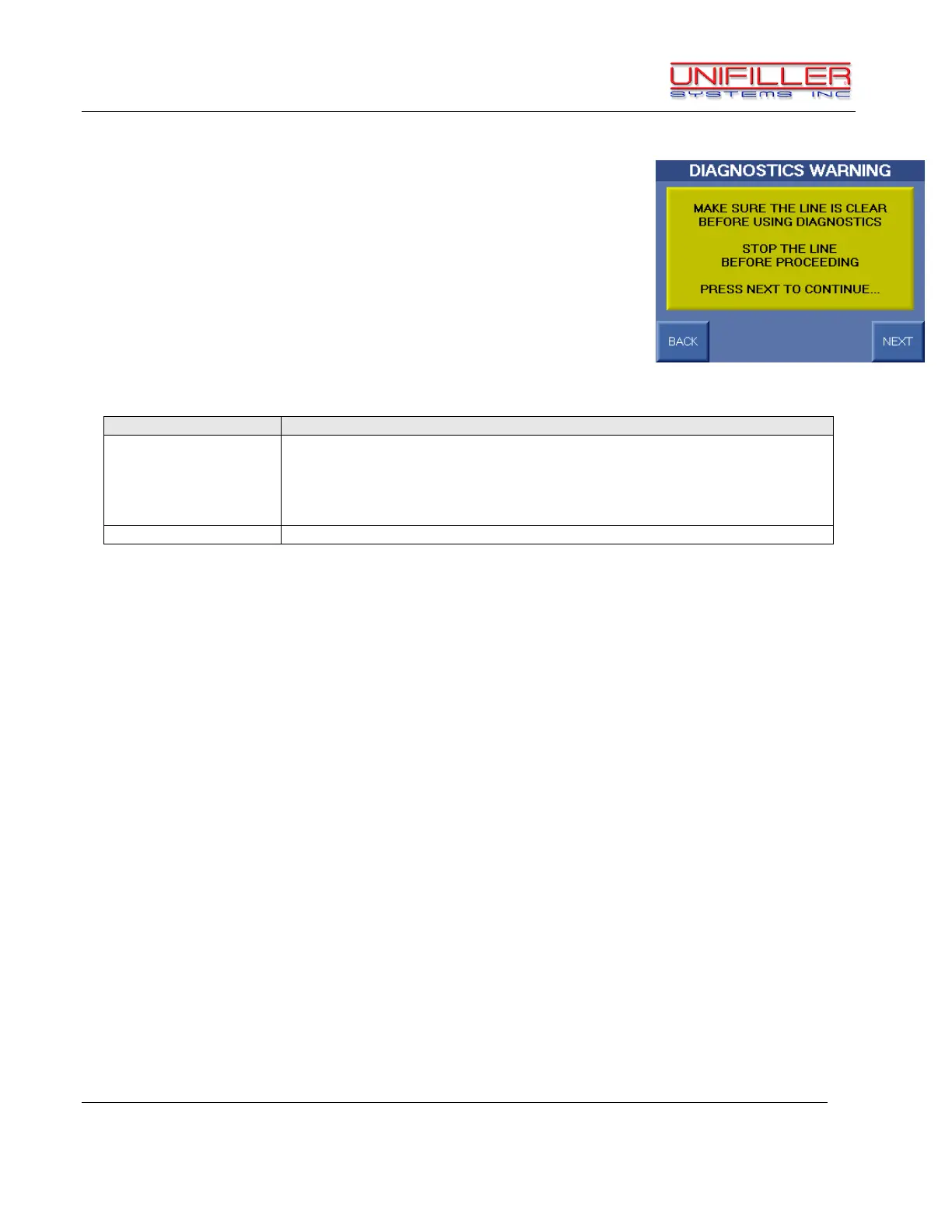Unifiller Systems Inc. Page 33 of 48 Manual Part No.: MINI
DOPOSITOR
Diagnostics Warning Screen
The Diagnostics Warning screen is accessed from the Technical
screen by pressing the DIAGNOSE button. This screen warns the
technician to make sure the line is clear and to stop the line before
proceeding.
The Diagnostics Warning screen contains the following functions and displays:
This button accesses the Diagnostics Outputs screen which has access to
the Additional Outputs screens, Analog Outputs screens, and the Inputs
screens.
This button will be grey and disabled while the line is running to prevent
damage if the outputs were to be forced on.
This button returns to the Technical screen.