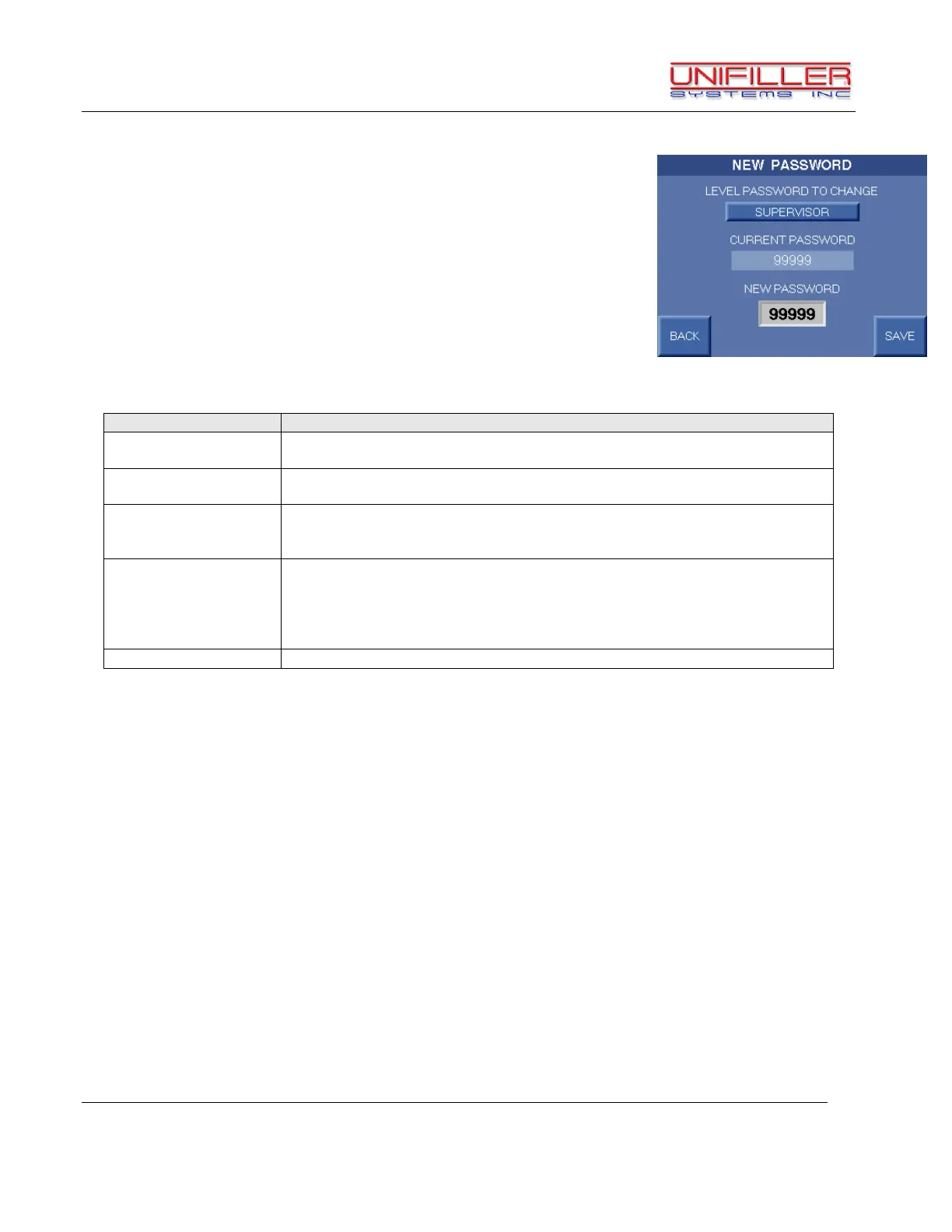Unifiller Systems Inc. Page 32 of 48 Manual Part No.: MINI
DOPOSITOR
New Password Screen
The New Password screen is accessed from the Technical screen
by pressing the NEW PASSWORD button. This screen allows only
the Technician or higher security level to change the Supervisor
and Technician security level passwords.
The New Password screen contains the following functions and displays:
This button allows the operator to select which security level password
(Supervisor or Technician) is being changed.
Current Password displays the numerical password that currently exists for
the selected security level.
New Password lets the operator enter a new numerical password for the
selected security level.
Press the New Password field to enter a new password.
This button allows the operator to set and save the new password.
Once the new password has been entered using the numeric keypad,
pressing this button will store the new password.
It is highly recommended that a written copy of these passwords be
kept in a safe place in case it is accidentally forgotten or lost.
This button returns to the Technical screen.