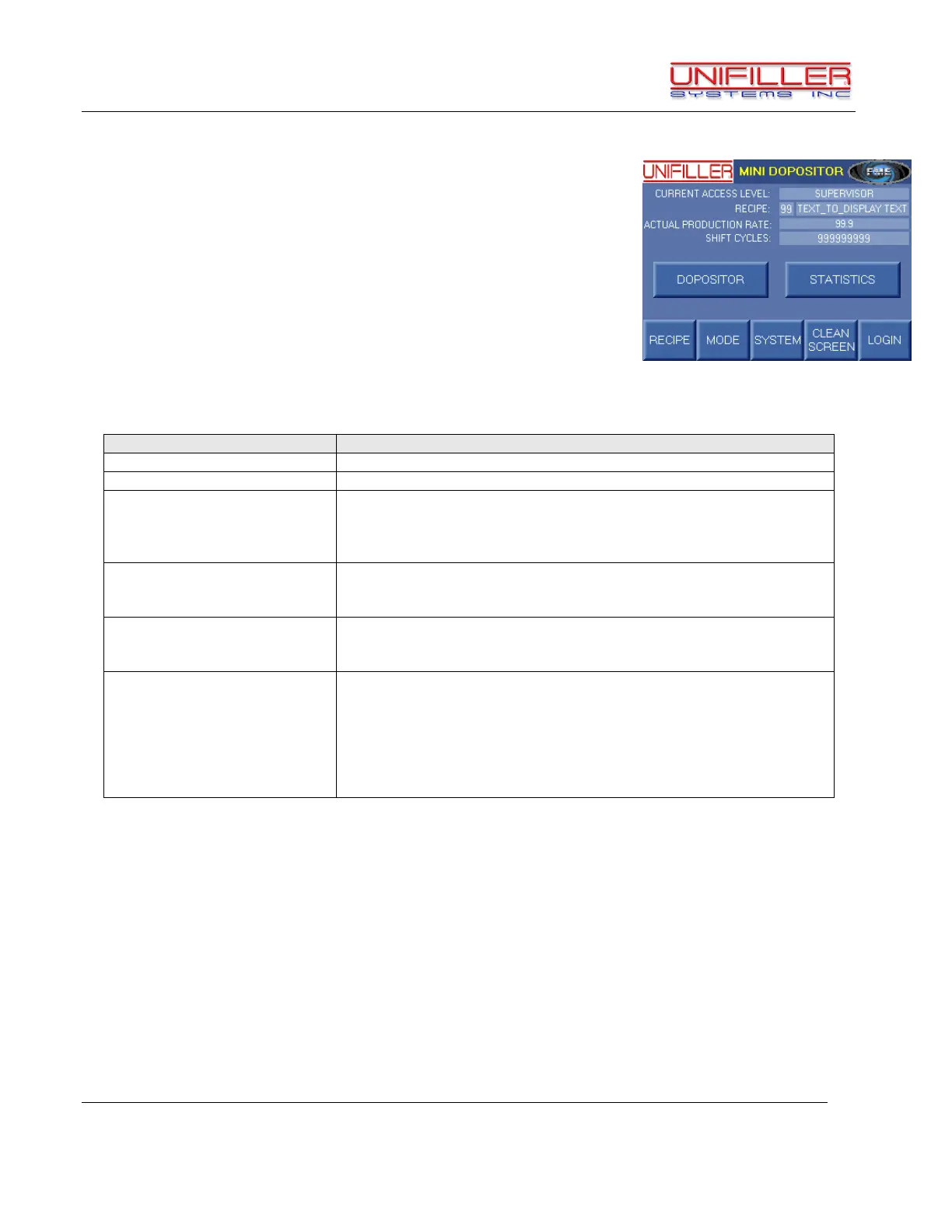Unifiller Systems Inc. Page 19 of 48 Manual Part No.: MINI
DOPOSITOR
Main Startup Screen
The Main Startup screen is the primary operator screen and is
shown when the machine is first powered up.
The Main Startup screen contains the following functions and displays:
Displays the security access level which is currently logged in.
Displays the recipe number and recipe name that is currently loaded.
Displays how many cuts the machine is doing per minute at the
current rate.
This may be different than the set production rate because the line
may have to wait for certain delays.
Displays the current count of cuts that have been done since the last
reset. This count can be reset using the Reset Shift Cycles button on
the Statistics screen.
Accesses the Dopositor parameter screen which allows the operator
to: change parameters which affect the function of the Dopositor, and
cycle the Dopositor functions manually.
Accesses the Statistics screen which allows the operator to view: the
Actual Production Rate, Actual Cycle Time, Runtime hours, Total
Cycles, and Shift Cycles.
The Statistics screen also shows the status of critical sensors as well
as Trial Mode Cycles Left if Trial Mode is enabled.
The Statistics screen also allows the operator to reset the Shift
Cycles counter.
Continued on the next page…