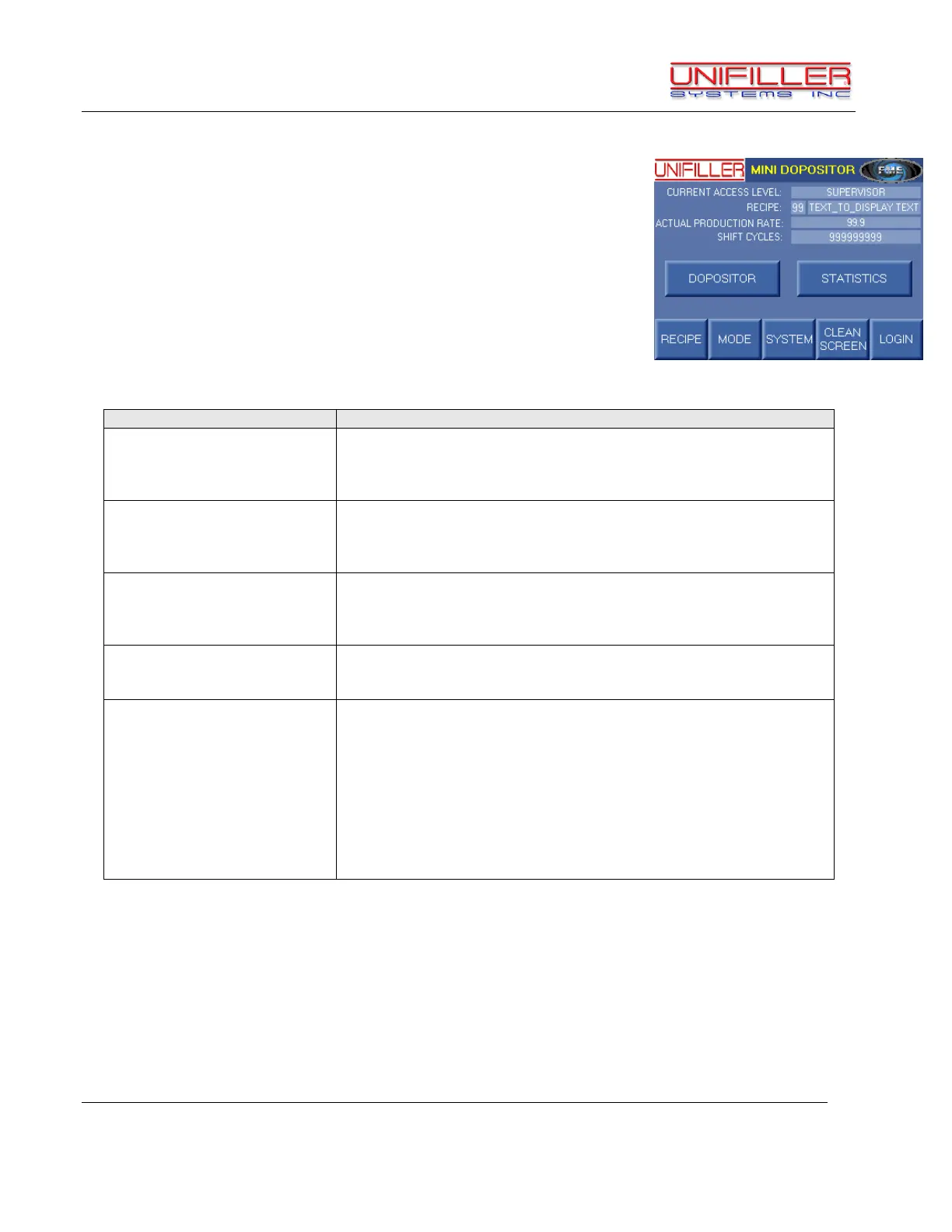Unifiller Systems Inc. Page 20 of 48 Manual Part No.: MINI
DOPOSITOR
Main Startup Screen Continued…
The Main Startup screen is the primary operator screen and is
shown when the machine is first powered up.
These are more features of the Main Startup screen which were
not mentioned on the previous page.
The Main Startup screen also contains the following functions and displays:
Accesses the Load Recipe screen which allows the operator to load a
recipe when the machine is not running.
It also gives access to the Save Recipe screen.
This screen is described further on in this document.
Accesses the System screen which allows the operator to: change
parameters that affect how the machine runs, and access to the
technical screen.
This screen is described further on in this document.
Accesses the Mode screen which allows the operator to change
machine modes and to turn on/off Test Mode for machine endurance
testing and Washdown Mode for cleaning.
This screen is described further on in this document.
Accesses the Clean screen which is empty and allows the operator to
wipe the screen without accidentally changing machine settings.
This screen is described further on in this document.
Accesses the Login screen allows the operator to enter a password
for a higher security level. These levels include: Operator,
Supervisor, Technical, and Factory.
A higher security level has access to more features as well as all of
the features lower levels have access to. These security levels are
mentioned if they are required for certain screens.
This screen is described further on in this document.
If a user is currently logged in, the button will show LOGOUT and can
be pressed to logout any higher security level back to the Operator
level.